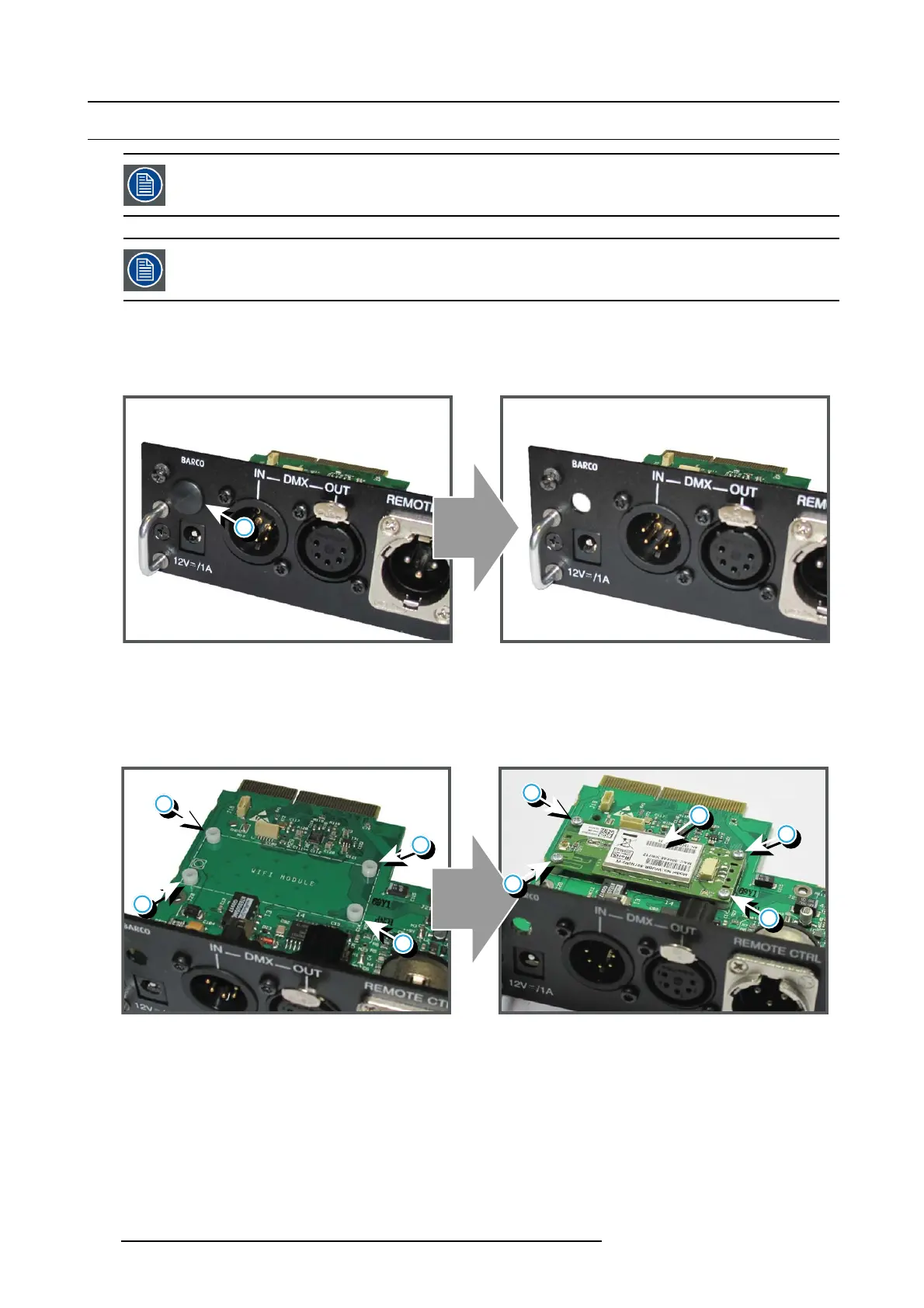10. Card Cage
10.7 Installation of the WIFI module on the Communication module
After the installation, the WIFI module needs to be configured. See the installation manual of the projector for
detailed instructions.
This procedure assumes that the Input & Communication Unit is removed from its compartment.
How to install the WIFI module?
1. R emov e t he Communication module from the Input & Comm unication U nit. See "Rem oval of an input module", page 146.
2. R emov e the drive fastener (reference 1, image 10-9) from the front side of the Communication m odule.
1
Image 10-9
3. P osition the 4 plastic spacers (reference 2, image 10-10) on the holes of the WIFI module.
4. P osition the WIFI module (reference 3, im age 10-10) on the spacers.
5. Install the screws (reference 4, im age 10 -10) and secure by tigh
tening the nuts (reference 5, image 10-11) on the backside of
the Co mm unication board.
2
2
2
2
3
4
4
4
4
Image 10-10
150 R5905312 HDF W SERIES 24/01/2013
