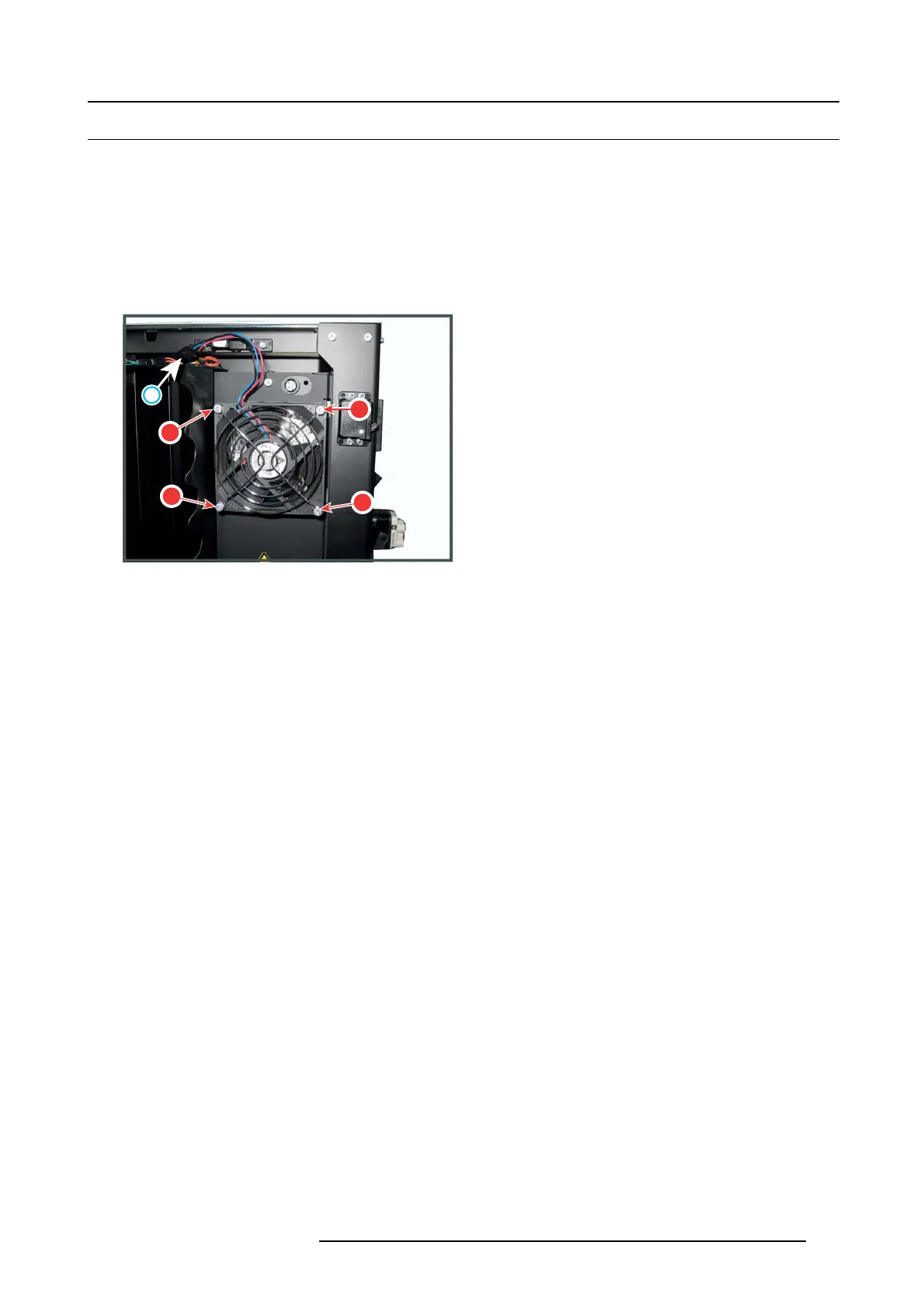18. Fan replacement procedures
18.6 Mains input fan
Preparations
Remove the back cov er to access the mains input fan.
Necessary tools
Allenkey3mm
How to replace
1. D isconnect the pow er cable (reference 1 of image 18-13 of the m ains input fan (connector is situated left on top of the fan).
1
2
2
2
2
Image 18-13
2. Turn out the 4 fixation screws (reference 2 of .image 18 -13)
3. Take o ff the gr id and the fan.
4. P lace the grid on a new fan and mount the fan.
5. D rive in the 4 screw and reconnec t the powe r cable.
R5905312 HDF W SERIES 24/01/2013
295
