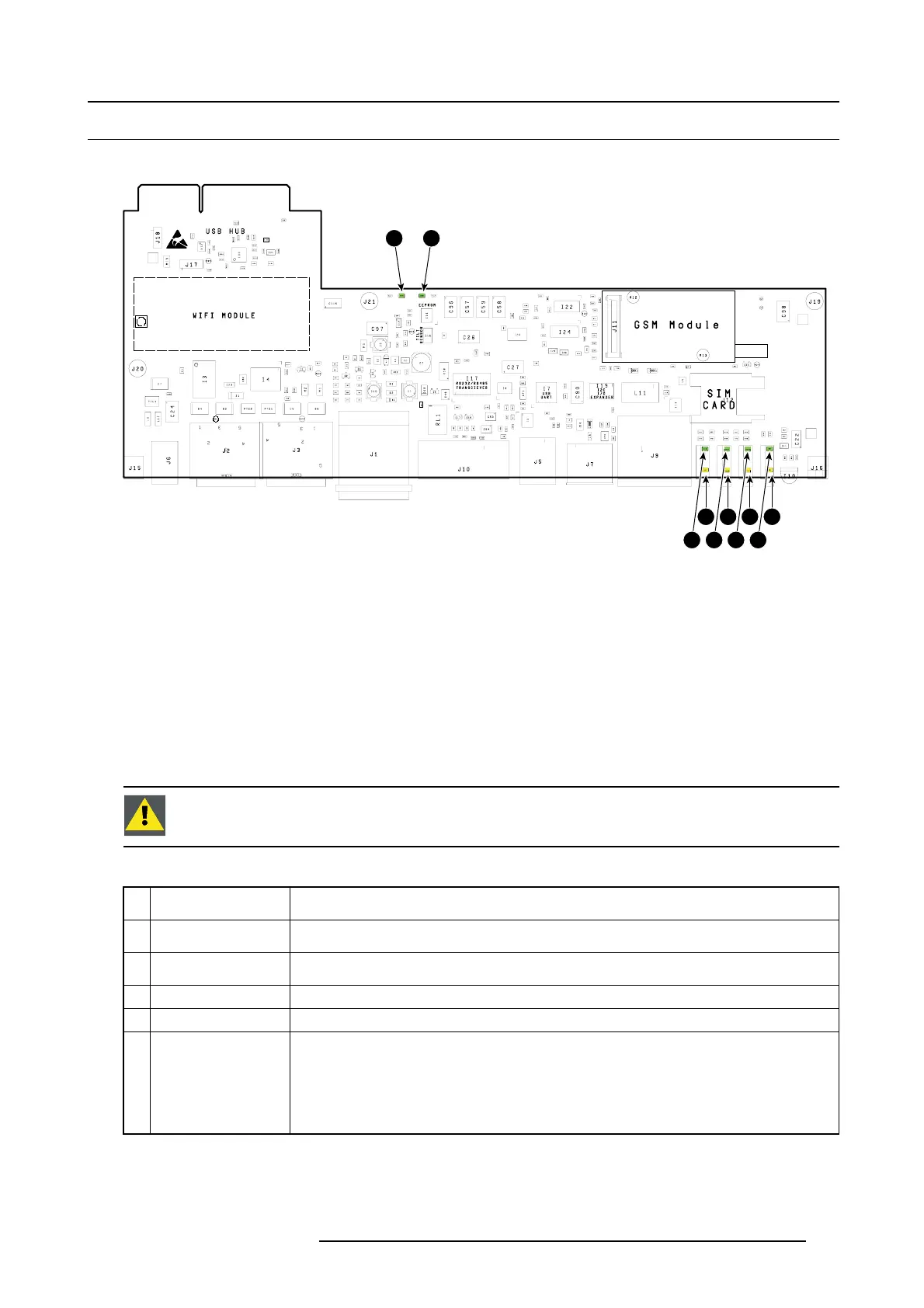19. Board Diagnostic LED’s
19.6 Communication Interface board Diagnostic LEDs
Location of the diagnostic LEDs
3
4
5
6
7
8
9
10
1 2
Image 19-8
1 ++5V OK (green)
2 ++3.3V OK (green)
3 ETH A CT (green/red)
4 10/100 (green/red)
5 PWR (green/orange/red)
6 ERROR (orange/red)
7 LMP (green/orange/red)
8 IR (green/red)
9 WIFI SEL (green/red)
10 ACT (green/red)
View on the diagnostic LEDs
The Com munication Interface board is loca ted inside the Input & Comm unication unit. Only the LEDs at the front side (cover plate)
are visible without opening
the pr ojector. To v iew the other diagnostic LEDs the Input & C ommunication unit has to be placed in the
service position as illustrated below (moved forward and tilted). The other LEDs are then visible through the grid at the sides of the
Input & Communication unit.
CAUTION: Only operate the projector for a few minutes while the Input & Communication unit is moved and
tilted in it’s service position. This to minimize the risk of exceeding the maximum permitted internal temper-
ature limit due to insufficient airfl ow.
Description of the diagnostic LEDs
Ref. Description (LED
color)
Comment
1 ++5V OK (green) This LED lit up in normal condition and indicates t hat the ++5V standby v oltage from the PMP is
available. The ++5V is generated on the PM P and derived from the ++12V from the Power Box.
2
++3.3V O K (green) This LED lit up in normal condition and indicates that the ++3.3V standby voltage from the PM P is
available. The ++3.3V is generated on the PMP and derived from the ++12V from the Pow er B ox.
3 ETH ACT (orange) This LED lit up in case the projector detects an Ethernet con nection.
4 10/100 (red) This LED lit up in case the projector detects an 100MB network.
5
PWR (green/or-
ange/red)
This three color LED indicates the flowing:
• OFF: the projector is switched off or is starting up.
• RED: the projector is put in STANDBY.
• ORANGE: the projector is put in ECO S TA NDBY.
• GREEN: the proje
ctor is OPERATIONAL.
R5905312 HDF W SERIES 24/01/2013 317
