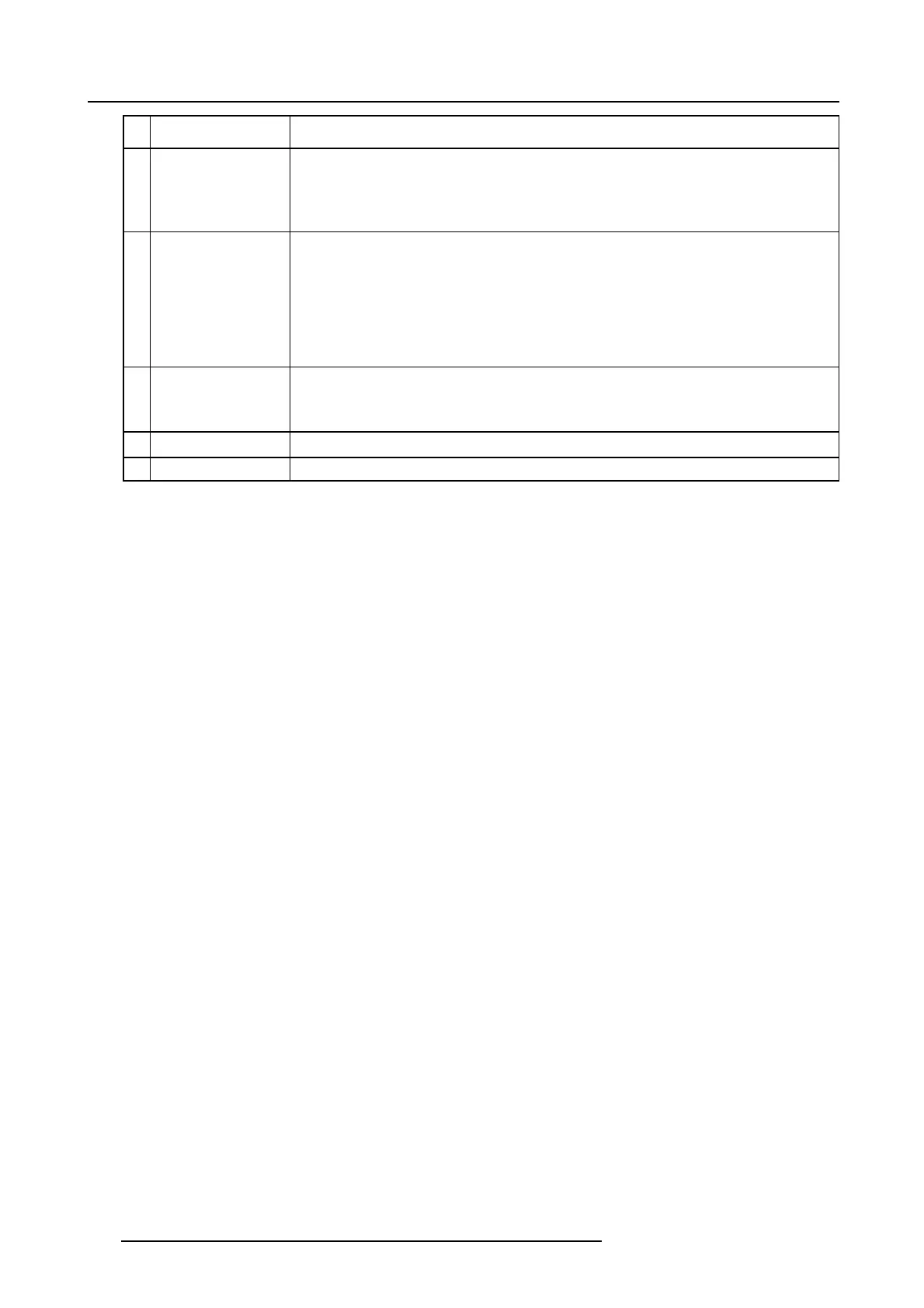19. Board Diagnostic LED’s
Ref. Description (LED
color)
Comment
6
ERROR (orange/red) This two color LED indicates the flowing:
• OFF: no error detected.
• RED toggles on/off: error detected. See projector notification logs.
• ORANGE toggles on/off: warning detected. See projector notification logs.
7
LMP (green/or-
ange/red)
This three color LED indicates the flowing:
• OFF: the is switched off.
• RED: no comm unication with Lamp Info Module. Chec k if the Lam p H ouse is correctly
mounted.
• ORANG E: the lamp is switched O N in ECO mode.
• ORANGE/GR EE N: the lamp is switched ON in CLO mode.
• GREEN: the lamp is switched ON in normal mode.
8 IR (green/red) This two color LED indica tes the flow ing:
• GREEN: the projector receives IR signal.
• RED: the received IR signal is acknowledged.
9 WIFI SEL (orange) This LED lit up in case WiFi is selected.
10 A C T (orange) This LED lit up in case WiF i is connected with an Ethernet.
318 R5905312 HDF W SERIES 24/01/2013
