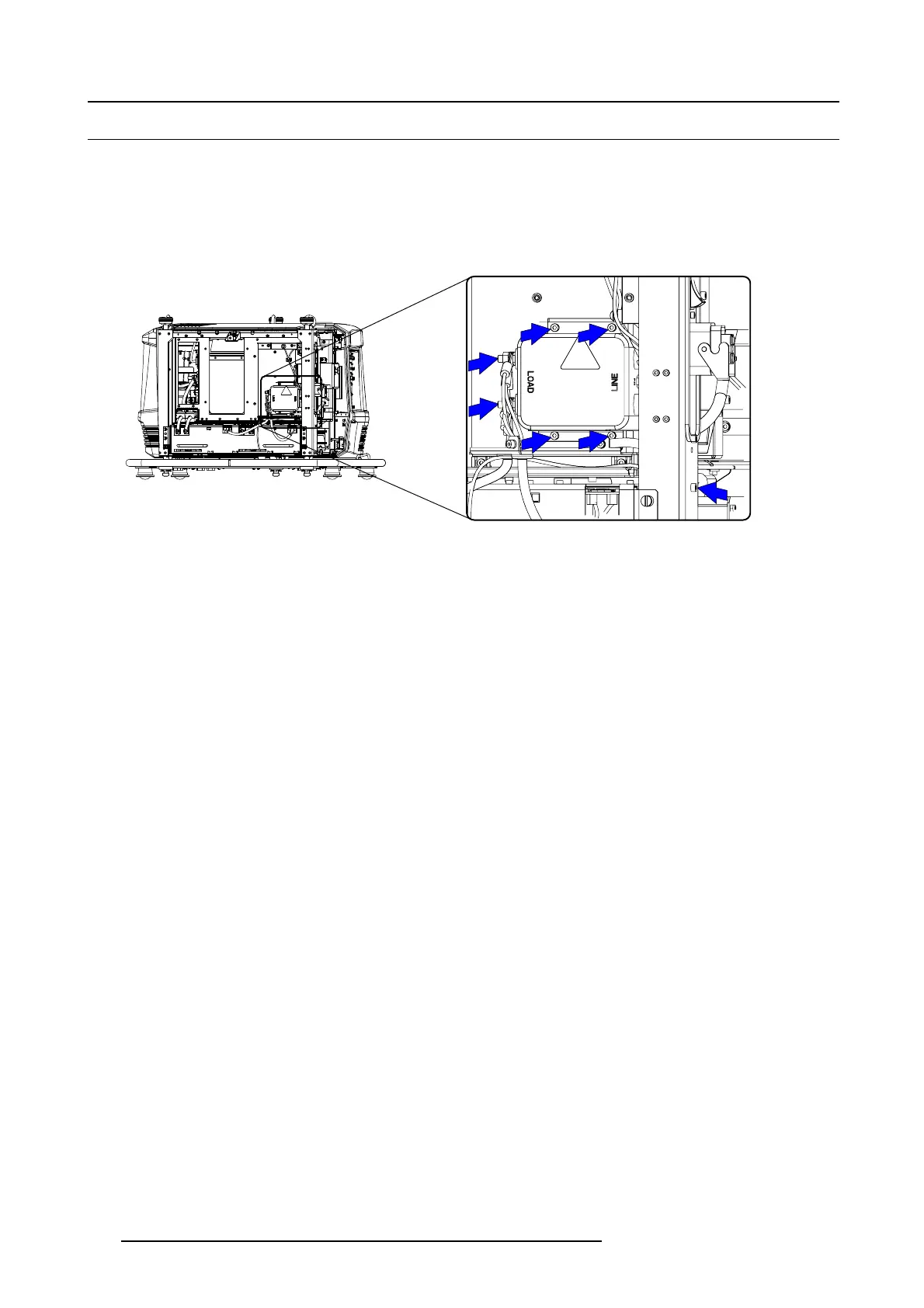7. Power Input
7.3 Removing the mains filter
Necessary tools
Nutdriver10mmorwrench10mm
How to remove
1. R emov e both nuts a on the load side of the m ains filter and slide off all eye connections. Do not drop the lock washers in the
projector.
a
a
b
b
b
b
c
Image 7-6
Mains filter removal
2. Turn out t he 4 screws b.
3. S lide the mains filter to the left or upwards to take it out. As it can get stuck behind the plate, loosen screw c a little so that the
plate can move a little.
4. R emov e the nuts on the line side and slide off all eye connections. Do not drop the lock w ashers in the projector.
The mains filter can be r eplaced.
112
R5905312 HDF W SERIES 24/01/2013
