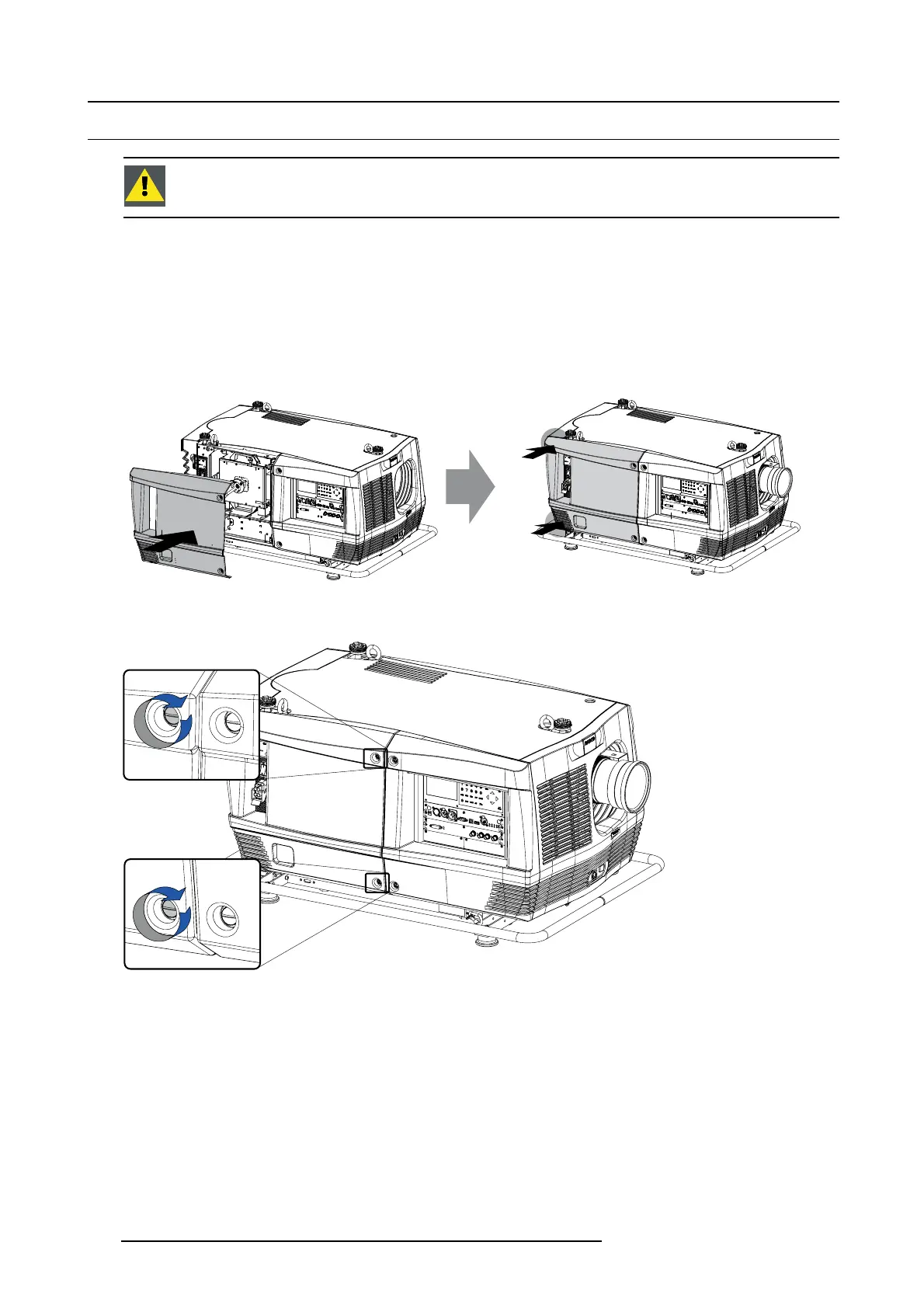6. Removal and installation of the projector covers
6.7 Installation of the lamp cover
WARNING: This procedure may only be performed by qualified technical service personnel.
Necessary tools
7mmflat screw drive r.
How to install the lamp cover
1. Install the lamp cover of the pr ojector as follows:
a) Bring the lamp cov er towards its final position (A),
b) then g ently push the locking s tud at the left top corner (B) into its receiver,
c) then gently pu sh the locking stud at the left bottom corner (C) into its receiver.
B
C
A
Image 6-14
Lamp cover installaion
2. S ecure the lamp cover by locking the two captive screws at the right s ide of the lamp cover.
Image 6-15
Captive screw locking
104 R5905312 HDF W SERIES 24/01/2013
