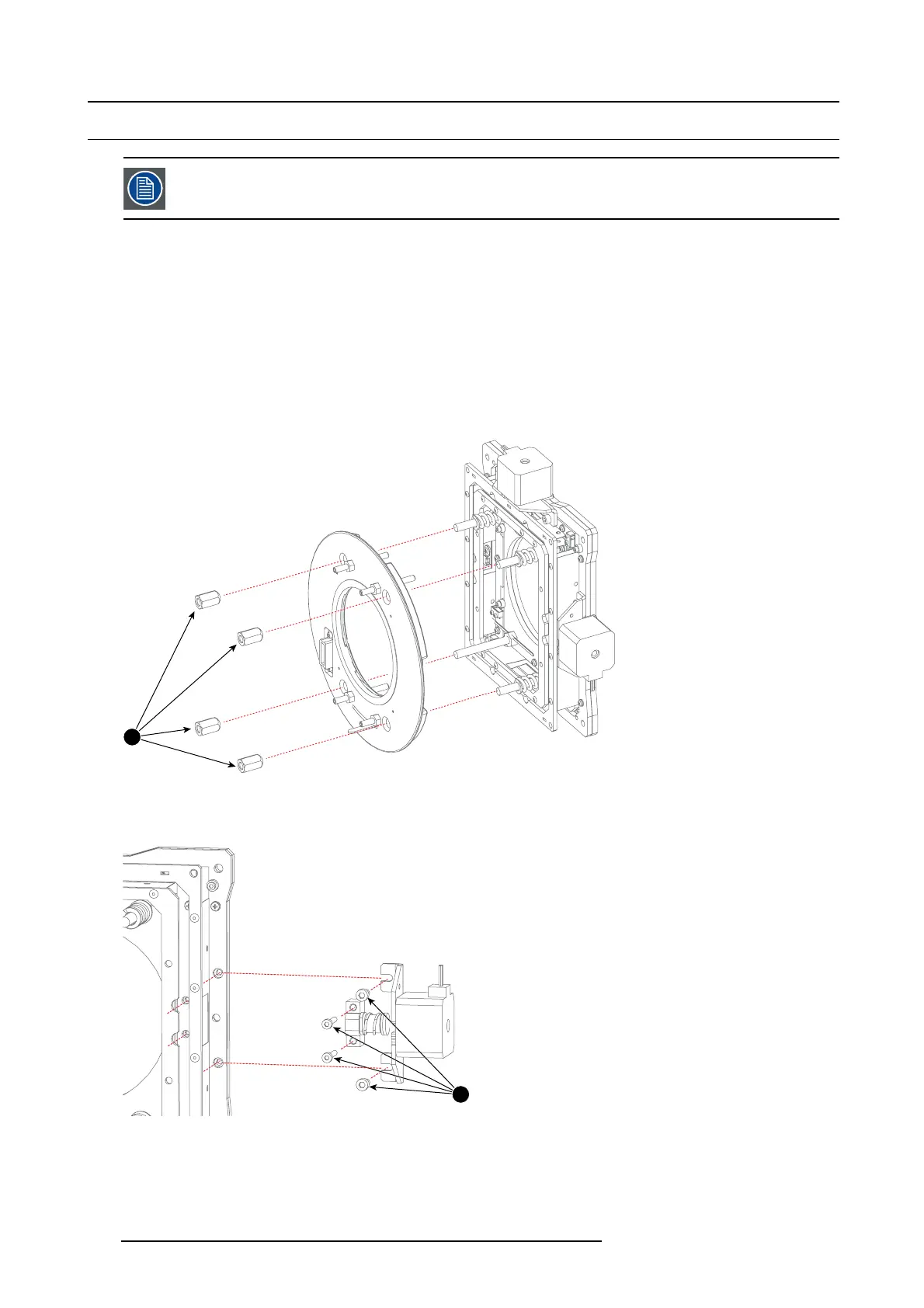14. Lenses and Lens Holder
14.12 Replacement of the Horizontal Shift stepper motor
This procedure assumes that the Lens Holder is removed from the projector.
Necessary tools
• 3mm Allen wrench.
• 2.5mm Allen wrench.
• 13mm open end wrench.
• 10mm open end wrench.
How to replace the Horizontal Shift stepper motor of the Lens Holder?
1. R emov e the front plate from the Lens Holder. Use a 13mm open end wrench to loosen the four big nuts (reference 2 ) as illustrated.
It’s not necessary to disconnect the Ground wire from the front plate. Just turn the front plate away for accessing the stepper
motor.
Caution: Do not loosen the three b ig springs of the adjustment m echanism .
2
Image 14-46
2. R emov e the H orizontal stepper motor from the assembly by loosing t he four screws (reference 9) as indicated. Use a 3m m Allen
wrench.
9
Image 14-47
3. R emov e brac ket and other parts from the old stepper motor and install these parts on the new s tepper m otor as illustrated. Us e
a 2.5mm A llen wrench for the four screws (reference 10) and a 10mm open end wrench ( reference 11).
236 R5905312 HDF W SERIES 24/01/2013
