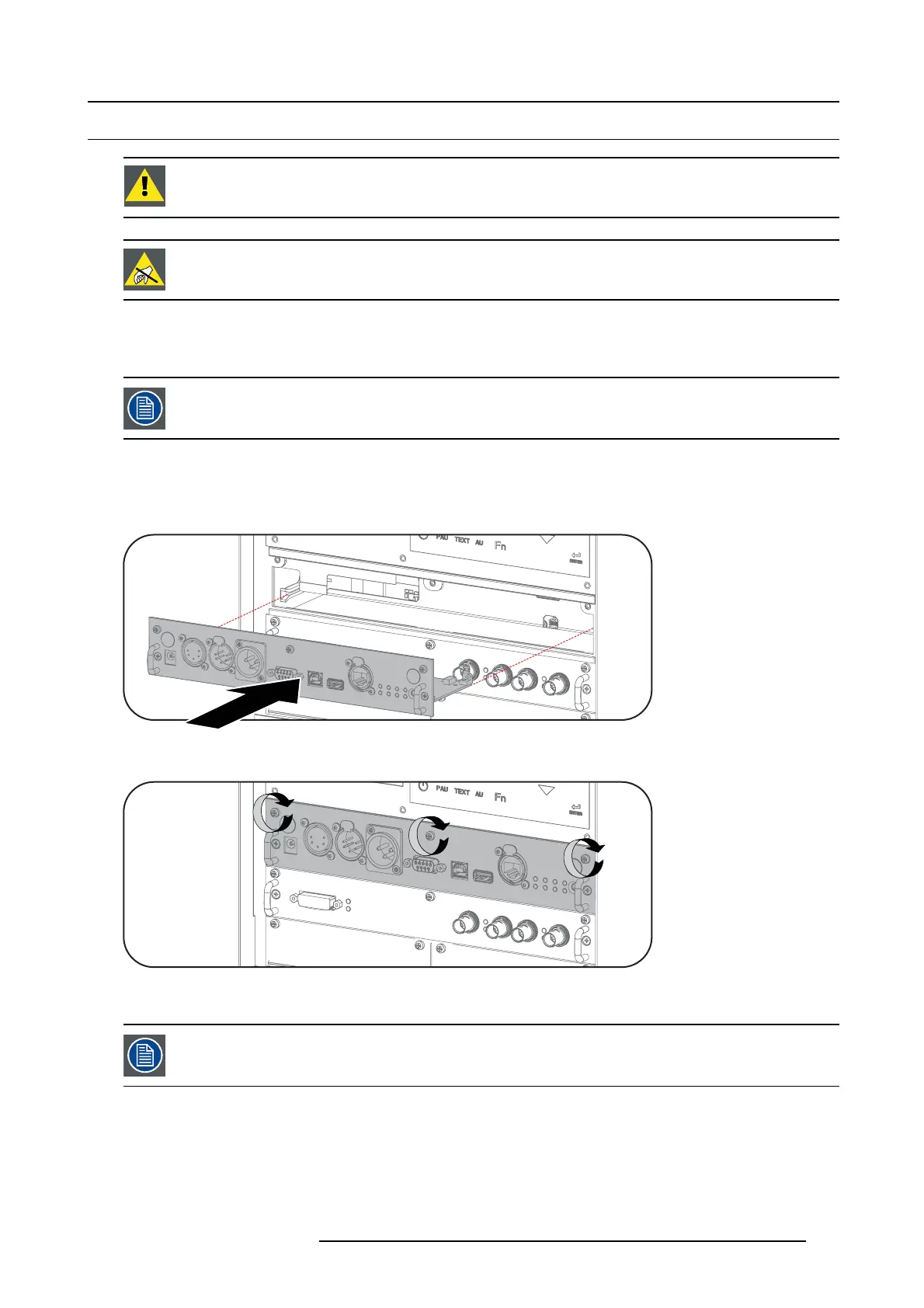10. Card Cage
10.5 Installation of an input module
WARNING: The procedures below may only be performed by Barco trained and qualified technicians.
CAUTION: Always wear a wrist band which is connected to the ground while handling the electrostatic dis-
charge (ESD) sensitive parts.
Necessary tools
PH1 Phillips s crewdr iver
The procedure below is applicable to all the input modules of the Input & Communication Unit of the projector.
How to install an input module?
1. S witch off the projector and unplug the power cord at the projector back side.
2. P ush the input module in the Input & Communication Unit using the handles.
Image 10-4
3. Tighten the captive screws of the input module.
Image 10-5
4. P lug in the power cord at the pr ojector back side.
A second DUAL LINK DVI–I HDCP / 3G / DUAL HDSDI input module can be installed in the 2 free input slots.
For that, the intermediate board guidance needs to be removed. See "Removal of the intermediate board
guidance", page 148.
R5905312 HDF W SERIES 24/01/2013 147
