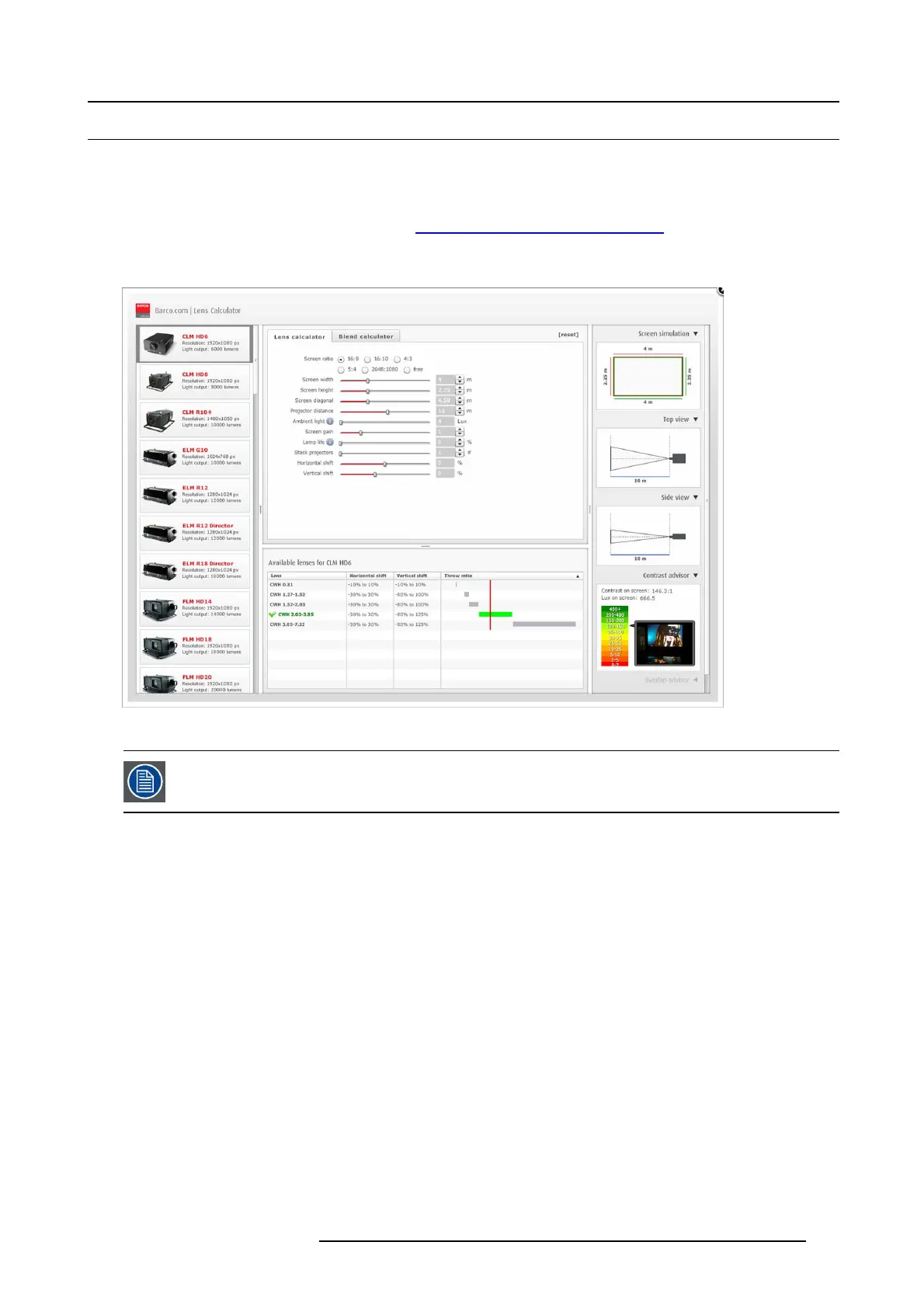14. Lenses and Lens Holder
14.3 Lens selection
How to select the right lens
1. D etermine the required screen width (SW).
2. D etermine the approximate position of the projector in the room.
3. S tart up the Lens Calculator on the Barco website: h
ttp://www.bar co.com/en/tools/lenscalculator to determine the possible lenses
for your configuration.
The Lens Calculator w indow opens.
Image 14-16
Lens calculator
The Lens Calculator can also be used to determine the position of the projector when the lens type and screen
width is known.
R5905312 HDF W SERIES 24/01/2013 219
