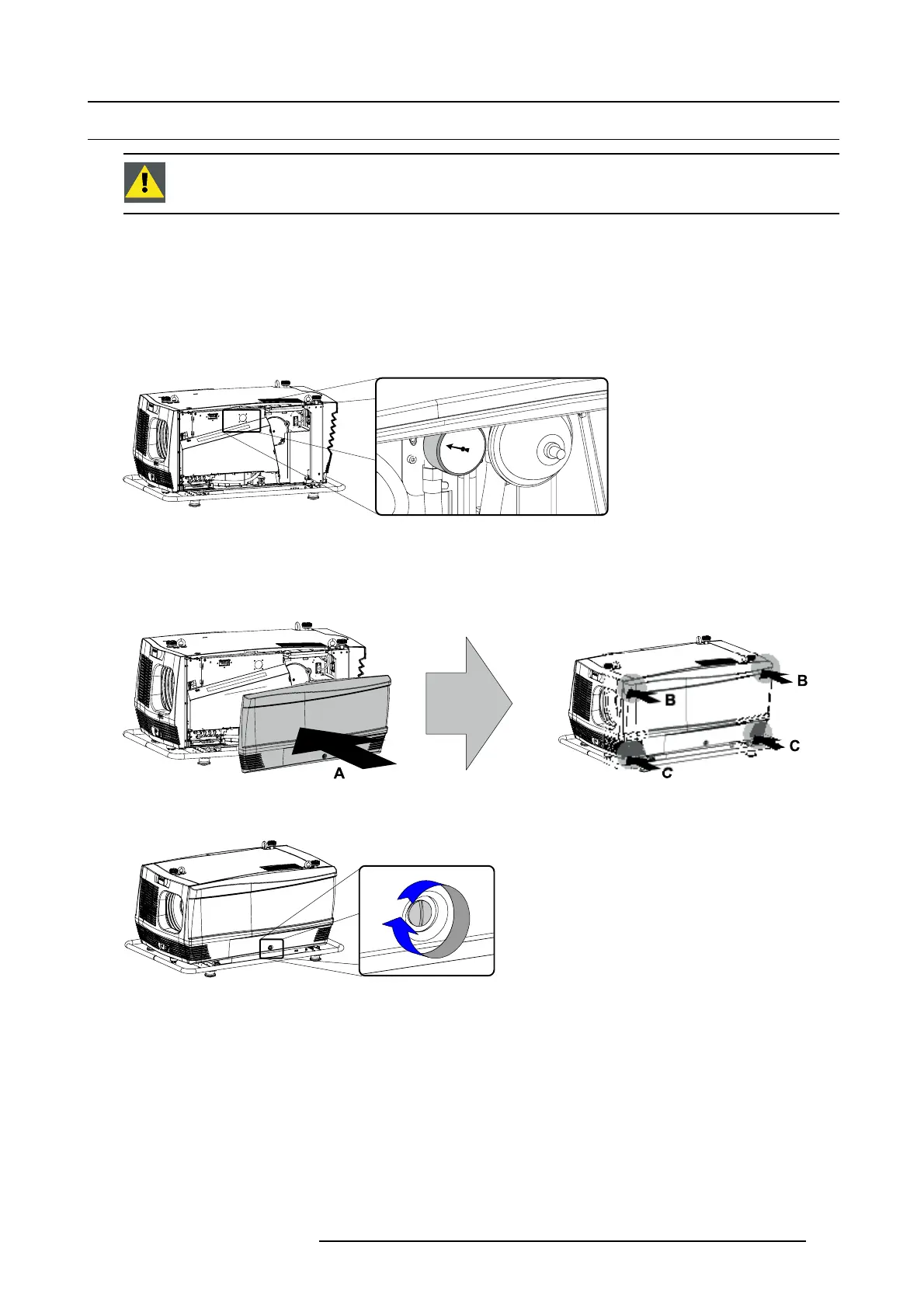6. Removal and installation of the projector covers
6.6 Installation of the side cover
WARNING: This procedure may only be performed by qualified technical service personnel.
Necessary tools
7mmflat screw drive r.
How to install the side cover
1. C heck if the bottom and top filters are present.
2. C heck the pr essure indicated on the internal manometer of the liquid cooling circuit. This pressure should be between 0,5 and 1
bar. If the pressure is out of range, inform the responsible and qualified technician, so he may take ne cessary corrective ac tion.
1
0.5
Image 6-11
3. Install the side cover of the projector doing the following:
a) Bring the side cover towards its final position (A),
b) then ge ntly push the locking studs of the top corners (B) into their receivers,
c) then gently pus h the locking s tuds of the bottom c orners (C) into their receivers.
Image 6-12
Mount side cover
4. S ecure the side cover by locking the captive screw in
the m iddle at the bottom of the side cover.
Image 6-13
Fixate captive screw
R5905312 HDF W SERIES 24/01/2013 103
