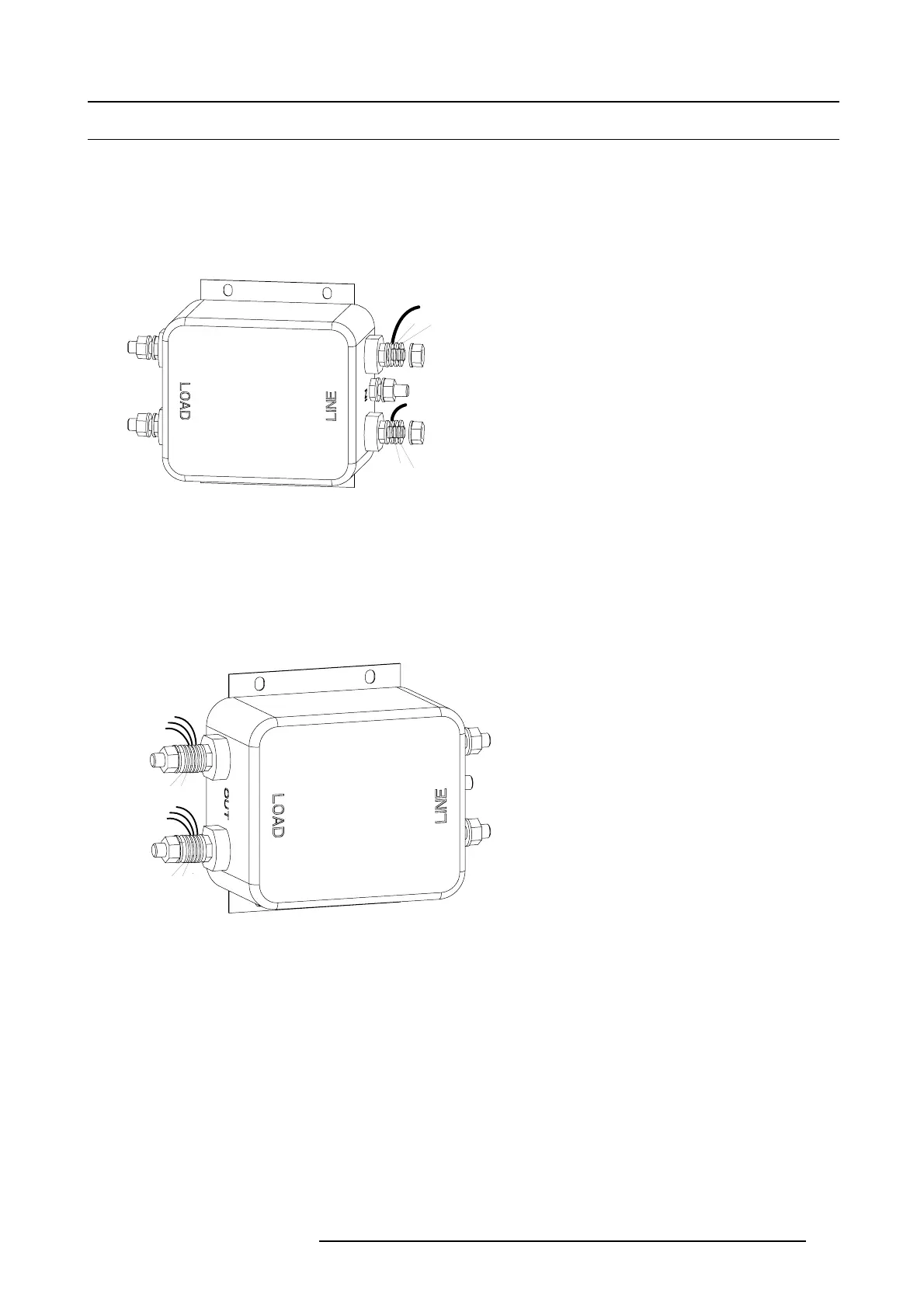7. Power Input
7.4 Mounting a new mains filter
Necessary tools
Nutdriver10mmorwrench10mm
How to mount the mains filter
1. S lide the free eye connection of the left wire coming from the mains input switch ov er bottom pin of the mains filter. Then slide
first a washer (A), followed by a lock washer (B) over the pin and secure with a nut.
A
B
A
B
Image 7-7
Line side mains filte r
2. S lide the free ey e connection of the right wire com ing from the mains input switch over top p in of the m ains filter. Then s lide first
a washer (A), followed by a lock washer (B) over t he pin and secure with a n ut.
3. P lace the mains filter on its position. Secure screw c (image 7-6).
4. Turn in the 4 fixation sc rews b ( image 7-6).
5. S lide the free eye connection of the both brown wires (coming from the LPS) over the top pin of the mains filter. Th en slide the
eye connection of the black wire (coming from the SMPS) over the top pin followed by a washer (A) and a lock washer (B). Secure
with a nut.
AB
Brown
Brown
Black
AB
Blue
Blue
White
Image 7-8
Load side mains filter
6. S lide the free eye conn ection of the both Blue wires (coming from the LPS ) ov er the top pin of the mains filter. Then slide the
eye connection of the white w ire (coming from the SMPS) over the bottom pin followed by a washer (A) an d a lock washer (B).
Secure with a nut.
R5905312 HDF W SERIES 24/01/2013
113
