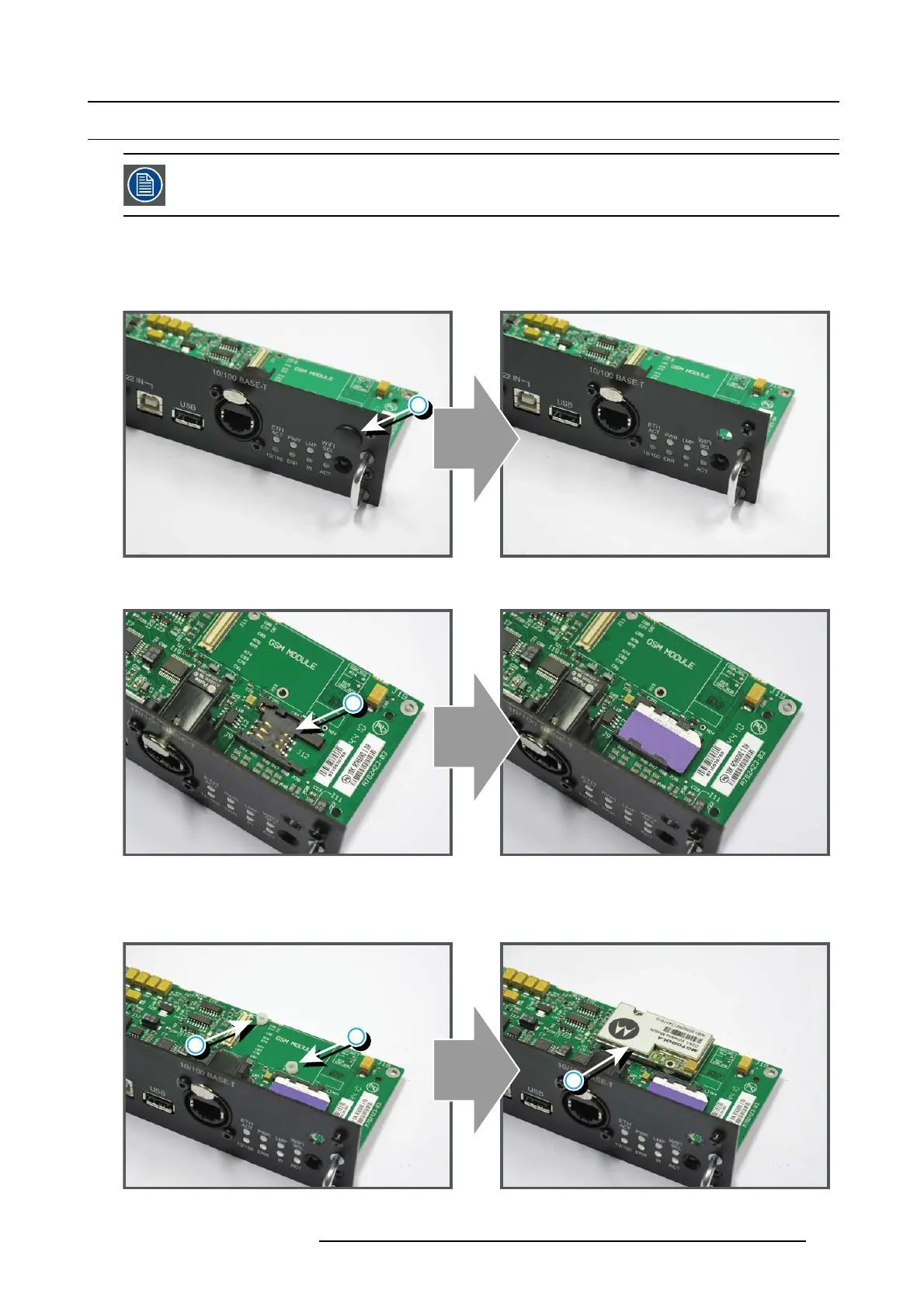10. Card Cage
10.8 Installation of the GSM module on the Communication module
This procedure assumes that the Input & Communication Unit is removed from its compartment.
How to install the GSM module?
1. R emov e t he Communication module from the Input & Comm unication U nit. See "Rem oval of an input module", page 146.
2. R emov e the drive fastener (reference 1, image 10-15) from the front side of the Communication module.
1
Image 10-15
3. S lide in the SIM card into the SIM card holder (reference 2, image 10-16).
2
Image 10-16
4. P osition the 2 plastic spacers (reference 3, image 10-17) on the holes of the GSM module.
5. P osition the G SM m odule (reference 4, im age 10-17) on the sp acers, while plugging in the board to board connectors on the
Comm unication board and GS M module.
3
4
3
Image 10-17
R5905312 HDF W SERIES 24/01/2013 153
