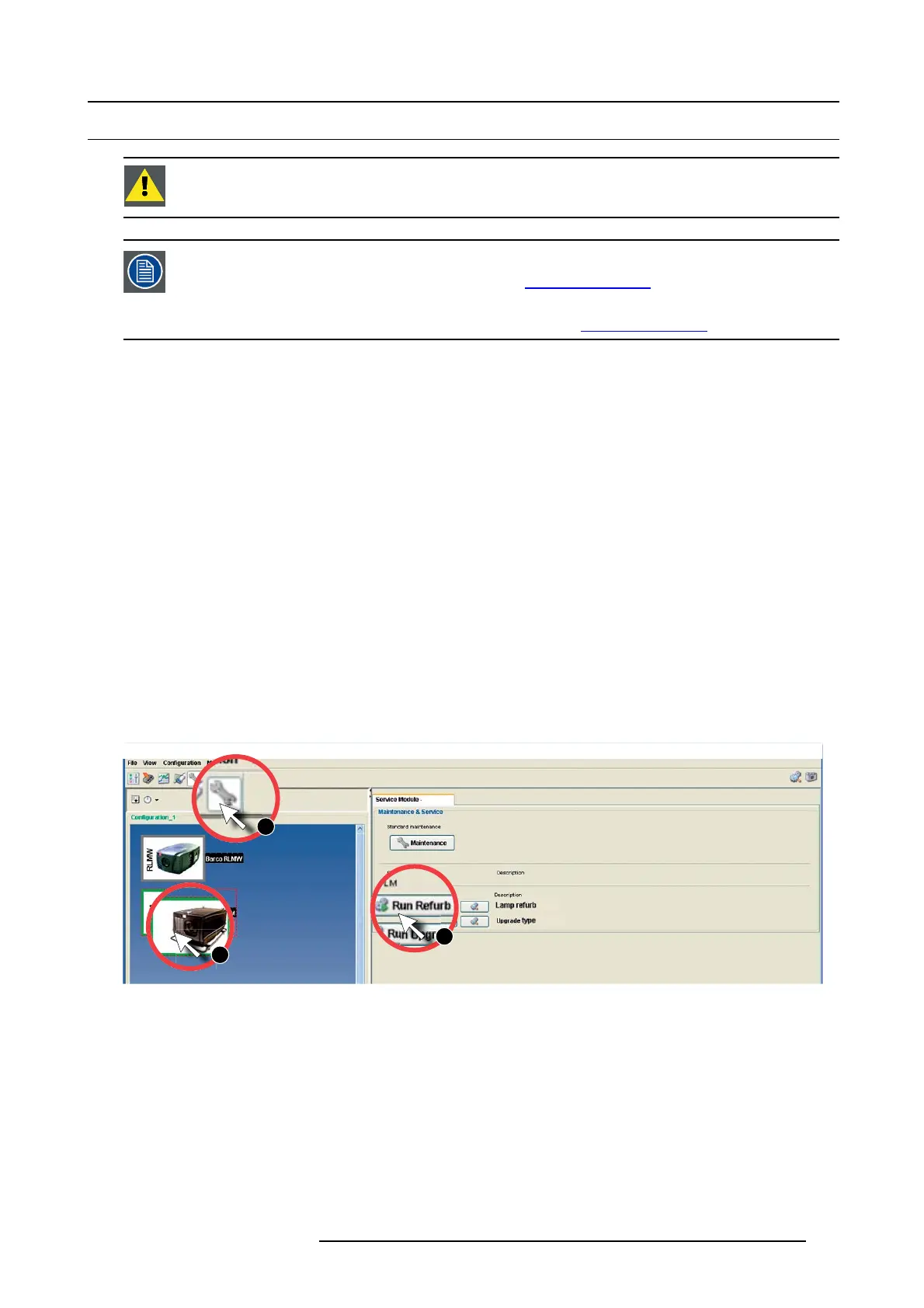8. Lamp and lamp house
8.6 Resetting the lamp parameters
CAUTION: The “LAMP INFO” parameters MUST be updated after each installation of a xenon lamp inside the
Lamp House. Neglecting this update will result in poor performance and short life time of the xenon lamp.
To reset the lamp parameters the projector software must be version 1.3.x or later and the Projector Toolset
must be version 2.5.5 or later. The latest version of the projector flash software and the Projector Toolset
can be downloaded from the secured Barco web site h
ttps://My.Barco.com. This procedure assumes that
the projector flash software is version 1.9 or later and that in the Projector Toolset (version 2.5.5) a Projector
Configuration exist for the involved projector. For detailed instructions see user guide of the Projector Toolset
which can also be downloaded from the secured Barco web site h
ttps://My.Barco.com.
Necessary tools
• PC which runs Projector Toolset version 2.5.5 o r later and has a LAN connection with the projector.
• Dongle for r e-lamping or higher level.
Necessary parts
Serial number of the installed xenon lamp.
How to reset the lamp parameters?
1. S tart up the pr ojector but do not ignite the lamp.
2. S tart up the Projec tor Toolset. The PC which runs the Projector Toolset must have a LAN connection with the projector.
3. P lug in the Don gle into one of the USB ports of the PC which runs the Projector Toolset.
Note: This Dong le is included in the “Safety kit + tools for lamp replacement”, order no R9854425.
4. S elect the Projector Configuration in the left pane (1) for which you wan to re
set the lamp parameters.
5. A ctivate the “Service Module” by clicking on the “Service” icon (2) in the tool bar of the P rojector Toolset.
As a result the tab page of the service module for the selected Projector Configuration becomes available in the right pane of the
Projector Toolset.
6. C lick on th e “Run Refurb” button ( 3) to start the refurbishmen t procedure of the Lamp House. A s a result the tab page shows the
“Refurb” input form.
Note: This input form show s the re maining number of Refurb credits (4). If there a re no more Refurb credits available, the
Lamp House requires maintenance by a qualified service technician.
1
3
2
Image 8-26
7. Fill out the serial number (4) of the installed xenon lam p and Click on the “Refurb” button (5). As a result a popup window will
appear.
R5905312 HDF W SERIES 24/01/2013
133
