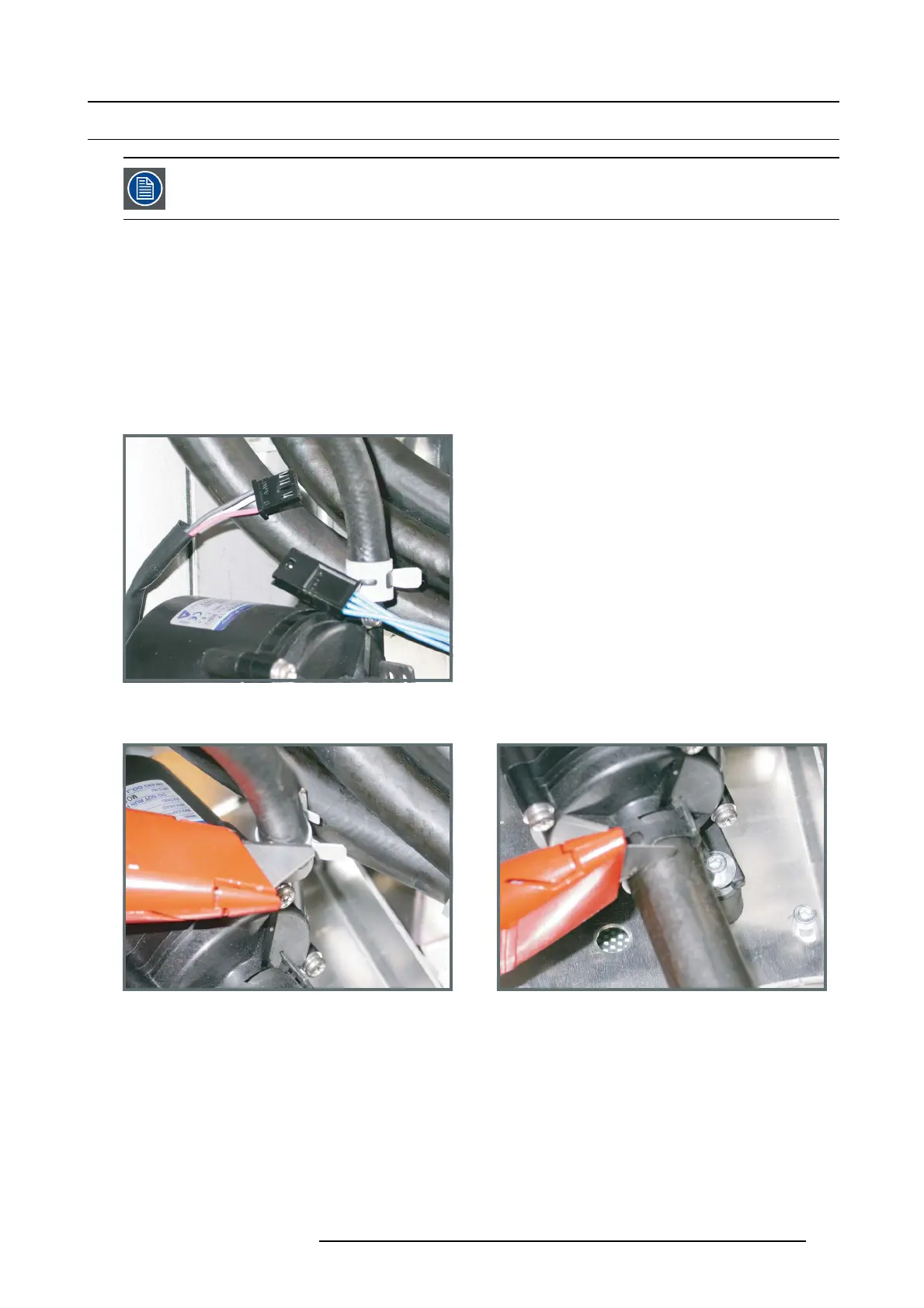15. Liquid cooling circuit
15.8 Replacement of the complete cooling pump
This procedure assumes that the Light Processor is removed from the projector (see chapter “Light processor
removal) and that the liquid cooling circuit” is drained (see “Draining the liquid cooling circuit”).
Necessary tools
• 3 mm Allen wrench with ball point.
• 7 m m open-end wrench.
• PH2 Phillips s crewdr iver.
•Cloths.
• Universal pair of pliers .
•Knife.
How to replace the pump
1. D isconnect the wire unit of the pump.
Image 15-40
Electrical disconnection
2. C ut both hoses from the pump house. Cut just next to the cli
p to have a minimal loss in length of the hose.
Image 15-41
hose cutting
3. R emov e both clips from the pump house. Use an universal pa ir of pliers to push both clip tongs to each other in o rder to open
the clip.
Note: It is alm ost impossible to remove first the clip and then to pull off the hose.
4. R elease the two hexagon soc ket head ca
p screws (reference 2) whic h fasten the pum p motor to the seating of the pump . U se a
3 m m Allen wrench to release the s crews and a 7 mm open-end wrench to h old the nut ( reference 3) when releasing the screw.
R5905312 HDF W SERIES 24/01/2013
263
