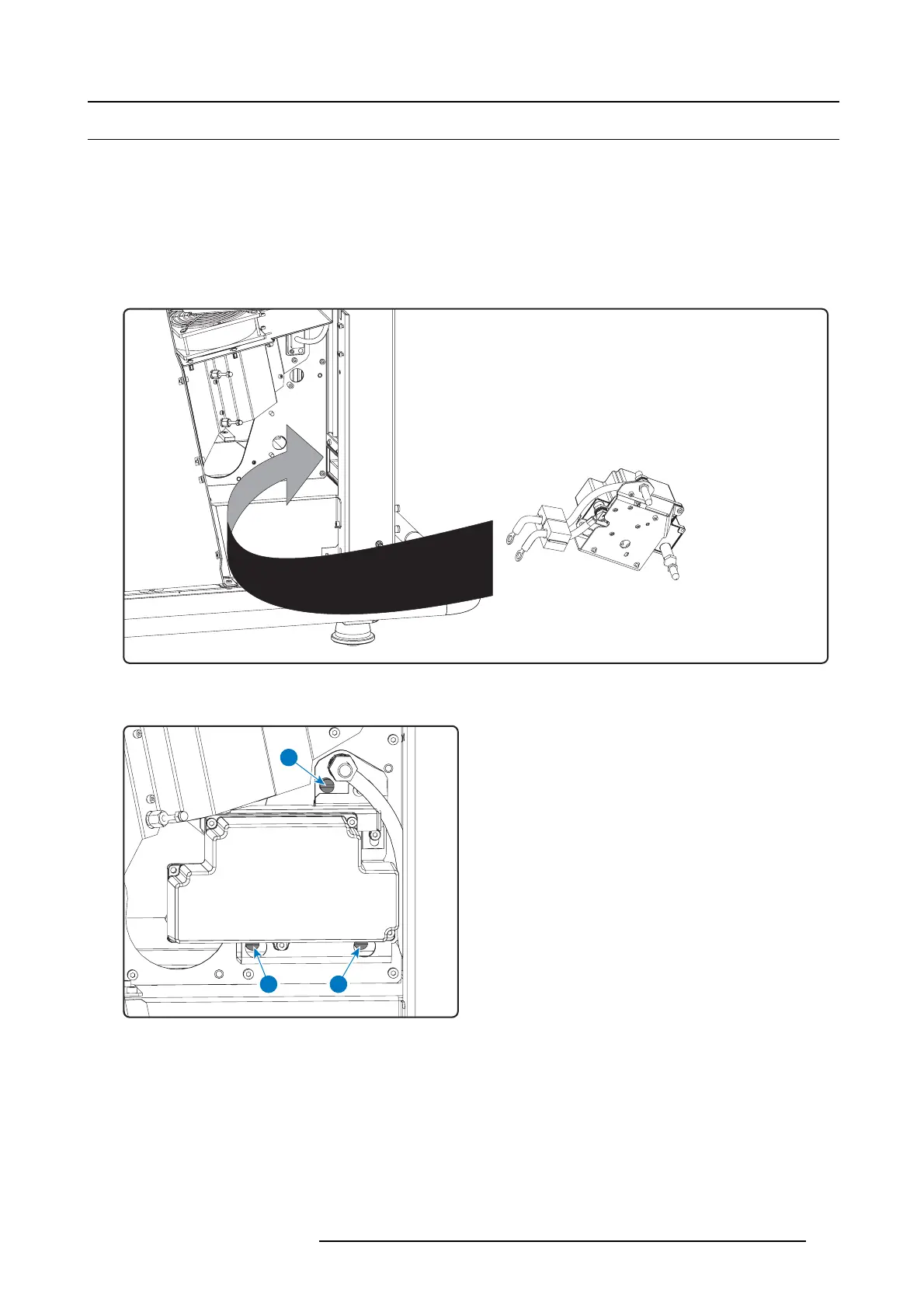12. Start Pulse Generator
12.4 Installation of the start pulse generator
Necessary tools
• 10 mm nut driver.
• 3 mm Allen key.
• 6 x 120 mm flat sc rew driver.
How to install the start pulse generator?
1. P lace the start pulse generator into its position inside the projector.
Caution: Gently guide the thick wires through the frame o pening. Make sure that the lamp house is removed from the pr ojector.
Image 12-6
Install SPG
2. Fa s ten the 3 captive screw s (S) of the start pulse ge nerato r as illustrated , using a flat sc re w d rive r.
11
1
Image 12-7
SPG fixation screws
3. Install the cover of the start pulse generator as illustrated. The cover has to be fasten with 5 hexagon socket head cap screws.
Useforthata3mmAllenkey.
R5905312 HDF W SERIES 24/01/2013
185
