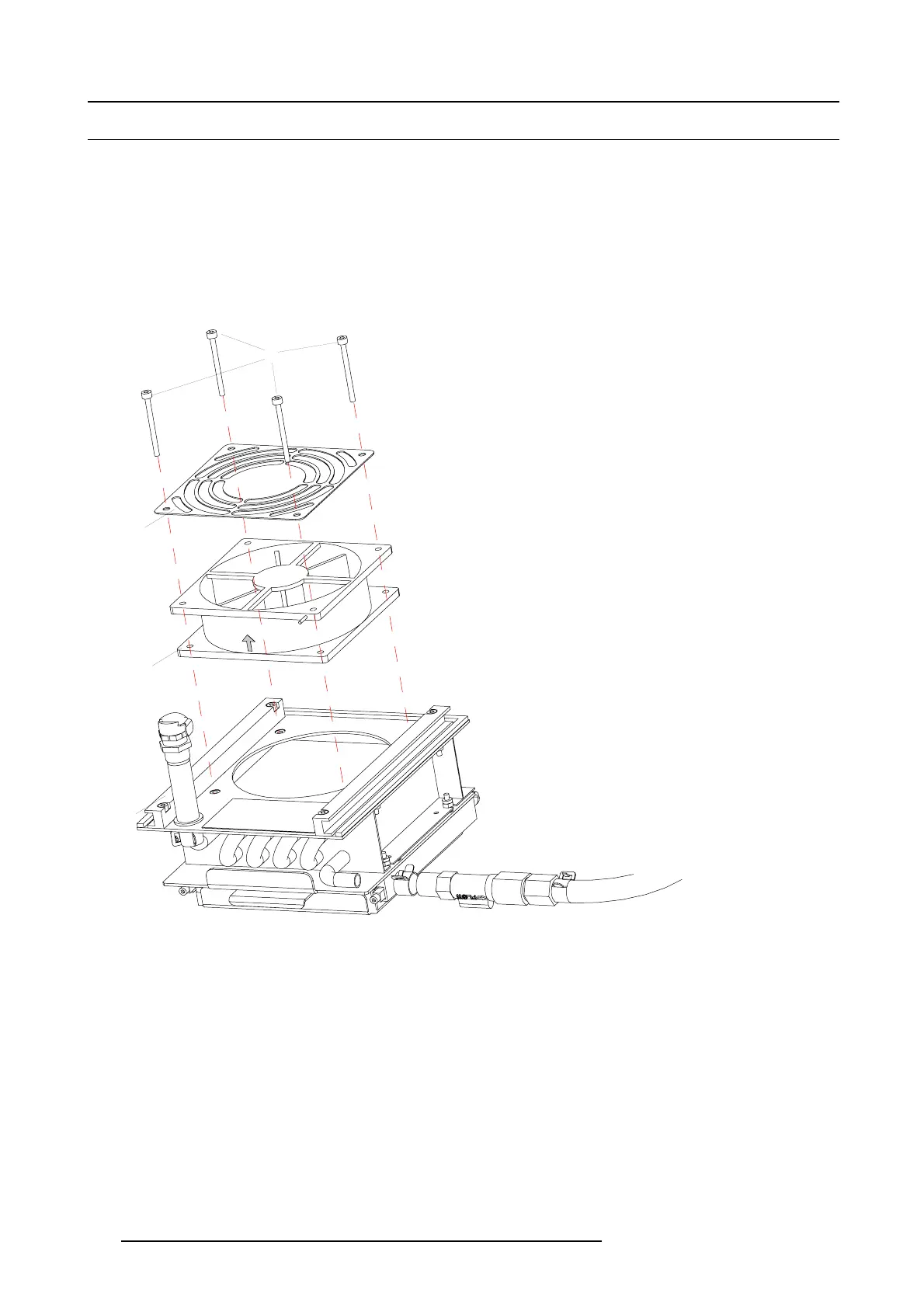18. Fan replacement procedures
18.3 Replacing the heat exchanger fan
Before starting the replacement.
Build out the heat exchanger as described in "Heat exchanger", p age 267. Just use the first s teps of this procedure. No draining
and removing tubes is required.
Necessary tools
Allenkey3mm
How to replace
1. Turn out the 4 socket head cap screws (A) on top of the fan.
A
B
C
D
Image 18-5
Fan replacement
2. Take off the fan cover plate (B).
3. R emov e the fan (C).
4. P lace a new fan (C) on the assembly with the arrow indication on the fan upwards.
5. P lace the fan cover plate on the fan (B) .
6. Insert the 4 socket head cap screws (A) and secure the fan position.
290
R5905312 HDF W SERIES 24/01/2013
