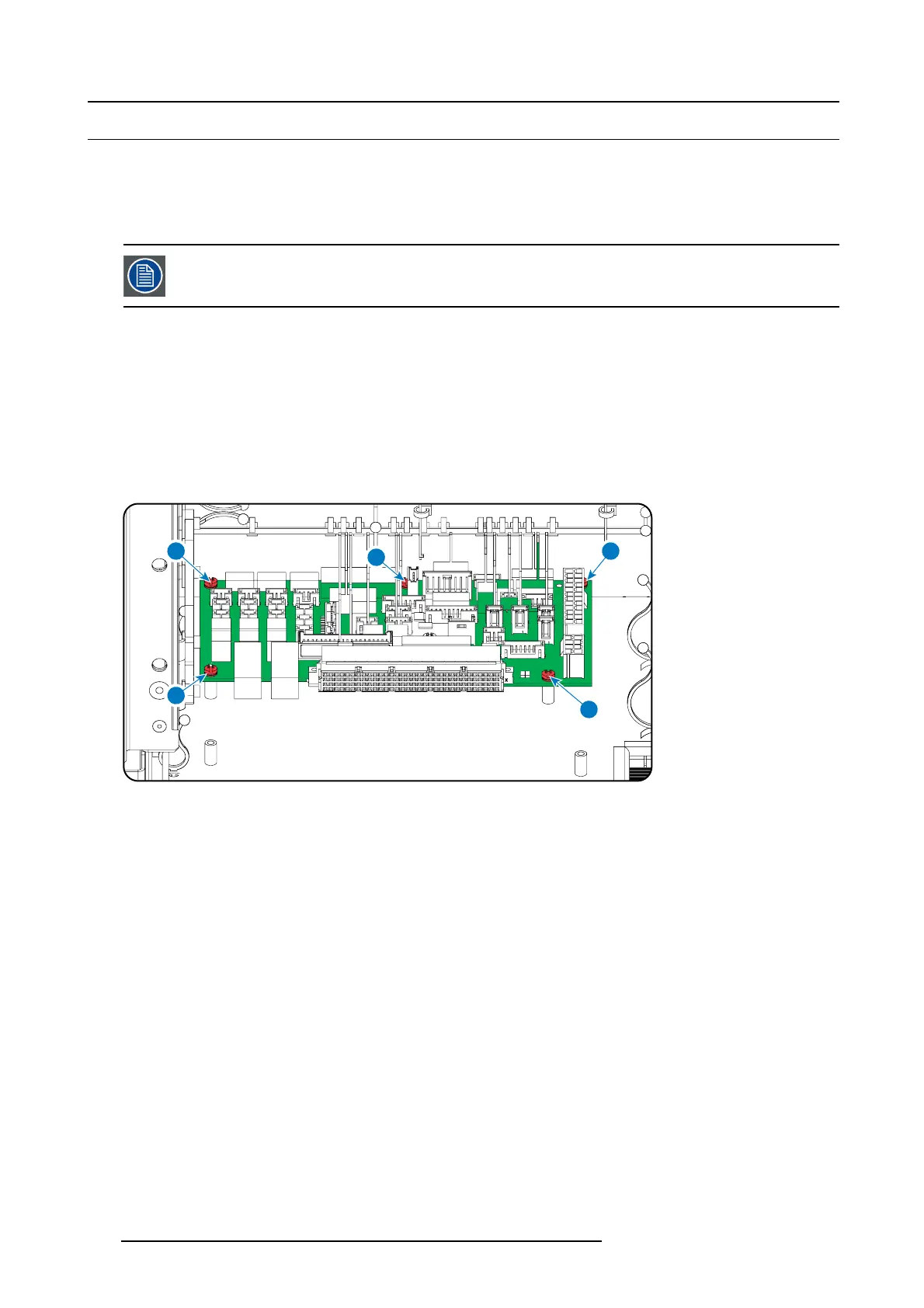17. Board replacement procedure
17.2 Replacing the Power distribution board
Before starting the replacement
1. Rem ove the Input & Communication cover.
2. Rem ove the Input & Communication unit.
3. Rem ove the front cover plate and remove the fan control board.
To replace the power distribution board, the combination power distribution board and fan control board must
be removed together.
Necessary tools
• T10 Torx screwdriver
• T10 Torx L-shape screwdriver
• Allen keys
How to replace
1. D isconnect all connectors on the power d istribution board.
(Formatter power cables, DMD cables, fan cables, lamp info module, etc.)
2. R emov e the screws of the power distribution board (1)
1
1
1
1
1
Image 17-4
Remove screws
3. Take out the Pow er Distribution board
4. Insert a new Power distribution board.
5. Secure with the 5 removed screws.
6. R econnec t all connec tors. See "Connections on the Power distribution board", page 281
Note: Connectors on the Pow er distribution board are color coded
, equal to the used w ires in th e wires units.
280
R5905312 HDF W SERIES 24/01/2013
