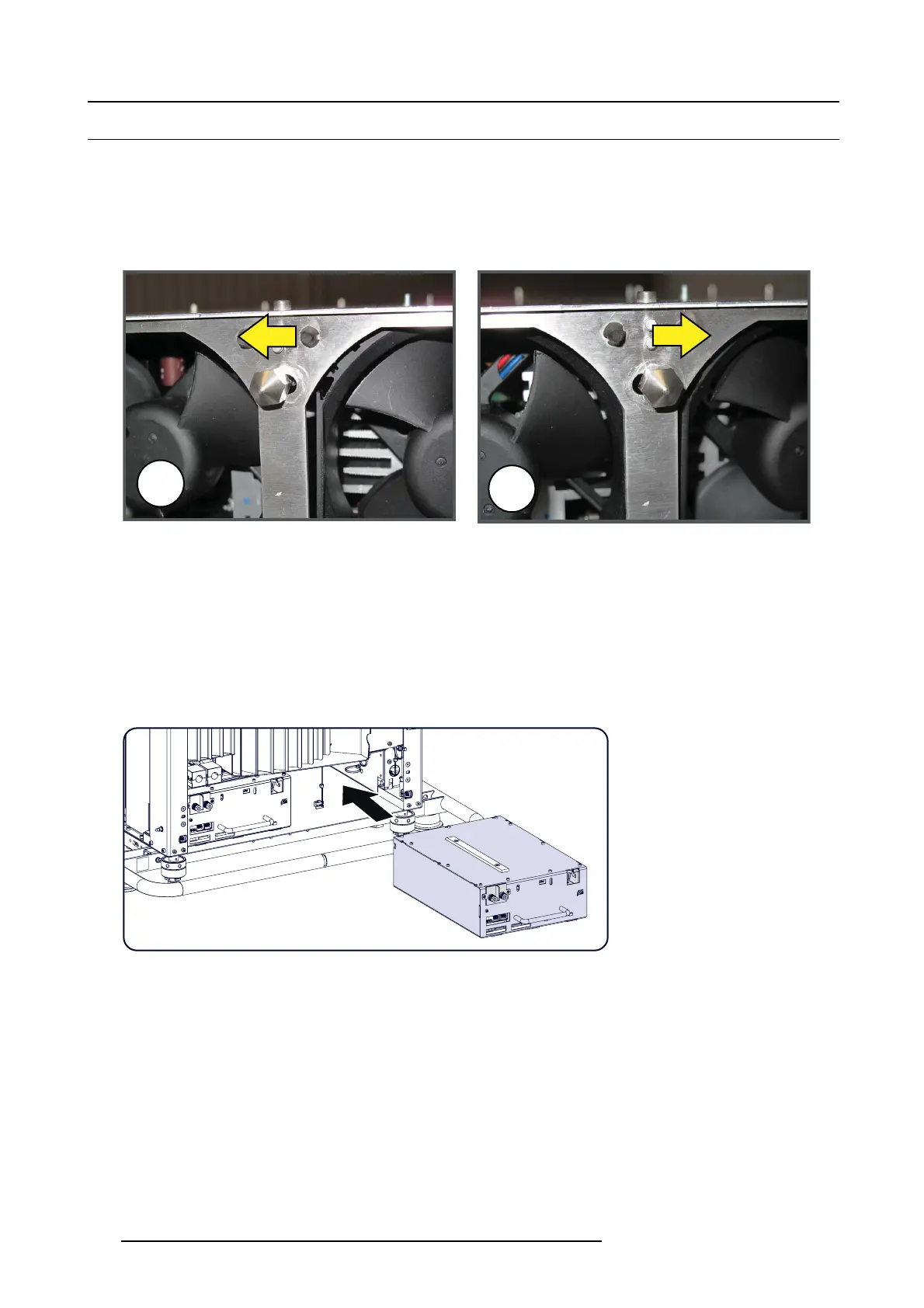11. Lamp Power Supply
11.3 Installation of a LPS module
Necessary tools
• Flat scre w driver.
• Torque wrench with a 10 mm hexagon s ocket.
How to install
1. B efore inserting an LPS un it, place the m ounting pin at the backside in its correct position.
A
B
Image 11-7
Mounting pin
A To be built-in in the left pos it ion
B To be built-in in the right position
For a LPS unit to be built-in at the left side of the LPS compartment, the positioning pin m ust be in the left position when seen
from the backside of the unit.
For a LPS u nit to be built-in at the right s ide of the LPS c ompa rtment, the positioning pin m ust be in the right position when seen
from the backside of the unit.
To move the pin to the left or the right, pull on the pin and slide it to the left or to the right.
2. Take the new LPS module and slide in the LPS module in the LPS compartment so that the LAMP OUT c onnection points are to
the upper side.
Image 11-8
LPS module insertion
3. S lide the fixation frame on the front of the LPS units in such a way that th e fixation pins match the fixation holes.
174
R5905312 HDF W SERIES 24/01/2013
