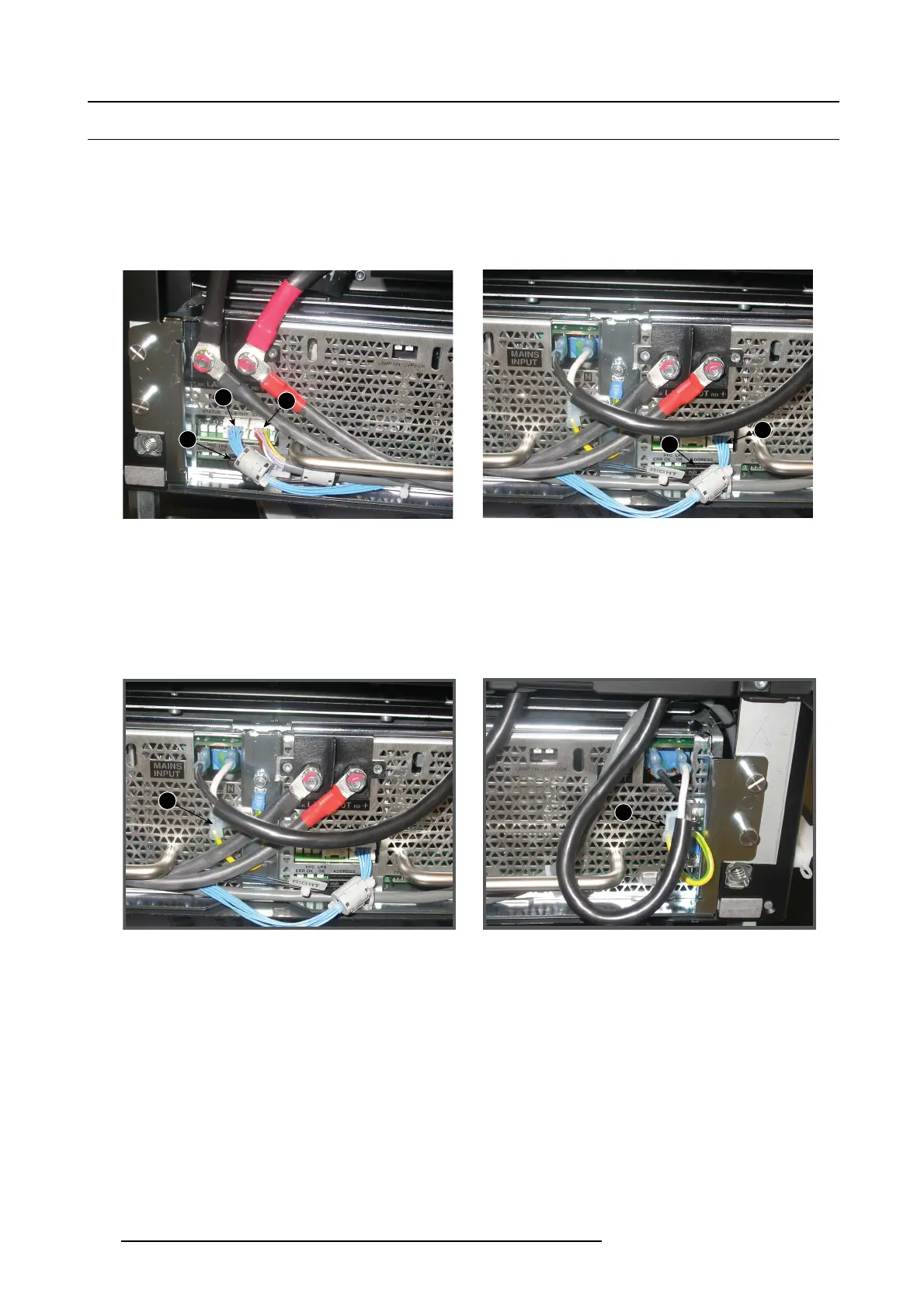11. Lamp Power Supply
11.2 Removal of a LPS module
Necessary tools
• Flat scre w driver
• Nut driver 10mm
How to remove
1. R emov e the connection between the Address connectors of both L PS modules (3).
1
2
2
3
3
Image 11-2
Communication connections
2. For the left L PS module, remove the CTLB OUT (2) and CTLB IN (1) connections.
For the right LPS module, rem ove the CTLB IN c onnection (2).
3. D isconnect the LAMP OUT cables from the LPS m odule. Use a 10 mm nut driver.
Note: Do not loose the washers !
4. D isconnect the MAINS INPUT cables.
5. D isconnect the grounding wires (PE wires) (4) from both LP S mod ules.
4
4
Image 11-3
Grounding wires
6. R elease the 4 captive screws (1) and take off the fixation frame.
172
R5905312 HDF W SERIES 24/01/2013
