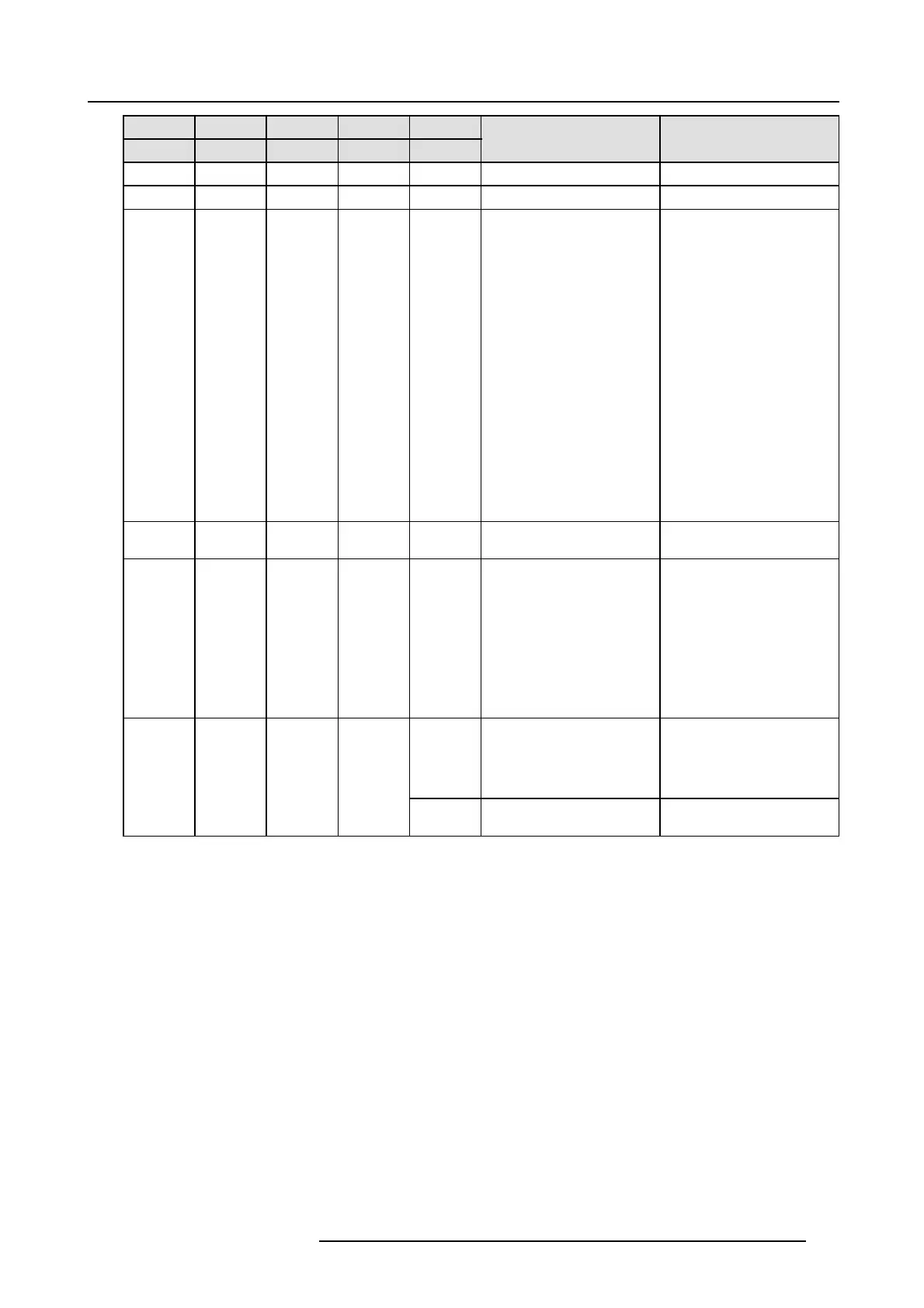11. Lamp Power Supply
Orange Green Green Green
Red
LVPS OK PFC OK LPS OK LAMP OK
ERR
Diagnostic Action
OFF OF F OF F OF F O FF No input voltage. Switch on the projector.
ON OFF OFF OFF O FF Standby modus of LP S unit.
—
ON O N ON OFF OFF PFC and LPS seems to work
normally but the lamp is not
ignited. This situation can be
the result of a bad lam p or
SPG module.
• Install another xenon
lamp in case th e voltage
on the “LAMP OUT” pins
is 140 v olt and you hear
the SP G three times
clicking to ignite the
lamp.
• Replace the SPG m odule
in cas e the voltage va lue
on the “LAMP OUT” pins
is >140 volt and you
do not hea r the SPG
module clicking to ignite
the lamp.
• Replace the LPS module
in cas e the voltage va lue
on the “LAMP OUT” pins
is below 140 v olt and the
lamp is not ignited.
ON O N ON O N OFF LPS unit is oper ating normally.
Projector lamp is ignited.
—
ON OFF OFF OF F ON LPS internal temperature is
too high.
• Check if the LPS air inlet
at the bottom side of the
projector is not blocked.
• Check if the air outlet at
the rear of the projec tor
is not blocked.
• If the problem remains,
replace the whole LPS
module.
Flashing
fast
Error detected inside this LPS
unit. In case the other LPS
unit operates normally the
LPS module as a whole w orks
at 50%.
Replace the LPS module.
ON OFF OFF OFF
Flashing
slow
External error detected from
Fan Control board.
Replace Fan Control board.
Normal conditions of diagnostic LEDs when a lamp is switched ON
• LED 1 (Yellow right) : flashing (beating
as a heart)
• LED 2 (Yellow center) : not defined
• LED 3 (Yellow left) : flashing few times / s econd
•ERR:OFF
• PFC OK : ON (green)
• LPS OK : O N (green)
• LAMP ON : O N (green)
• LVPS OK : ON (yellow/orange)
R5905312 HDF W SERIES 24/01/2013
171
