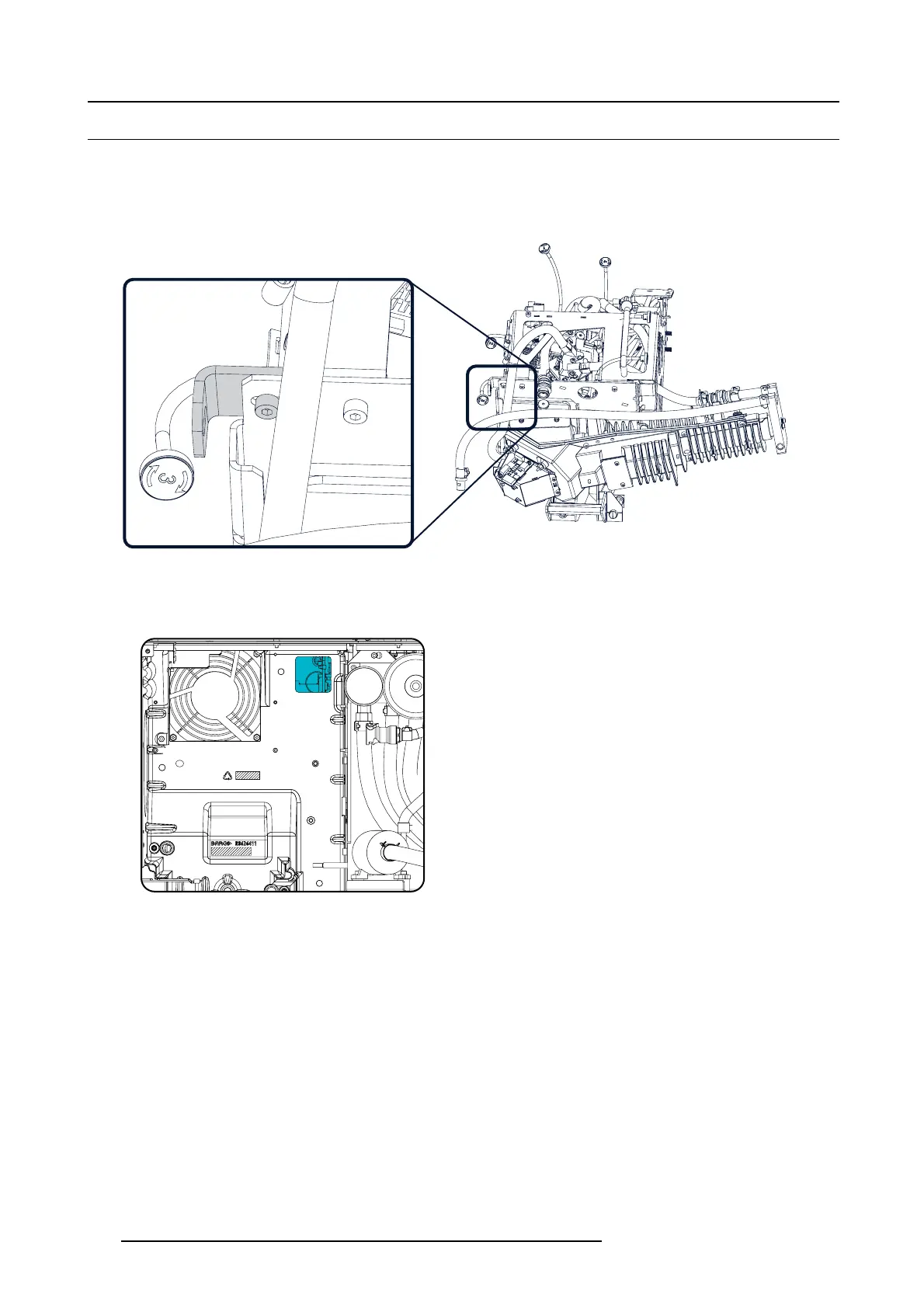13. HDF Light Processor
13.4 Installing the Light Processor
How to install
1. M ake sure there is no lens m ounted.
2. C heck if the corner bracket is mounted on the new assembly. If not yet moun ted, rem ove the corner bracket of the r emov ed
assembly and mount it on the new one.
Image 13-7
corner bracket l ight processor assembly
3. Take the light processor as sembly by its hand les and gently slide in the assem bly into the compartment of the projector.
Make sure that the pos itioning pins (P) at t he backside of the as sem ble match the positioning holes (H) in the projector.
Note: While inserting the assembly, guide the cables to the Input & Communication s ide trough the indicated hole.
Image 13-8
Cable gap back plane
196 R5905312 HDF W SERIES 24/01/2013
