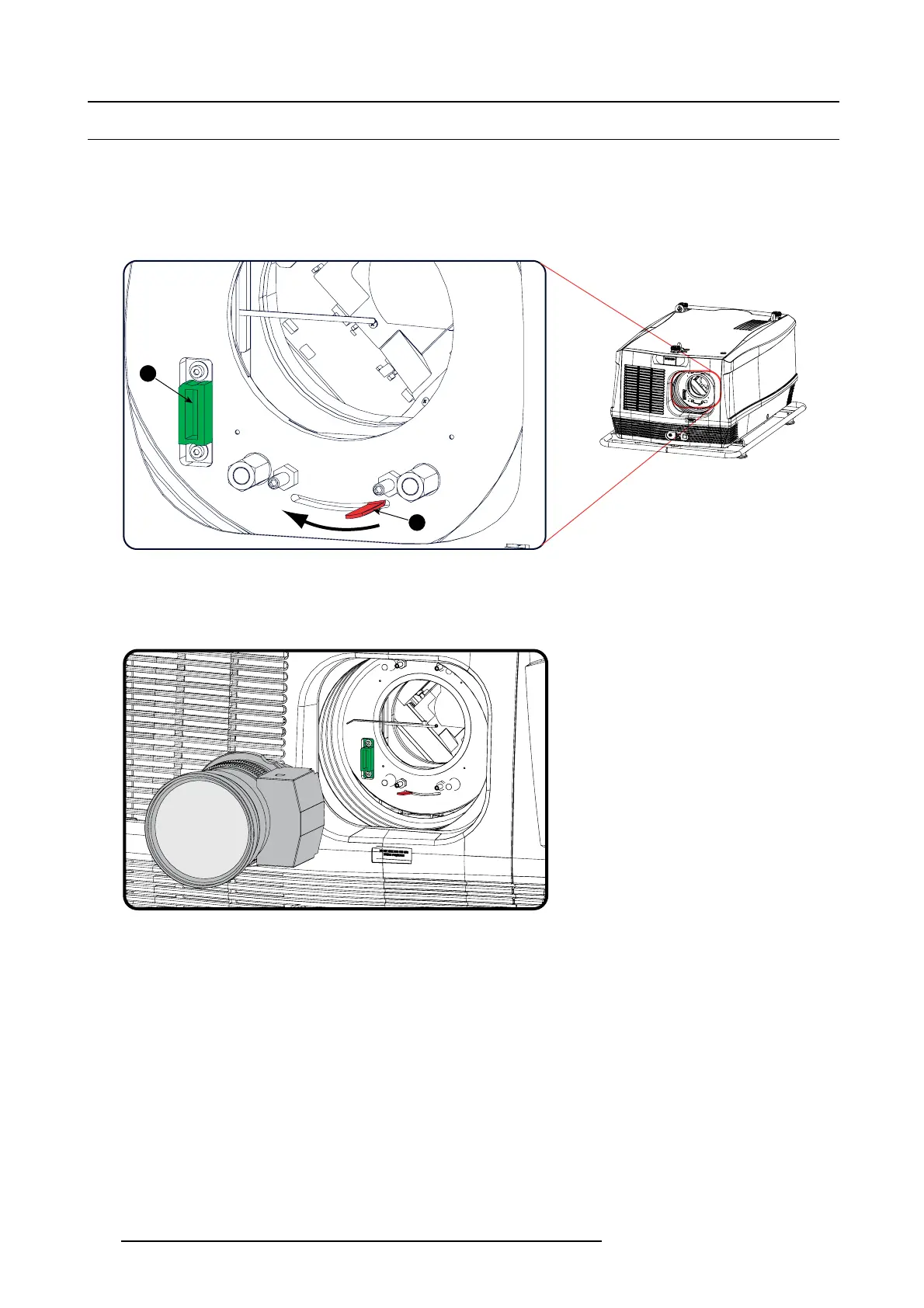14. Lenses and Lens Holder
14.4 Lens installation
How to install
1. R emov e the foam rubber in the opening of the lens holder if not removed yet.
2. Take the lens assembly out of its packing material and remove the lens caps on both sides.
3. P lace the lens holder in the “unlocked” position by moving the lens lock handle (A) towards t he lens power supply s ocket (B) as
illustrated.
A
B
Image 14-17
Lens installation, preparation
4. E nsure that the lens holder stands in the On- Axis position (horizontal and v ertical mid position).
Note: The lens holder is placed default in the On-Axis position at factory.
5. Gently insert the lens in such a way that the lens connector matches the socket (B).
Image 14-18
Lens insertion
6. Insert the lens until the connector seats into the socke t.
Warning: Do not r elease the Lens yet, as the Lens may fall out of the Lens Holder.
7. S ecure the lens in the lens holder by sliding the lens lock handle into the “locked” position, which is away from the lens power
supply socket. E nsur e the lens touches the f ront plate of the lens holder.
220
R5905312 HDF W SERIES 24/01/2013
