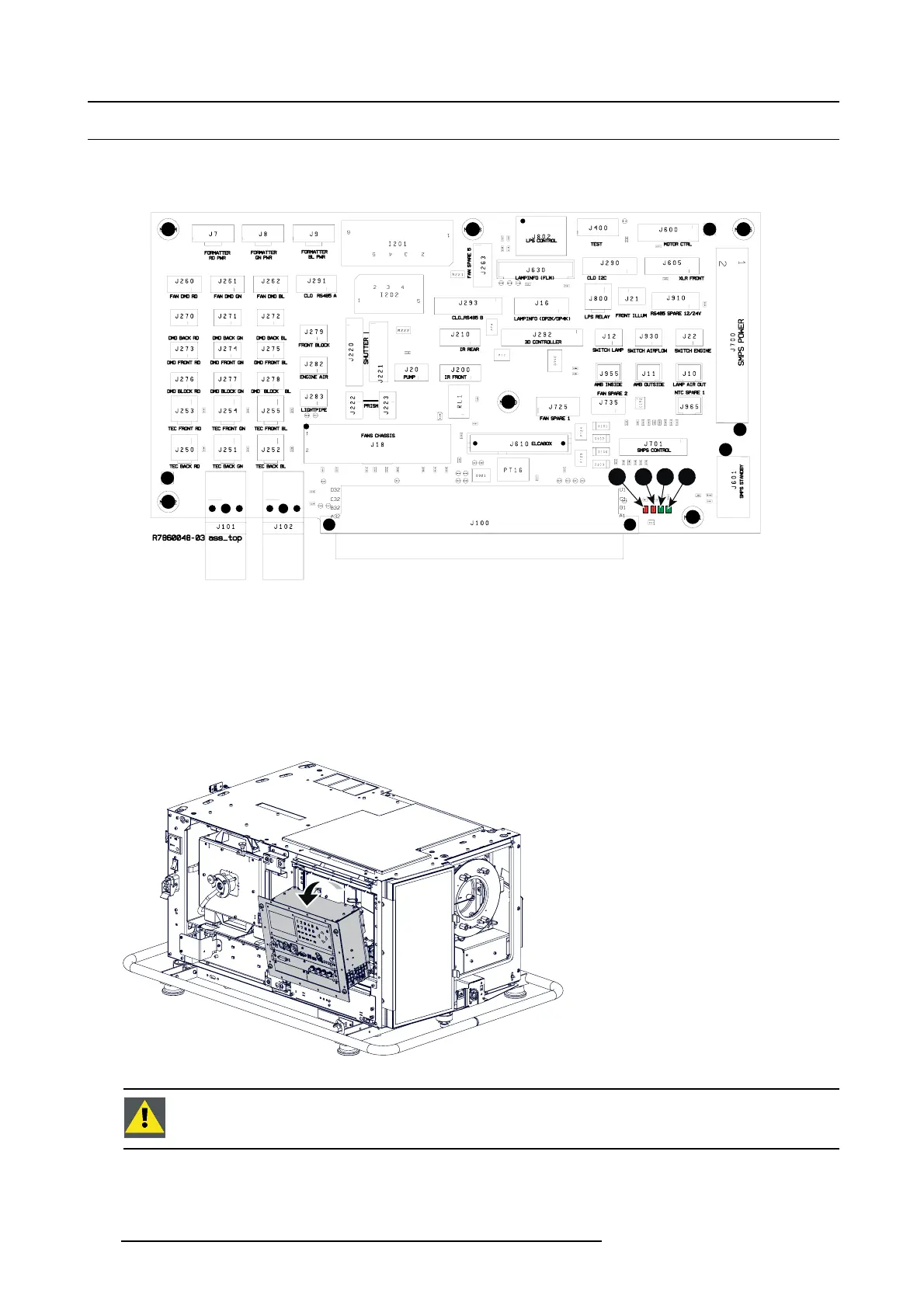19. Board Diagnostic LED’s
19.3 Power Distribution Board Diagnostic LEDs
Location of the diagnostic LEDs
1 2 3 4
Image 19-4
1 POW ER BAD (red)
2 POWER CTRL B AD (red)
3 +12V Main (green)
4 +12V STBY (green)
View on the diagnostic LEDs
The Power Distributio n board is located beh
ind the Input & Communication unit and connected with the F an Control Board. To v iew
the diagnos tic LEDs of the Pow e r Distribution board, the Input & Communication unit has to be placed in the ser vice position as
illustrated below (moved forward and tilted). For a better v iew it is recommended to remove the to p co ver of the projector as well.
Image 19-5
CAUTION: Only operate the projector for a few minutes while the Input & Communication unit is moved and
tilted in it’s service position. This to minimize the risk of exceeding the maximum permitted internal temper-
ature limit due to insufficient airfl ow.
312 R5905312 HDF W SERIES 24/01/2013
