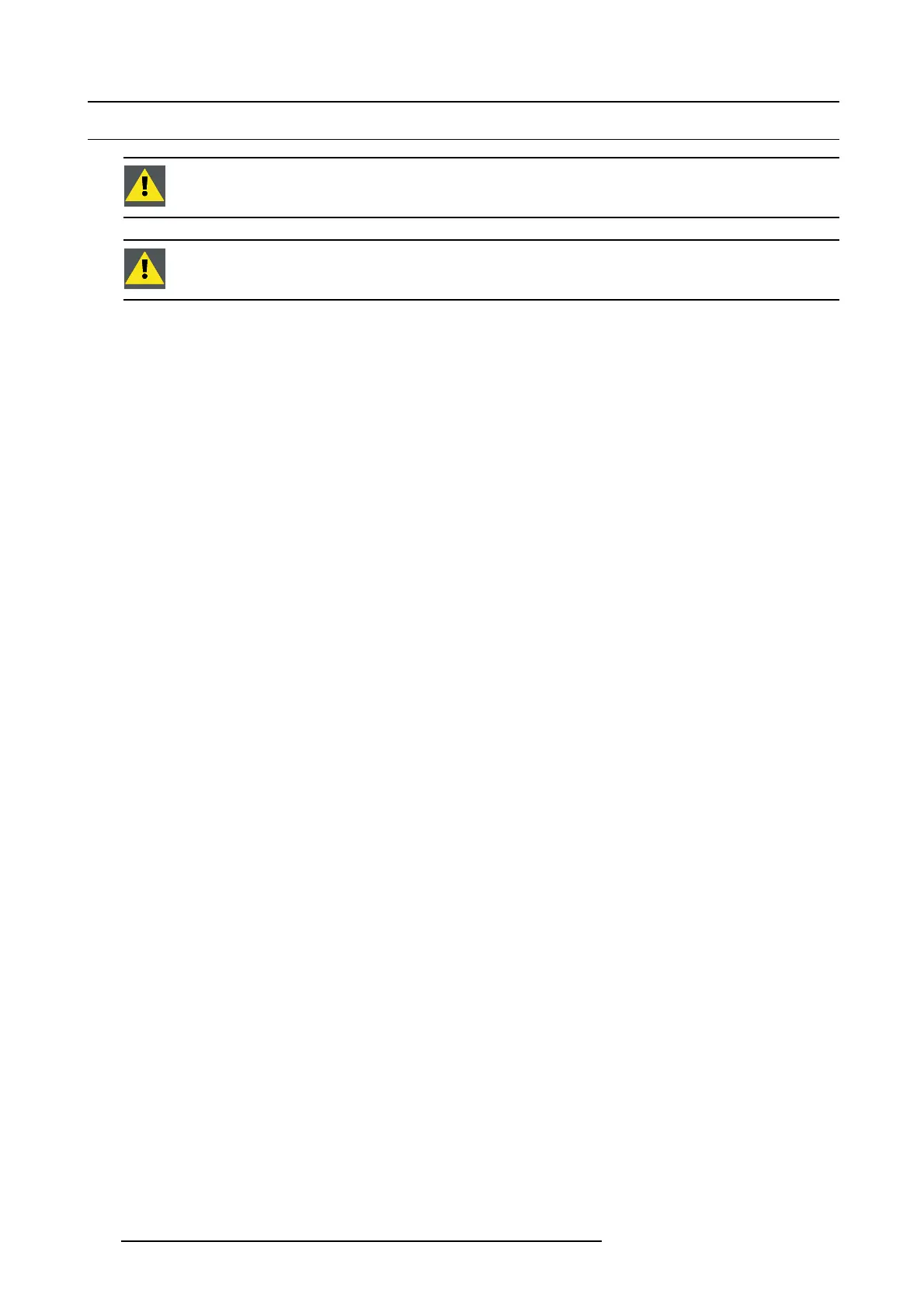10. Card Cage
10.2 Removal of the Input & Communication Unit
WARNING: The procedures below may only be performed by Barco trained and qualified technicians.
CAUTION: The connector seats are fragile. Make sure to push the little tab when pulling the connector out or
the connector can get damaged.
Necessary tools
7mmflat screwdriver
How to remove the Input & Communication Unit?
1. S witch off the projector and unplug the power cord at the projector back side.
2. E nsure that no cables are connected to one of the ports of the Input & Communication Unit.
3. R emov e the left projector cover.
4. R elease the 4 captive screws in the corners of the Input & Communic ation Unit.
5. P ull the Input & Communication Unit partly out of its compartment until the hinge c ylinder (reference 1) is at the right place.
6. Tip over the Input & Com munica tion Unit.
7. D isconnect the wires:
a) Disconnect the left con nector (reference 2) by pulling it out of its socket.
b) Disconnect the R GB connectors (reference 3) by pushing the little tab (reference 4) and pulling the connectors out of their
socket s.
Caution: The connector seats are fragile. Make sur e to p ush the little tab when pulling the connector out or the connector can
get d amaged.
8. B ring the Input & Com munic ation Unit back to a vertical position and slide it fully out of its compartment.
144
R5905312 HDF W SERIES 24/01/2013
