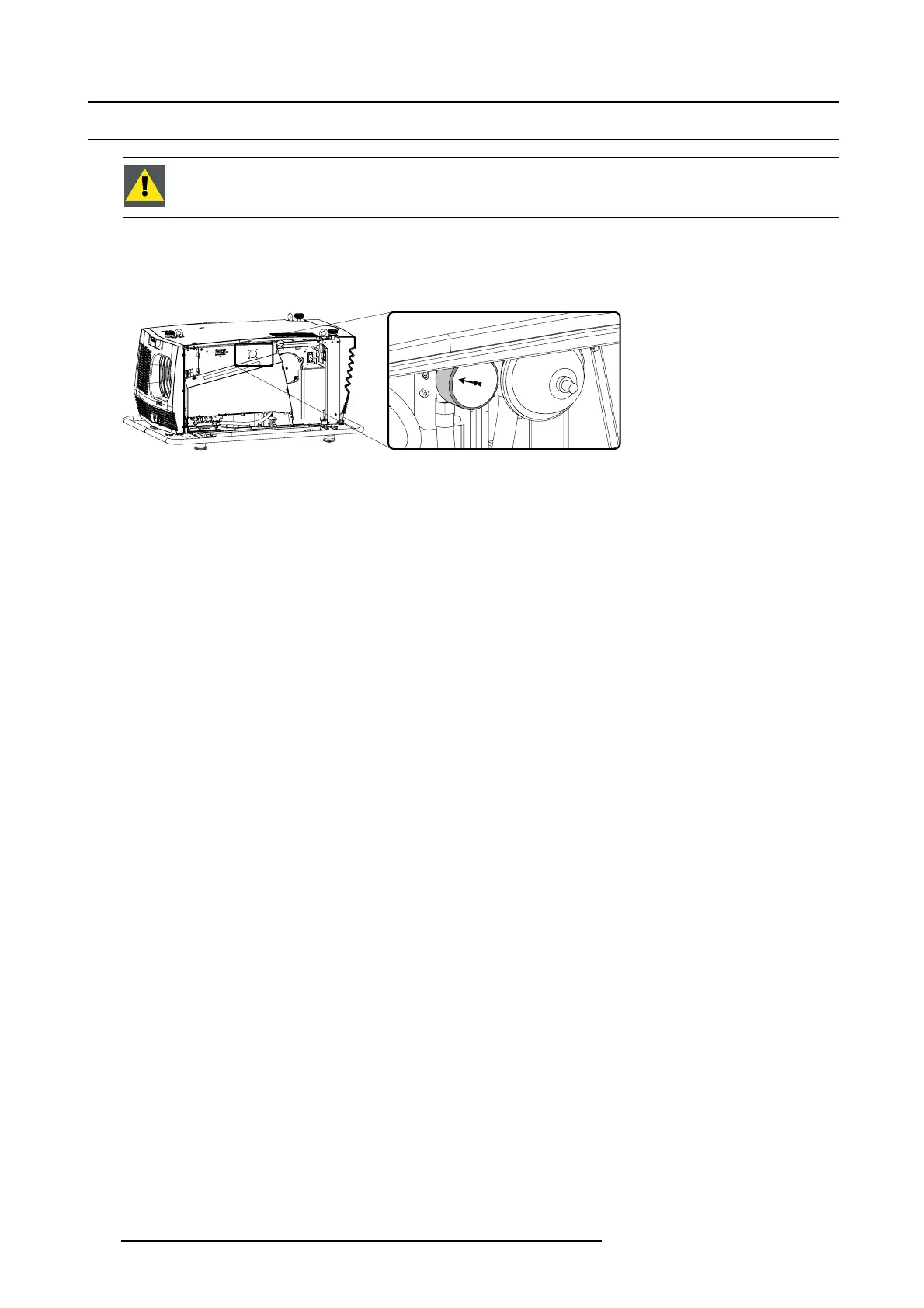15. Liquid cooling circuit
15.5 Pressure verification of the liquid cooling circuit
CAUTION: The pressure of the Liquid Cooling Circuit should be checked regularly. This pressure, indicated
on the internal manometer, should be between 0,5 and 1 bar. If not, corrective action should be taken by
qualified technical service personnel.
How to check the pressure of the liquid cooling circuit
1. R emov e the side cover of the projector, see "Removal of the side cover", page 99.
2. L ook through the s mall window and check the pressure indicated on the internal manom eter of the liquid cooling circuit.
1
0.5
Image 15-26
Pressure check
3. This pressure should be b etween 0,5 and 1 bar. If the pressure, indicated on the manometer, is out of range, inform the respon-
sible and qualified technicians, so they may take necessary corrective action.
4. R einstall the side cover of the p rojector, see "Installation of the side cover", page 1 03.
256
R5905312 HDF W SERIES 24/01/2013
