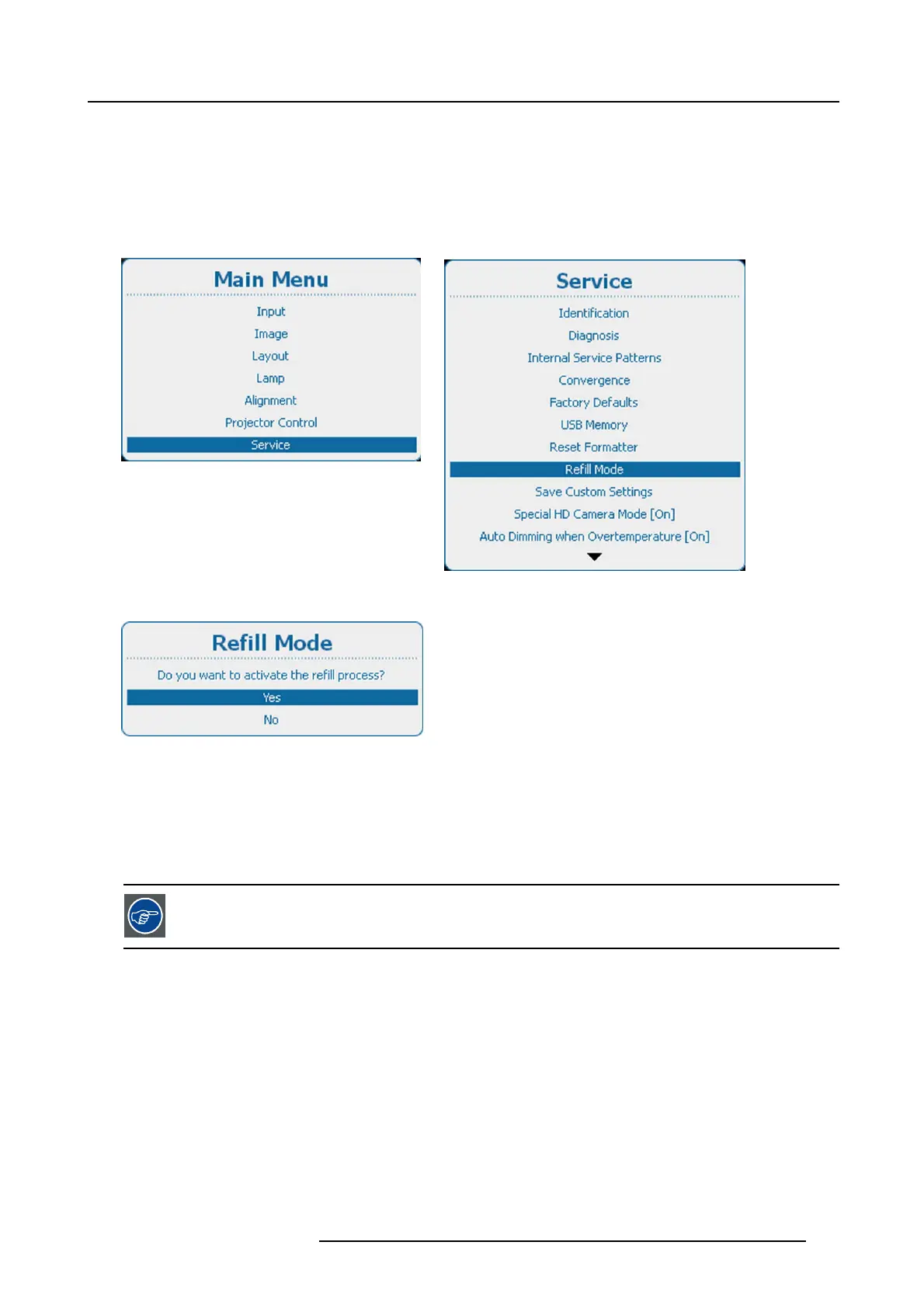15. Liquid cooling circuit
5. Activate the “Refill mode” in the “S ervice” menu of the projector. As a res ult the pump s tarts and the coo ling liquid in the bottle is
sucked into the cooling circuit while air bubbles are pressed out of the circuit.
Note: The pump cycle will now and then be interrupted to stimulate the air expelling.
Caution: Switch off the projector immediately in case the pump is sucking air (no circulation of liquid). B ypass the cooling
circuit of the Light P rocessor and inject cooling liquid into the main cooling circuit us ing a syringe. Ensure that you
don’t inject air bubbles.
Caution: Make sure that air bubbles coming out of the tube in the bottle doesn’t enter the other tube in the bottle.
Image 15-23
Main menu, service
Image 15-24
Service, refill mode
Image 15-25
6. S witch off the projector after all air bubbles are expelled. T his will take approximately 10 minutes.
Tip: Air bubbles may no longer com e out the exit of the tube in the bottle with c ooling liquid.
7. U ncouple the two plastic tubes.
Note: Make sure that b oth ends of the plastic tubes in the bottle remains immersed until the plastic tubes are uncouple from
the liquid cooling circu it.
8. P ressurize the liquid cooling c ircuit.
Check within 24 hours if the pressure remains 1 bar. If not, search for leakage.
R5905312 HDF W SERIES 24/01/2013 255
