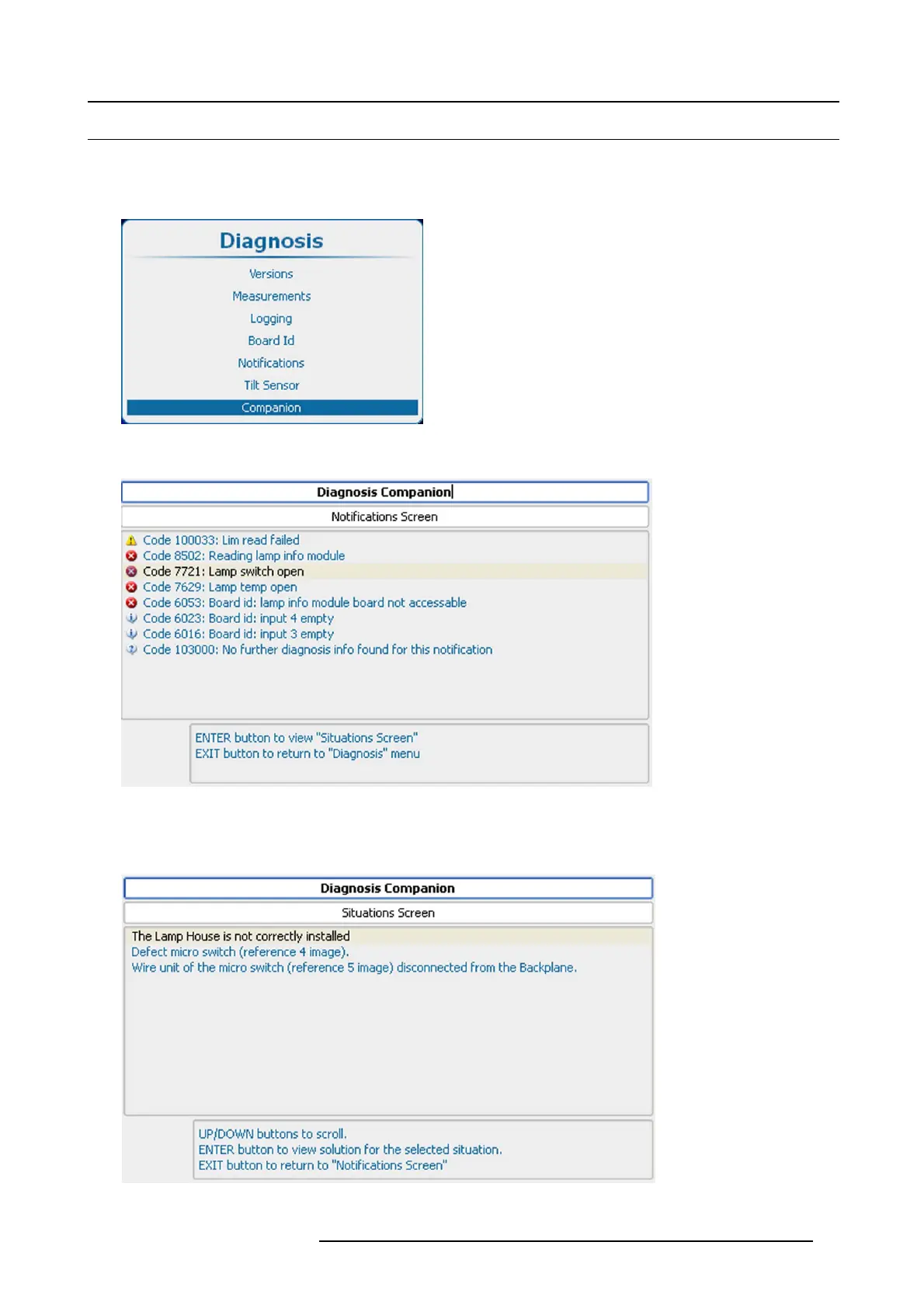4. Diagnostic Companion
4.2 Working with the Diagnostic Companion
How does it works?
1. S elect Companion and press ENTER to display the err or overview.
Image 4-4
Extended diagnosis menu
Image 4-5
Error logging
2. U se the ▲ or ▼ key to select the desired error c ode and press ENTER.
The pos sible s ituations are displayed.
Image 4-6
Situations for selected error
R5905312 HDF W SERIES 24/01/2013 29
