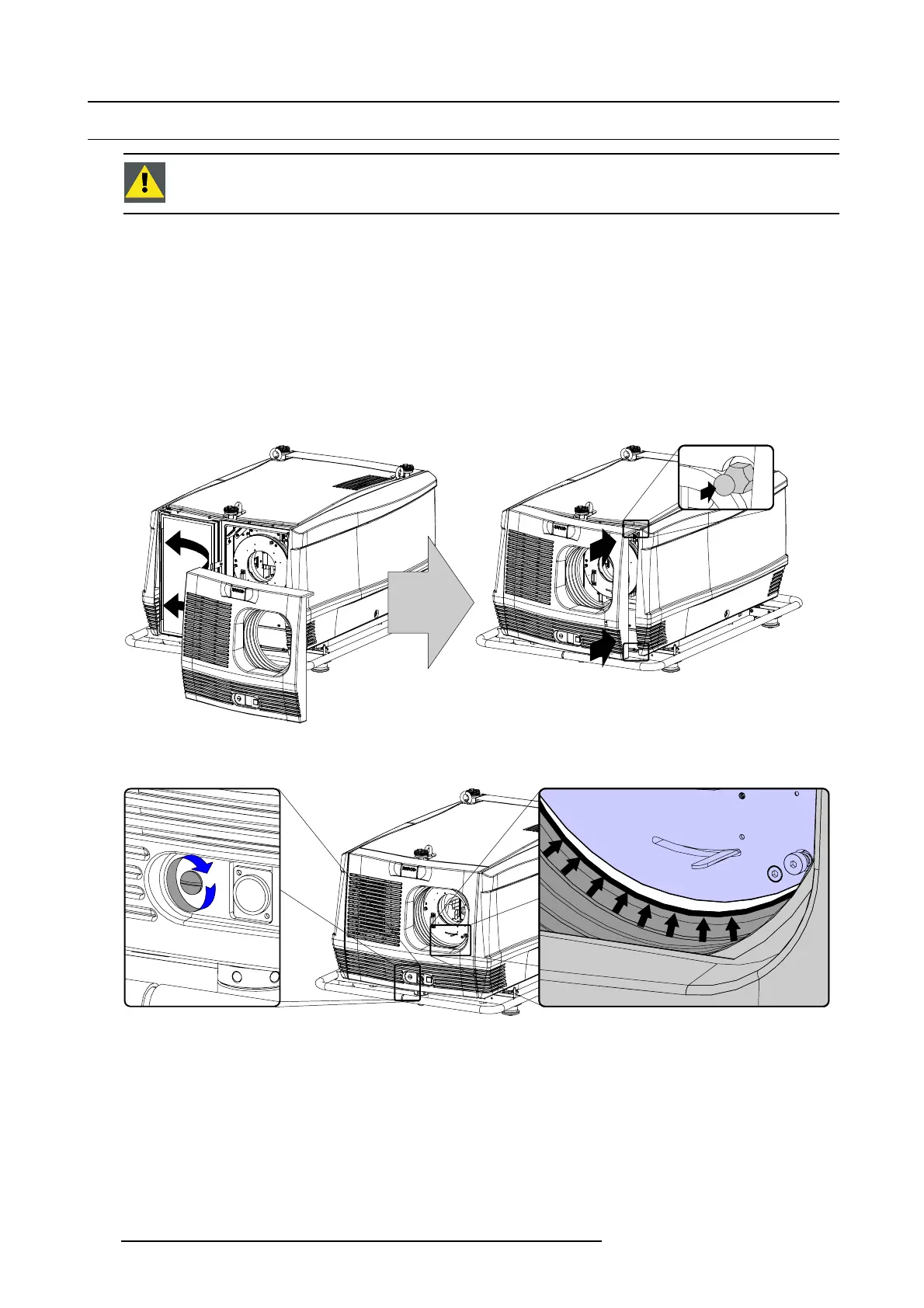6. Removal and installation of the projector covers
6.5 Installation of the front cover
WARNING: This procedure may only be performed by qualified technical service personnel.
Necessary tools
7mmflat screw drive r.
How to install the front cover
1. C heck if the front filter is present.
2. E nsure that no lens is m ounted.
3. Install the front cover of the projector doing the following:
a) first hook in the side of the front cover at the front fi lter,
b) then gently push the other side of the front c over into position,
c) ensure that the locking studs in the corners click into their receivers.
Image 6-9
Front cover installation
4. S ecure the front cover by locking the captive screw in the middle a t the b ottom of the front c over.
Image 6-10
Front cover, dust ring
5. R einstall the rubber dust ring around the lens holder.
102
R5905312 HDF W SERIES 24/01/2013
