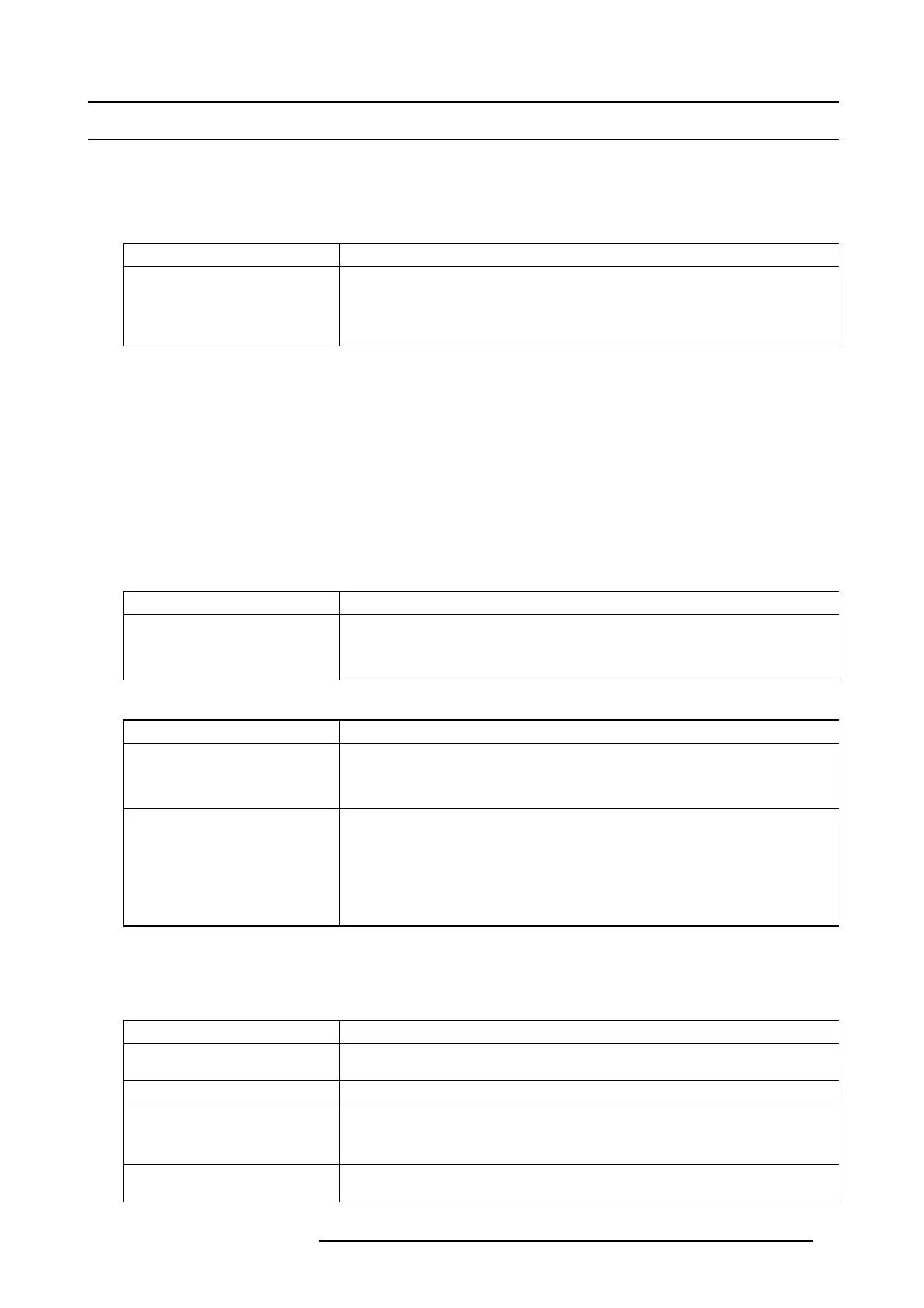5. Troubleshooting
5.1 Troubleshooting checklist
Code 1691: “Form. PWRGood” (Error)
This error code is not documented because it can normally not appear in the field. If this code does appear contact Barco for further
instructions .
Code 1692: “Formatter start failed” (Error)
Situation Solution
The PMP board failed to start.
1. Reboot the projector.
2. Ensure the latest firmware for the Formatter is installed.
3. Replace the PMP board. See service manual chapter "Replacing the PMP board",
page 156.
Code 1693: “Blue form. start failed” (Error)
This error code is not documented because it can normally not appear in the field. If this code does appear contact Barco for further
instructions .
Code 1694: “Green form. start failed” (Error)
This error code is not documented because it can normally not appear in the field. If this code does appear con
tact Barco for further
instructions .
Code 1695: “Red form. start failed” (Error)
This error code is not documented because it can normally not appear in the field. If this code does appear contact Barco for further
instructions .
Code 1696: “Formatter ctrl init failed” (Error)
Situation Solution
The Formatter f ailed to initialize.
1. Reboot the projector.
2. Ensure the latest firmware is installed on the PMP board.
3. Replace the P MP board. Se e "Replacing the PMP board", page 156.
Code 1697: “Formatter init failed” (Error)
Situation Solution
The Formatter failed to start.
1. Reboot the projector.
2. Ensure the latest projector software is installed.
3. Replace the P MP board. Se e "Replacing the PMP board", page 156.
Input & Communication unit is
replaced by a unit used in a Barco
HDQ projector.
Restart the projector and w ait for at least 15 to 20 minutes until the formaters are
automatically reprogrammed with the correct software to support the current light
processor resolution. DO NOT SWITCH OFF THE P RO JECTOR during this process.
When the projector was switched off before the reprogramming proce dure was fi nished,
during the next s tartup the “Formatter in it failed” will be displayed. A reprogramming of
the PMP board will be necessary and should be done by Barco. Contact Barco for
further instructions.
Code 1698: “Formatter init failed” (Warning)
This error code can appear sometimes and disappear again. If it appear s s everal times, see code 1697 for more documen tation.
Code 2002: “Lamp start failed” (Error)
Situation Solution
Mains input disconnected from the
LPS power input pins.
Check if the wire units (reference 1, 2 & 3 image 5-1) of the mains voltage are connected
with the power input pins o f the LPS modules.
Malfunction lamp in Lam p House. Install a new xenon lamp in the Lamp House. See "Lamp and la
mp hous e", page 117.
Malfunction of one of the LPS
modules
1. Check th e diagnostic LEDs of the LPS module. See service m anual chapter "LPS
module diagnostic LED’s", page 170.
2. Replace the LPS module. See "Lamp Power Supply", page 169
Malfunction LPS relay (reference 4
image 5-2 ).
Check the functionality of the LPS relay. R ep lace if needed.
R5905312 HDF W SERIES 24/01/2013 33
