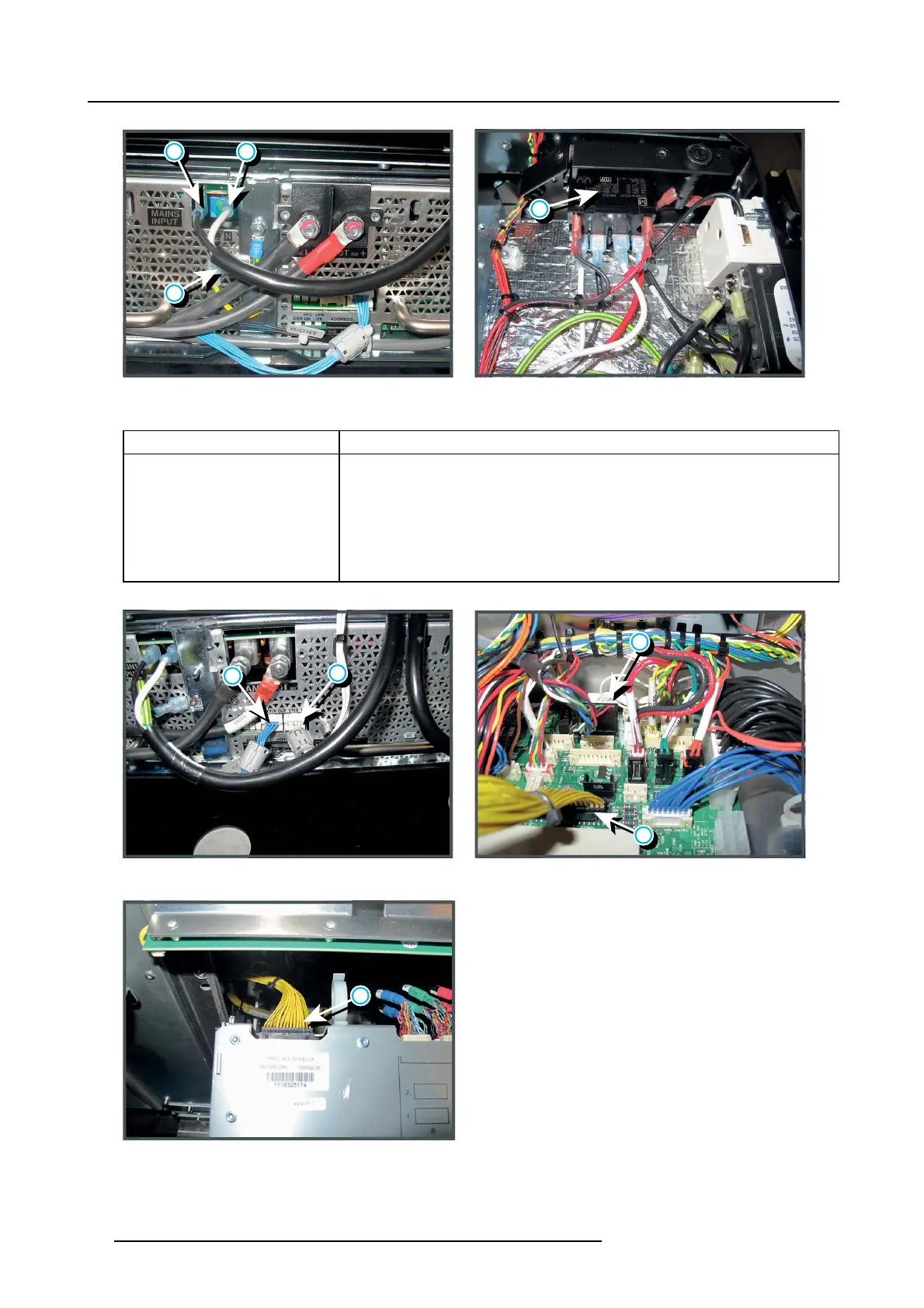5. Troubleshooting
1
3
2
Image 5-1
4
Image 5-2
Code 2005: “Lamp stop failed” (Error)
Situation Solution
Projector has no communication with
the LPS module.
1. Check if the LP S communic ation cable (reference 1 im age 5-3) is connected with
the CT LB-IN port of the fir st LPS unit in the LPS rack of the projector.
2. Check if the CT LB-IN (LPS control) wire unit is connected with the Power
Distribution board (reference 9 image 5-4).
3. Check if the yellow wire unit (reference 3 image 5-4 & image 5-5) between the
Power distribution board and the rear side of the Input & Comm unication unit
is properly connected.
1
2
Image 5-3
9
3
Image 5-4
3
Image 5-5
34 R5905312 HDF W SERIES 24/01/2013
