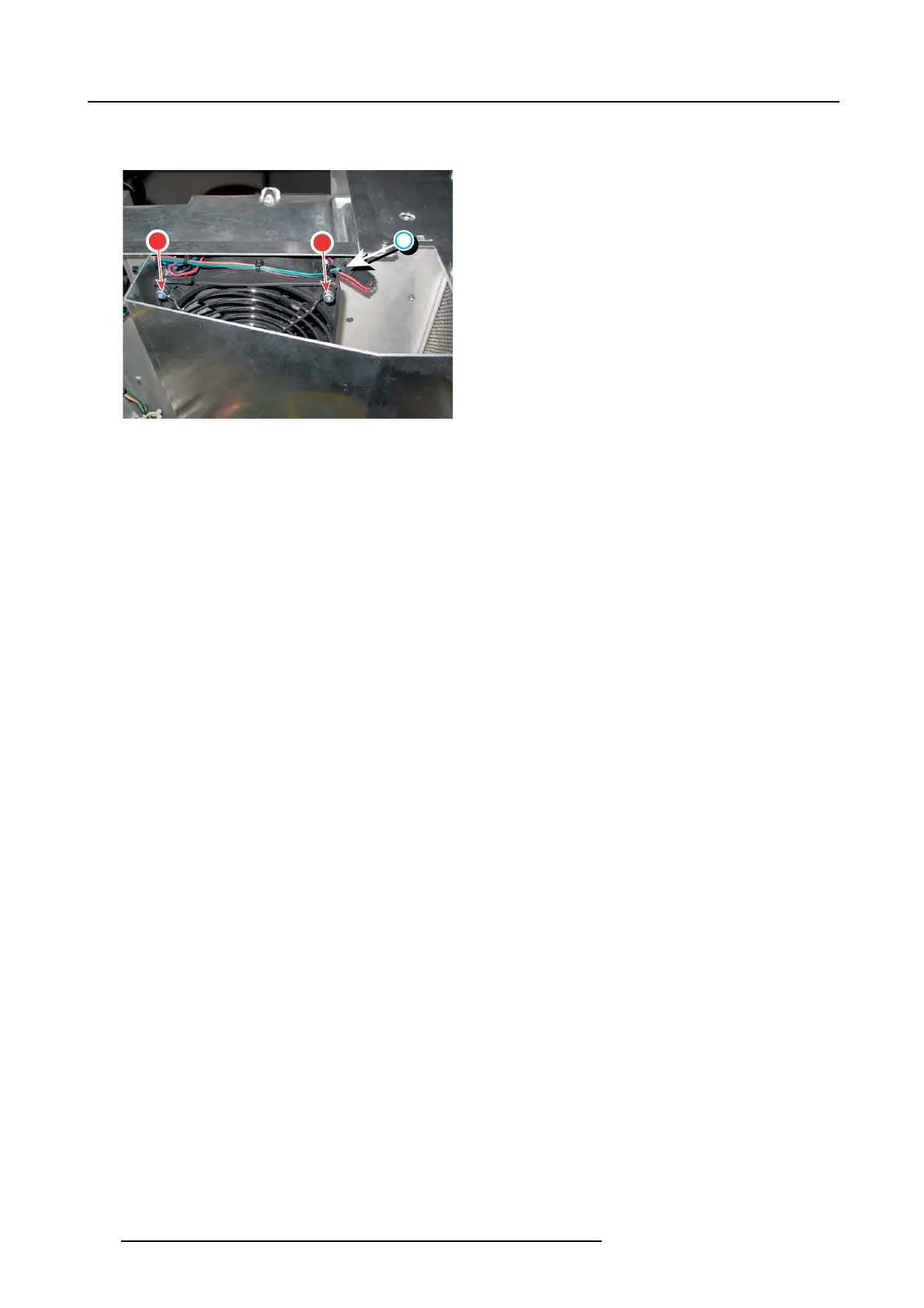18. Fan replacement procedures
3. R emov e the c over.
4. D isconnect the power cable of the fan (reference 1 of .image 18-12)
1
2
2
Image 18-12
5. Turn out the 4 fixation s crews (2 on top, reference 2 of image 18-12and 2 at the bottom).
6. Take off the safety grill an d rem ove the fan.
7. P lace the s afety grill on the new fan and mount the new fan. Make sure the air flow is towards the light pr ocessor c ompar tment.
294
R5905312 HDF W SERIES 24/01/2013
