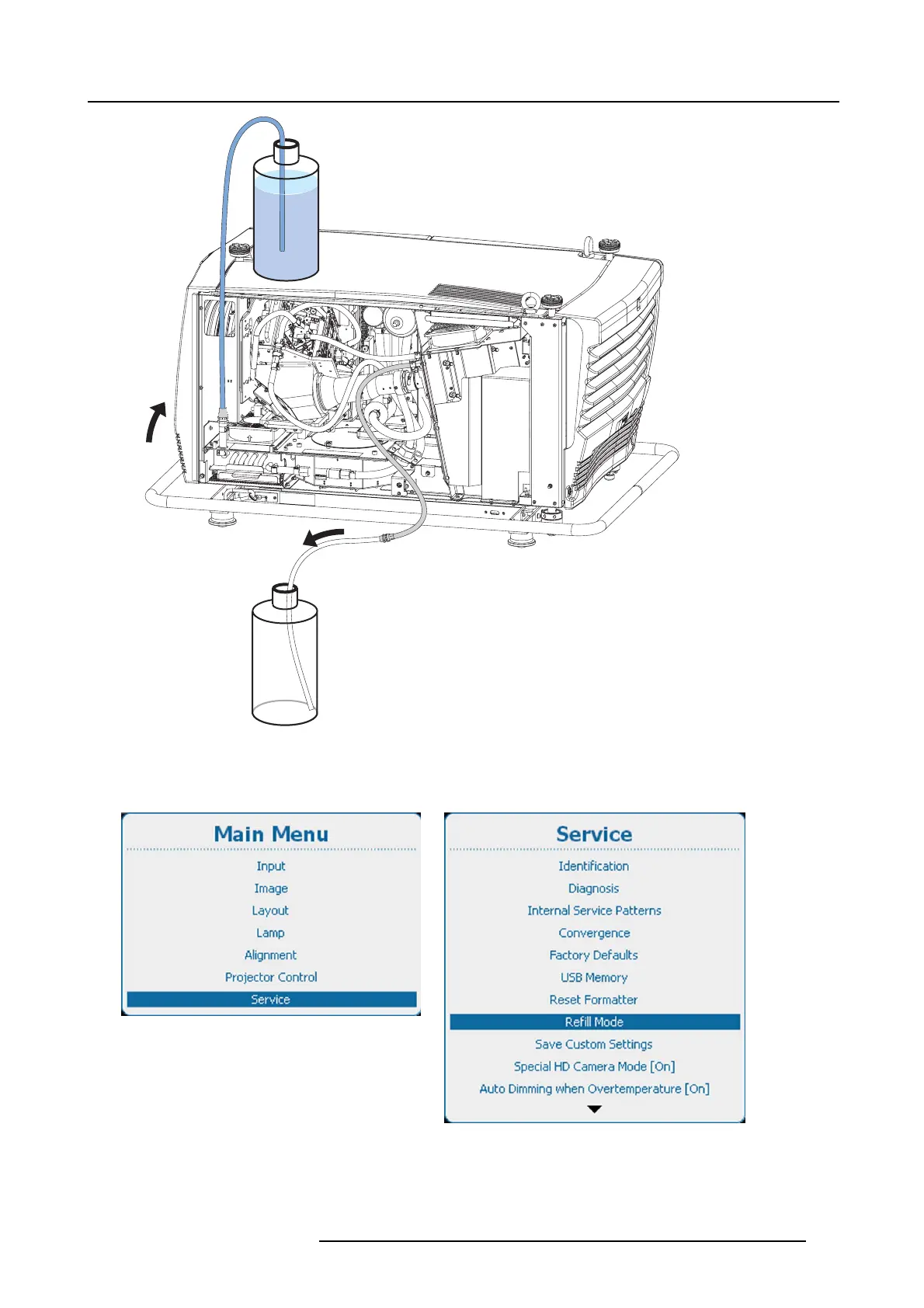15. Liquid cooling circuit
IN
OUT
Image 15-16
5. Activate the “Refill mode” in the “Service” menu of the projector. As a result the pump starts and the fresh cooling liquid in the
bottle is sucked into the cooling circuit w hile the old coolin g liquid is pressed out of the circuit into the empty b ottle.
Note: Make sure that the end of the plastic
tube r emains immersed in the bottle w ith fresh cooling liquid.
Image 15-17
Main menu, service
Image 15-18
Service, refill mode
R5905312 HDF W SERIES 24/01/2013 251
