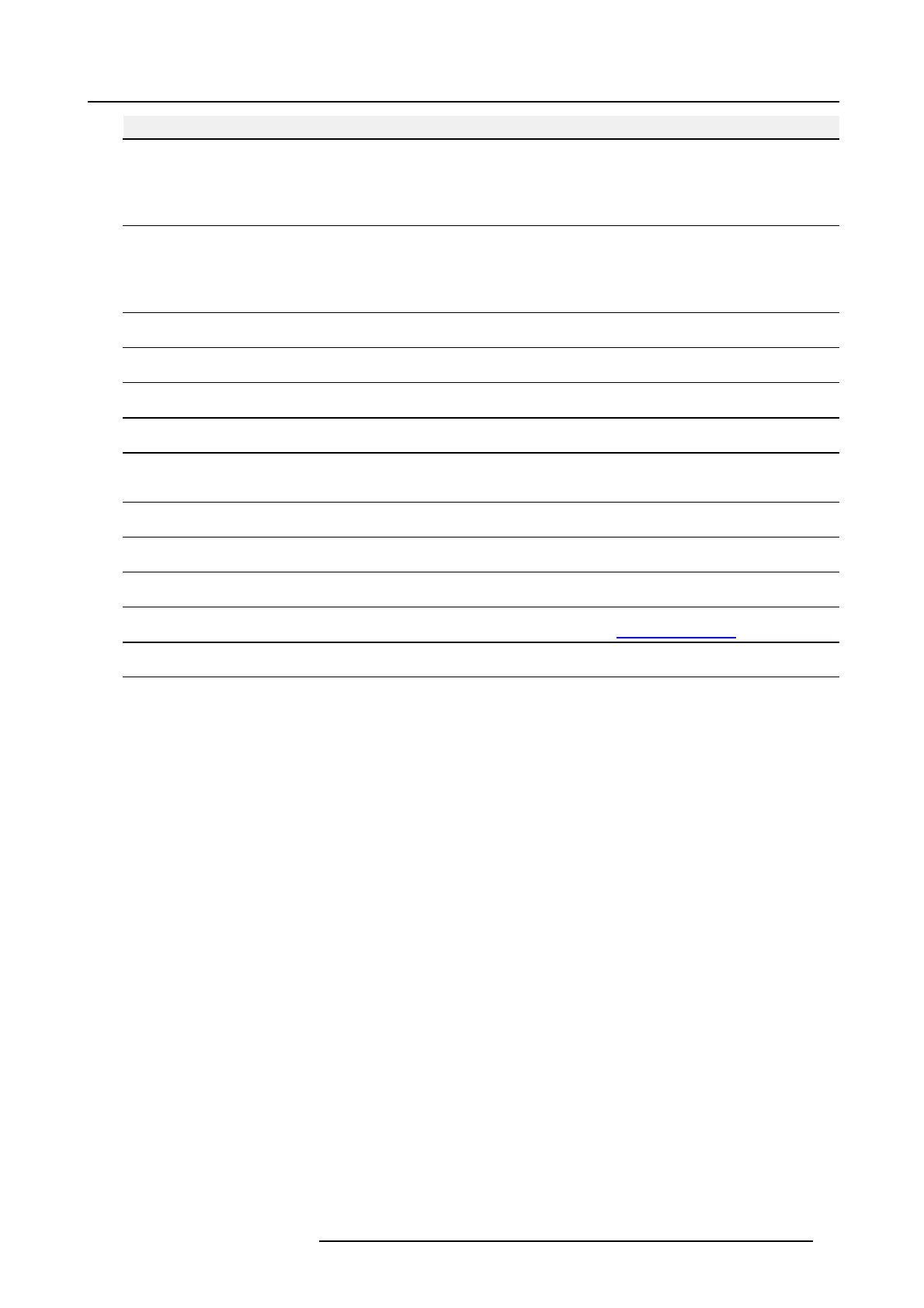3. Preventative maintenance actions
No.
Component
Maintenance action Remarks
17 Lamp Module
Check the UV blocker of the Lamp House for dust, burn damage,
degradation, cracks, etc.
Only clean the UV blocker in case dust
is clearly visible upon the surface of the
UV blocker (both sides).
Replace the UV blocker in case of burn
damage, degradation, c racks, etc.
18 Lamp Module
Check the reflector of the Lamp Hous e for dust, deg radation,
cracks , etc.
Only clean the UV blocker in case dust
is clearly visible upon the surface of the
UV blocker (both sides).
Replace the reflector in case of burn
damage, degradation, c racks, etc.
19 Lamp Module Visual inspection of the lamp anode and cathode connectors of
the Lamp H ouse.
Replace the Lam p H ouse in case of
degradation, damage, e tc.
20 Lamp Module Visual inspection of the lamp anode and cathode cables of the
Lamp H ouse.
Replace the Lam p H ouse in case of
degradation, damage, e tc.
21 Lens holder Check the Lens Holder shift f unctionality ( up/down & left/right).
Lubricate where needed.
Use the local keypad to shift.
22 Lens holder Check the focus uniformity. Adjust the Lens Holder (Scheimpflug)
ONLY if needed.
23
Lens
Check the optic surfaces of the lens input and output for du st. Only clean the input and/or output s ide
in case dus t is clearly visible upon the
surfaces. Use an optical cloth. .
24 Lens
Check the lens Zoom & Focus motors.
Use the local keypad to Zoom and to
Focus.
25 Shutter Check the functionality of the Dowser (shutter). Loose
components, wear and tear.
Use the local k eypad to Open and
Close the Dowser.
26 Electronic
boards
Check the general condition of the electronic boards of the Input
& Com munic ation module (ELCABOX) : dust, connections, etc.
Blow out du st.
27 Documenta-
tion
Check if the projector m anuals are present and up-to-date. Download c urrent manual version from
h
ttps://My.Barco.com.
28 Documenta-
tion
Update projector s ervice docket. List all maintenance actions a nd
rema rks.
R5905312 HDF W SERIES 24/01/2013 23
