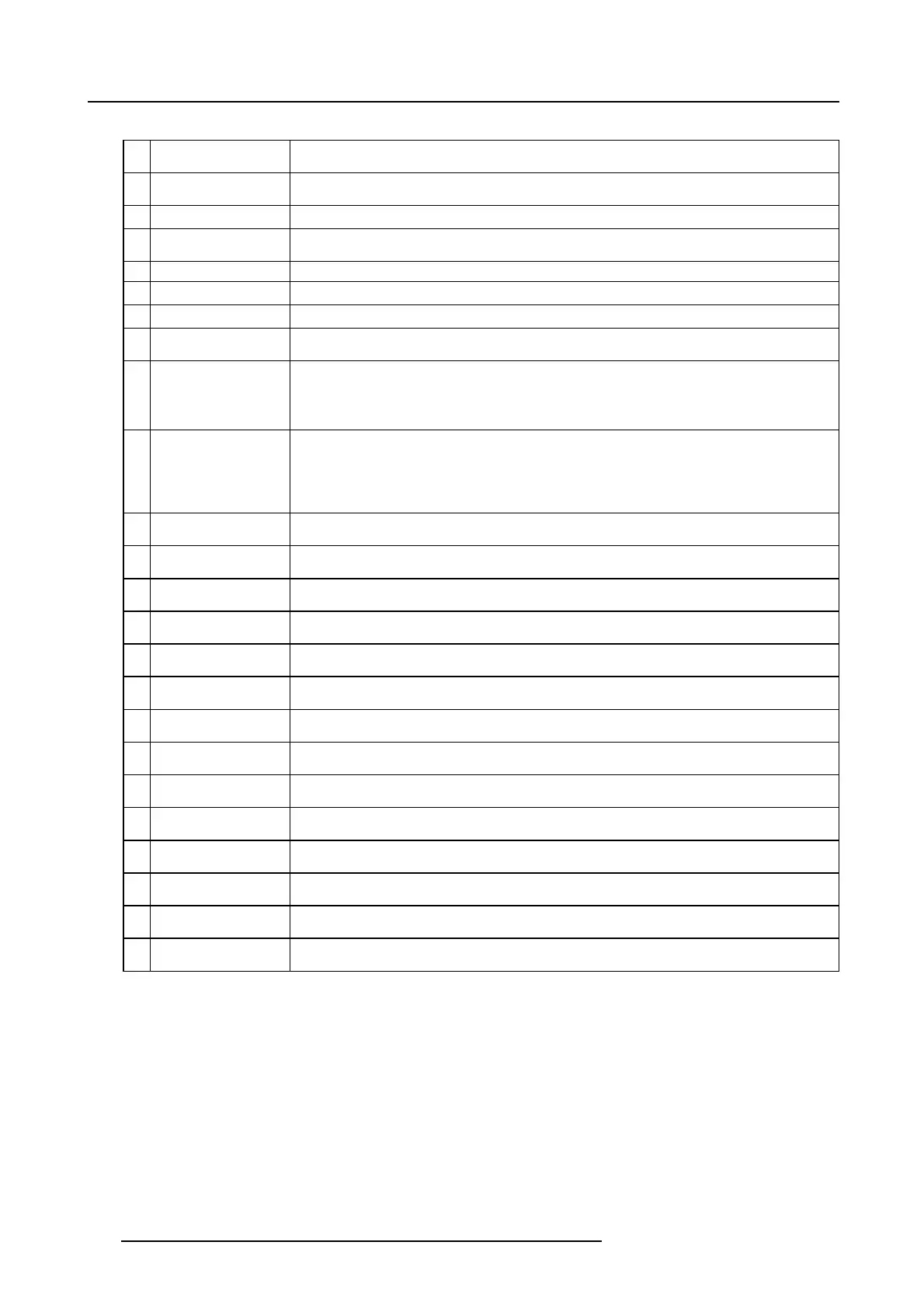19. Board Diagnostic LED’s
Description of the diagnostic LEDs
Ref. Description (LED
color)
Comment
1
(not used, future
expansion).
n.a.
2
IR RECEIV ED (gree n).
This LED lit up in case the PMP board receives an IR signal.
3
IR ACKN OW LE D G ED
(green).
This LED lit up in case the received IR signal is acknowledged.
4
SYNC INPUT1 (green). This LED flashes in case sync is detected on input slot 1.
5
SYNC INPUT2 (green). This LED flashes in case sync is detected on input slot 1.
6 SYNC INPUT3 (green). This LED flashes in case sync is detected on input slot 1.
7
SYNC INPUT4 +
HEARTBEAT (green).
This LED shows the heartbeat of the sync selector and combines this with the sync detected
on input slot 4.
8
FIBFPGACONFIG
(red/yellow/green).
• GREEN: Norm al configuration OK.
• YELLOW: Boot configuration OK.
• RED: FPG A not configured (or configuration failed).
9
POWERGOOD
STATUS
(red/yellow:green).
This LED indicates the local power condition.
• GREEN: All power supplies on the PM P board are within specification.
• YELLOW: one or more of the power supplies on the PMP board are too low.
• RED: one or more of the power supplies on the PMP board are too low.
10 (not used, future
expansion).
n.a.
11
RESE T FPGA D ONE
(green).
This LED lit up in case the FPGA has been reset.
12 ++12V OK (green). This LE D lit up in normal condition and indicates that the ++12V standby voltage fro m the Power
Backplane is available. The ++12V is generated on the Power Box.
13
LOCAL STBY OK
(green).
This LED lit up in normal cond ition and indicates that all local standby voltage derived from the
++12V are a vailable.
14 PMP HEARTBEAT
(green).
This LED flashes once a second in normal operation which indicates that the PMP board works
properly.
15
+12V OK (green). This LED lit up in normal condition and indicates that the +12V supply voltage from the Power
Backplane is available. The +12V is generated on the Power Box.
16 LOCAL POWER OK
(green).
This LED lit up in normal condition and indicates that all local supply voltage derived from the
+12V are available.
17
INPUT FPGA CONFIG
(green).
This LED lit up if the when the INPUT FPGA is correctly configured.
18 SCALER FPGA
CONFIG (green).
This LED lit up if the when the SCALER FPGA is correctly configur ed.
19
FIBFPGACONFIG
(green).
This LED lit up if the when the FIB F P GA is cor rectly configured. (see a lso reference 8)
20 SCALER HEARTBEAT
(red)
This LED flashes once a second in normal operation wh ich indicates that the SCA LER works
properly.
21
SCALER SYSTEM
RESET (yellow )
In normal condition this LED is off.
22 SCALER MEMORY
READY (green)
In normal condition this LED lit up.
23
SCALE R HEARTB EAT
(green)
This LED flashes once a second in normal operation wh ich indicates that the SCA LER works
properly.
320 R5905312 HDF W SERIES 24/01/2013
