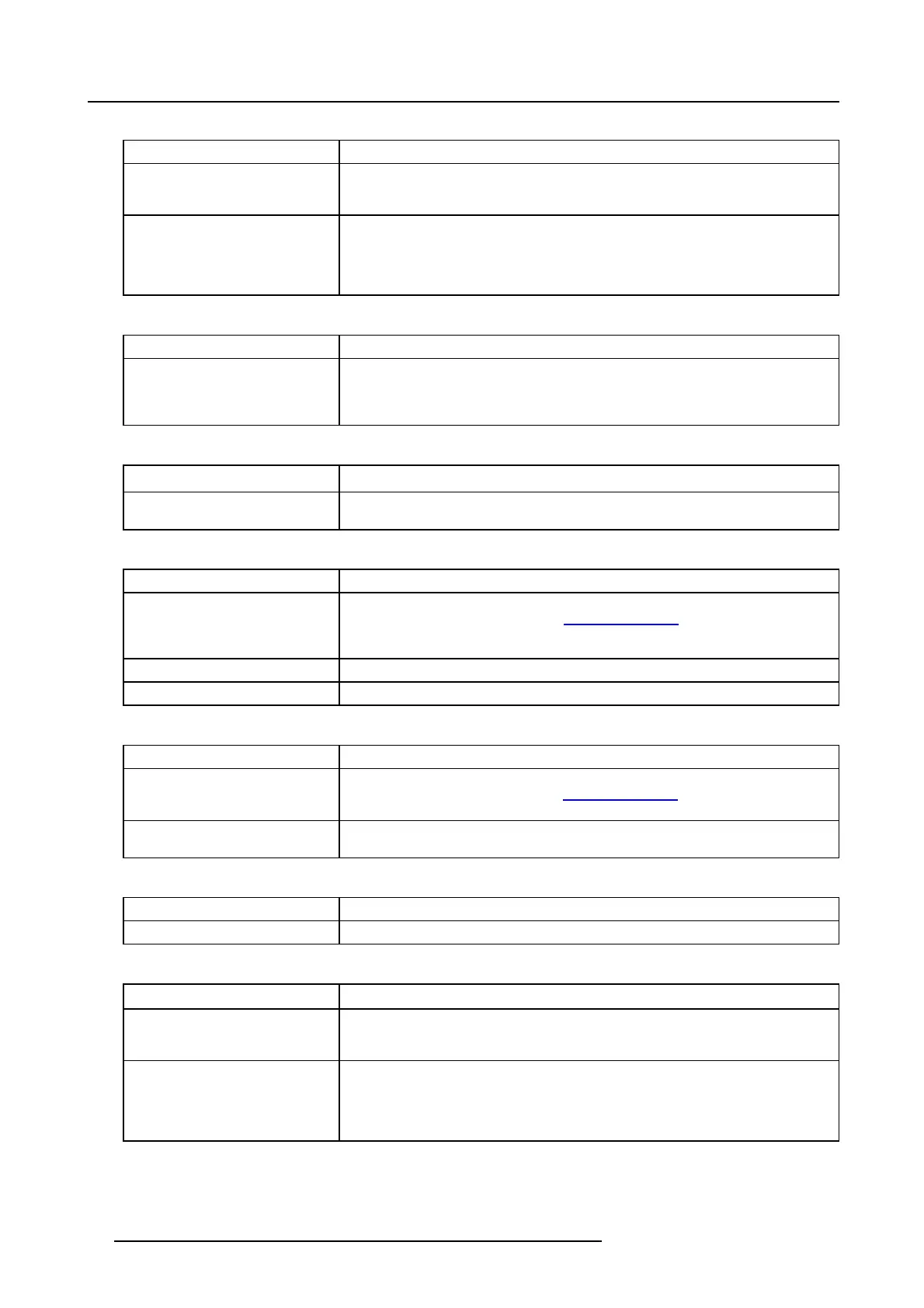5. Troubleshooting
Code 6004: “Board id: input 1 write error” (Error)
Situation Solution
Malfunction input board. The
projector can not write to the
installed input board.
Replace the input board.
Malfunction I²C communication on
the P MP board. Other input boards,
the Display board, the WARP module
and the Input & Comm unication unit
also have “Board id read errors”.
Remove/disconnect the other boards from the I²C com munication line one by on e and
check if this error remains. R ep lace the boa rd which makes this error goes away. If none
of the boards is the cause of this error, replace the PMP board. See chapter XX XX , to
see which boards are c onnected to the same internal communication line.
Code 6005: “Board id: input 1 not calibrated” (Warning)
Situation Solution
The installed input board has no
calibration values stored. The
projector will use default calibration
values for this input board.
No actions required. Parameters can be adjus ted for the Analog Video applied on t he
DVI connector. See projector ’s user guide.
Code 6006: “Board id: input 1 type on wrong location” (Info)
Situation Solution
Board type data found on unusual
memory location
No further action needed. Board will operate normally.
Code 6007: “Board id: input 2 unknown format” (Warning)
Situation Solution
Old projector softwa re installed. Th e
ID parameters of the input board
are written in a format w hich is not
known by the projector software.
Check if the v ersion o f the installed projector software is the latest available v ersion. T he
latest version can be downloaded from h
ttps://my.barco.com.
Input board has invalid firmware. Replace the input board.
Corrupt pr ojector s oftware. Reinstall the latest projector software.
Code 6008: “Board id: input 2 unknown module type” (Warning)
Situation Solution
The input bo ard inserted in this slot
is not supported by the software of
the projector.
Check if the v ersion o f the installed projector software is the latest available v ersion. T he
latest ve rsion c an be d ownloaded from h
ttps://my.b
arco.com. To support a new type of
input board most likely requires an update of the projector s oftware.
The installed input board is not
supported b y the projector.
Replace the input board with a type that is supported b
y the projector.
Code 6009: “Board id: input 2 empty” (Info)
Situation Solution
No input board present in this slot.
If desired, insert one of the sup ported input boards.
Code 6010: “Board id: input 2 read error” (Error)
Situation Solution
Malfunction input board. The
projector c an not read from the
installed input board.
Replace the input board.
Malfunction I²C communication on
the P MP board. Other input boards,
the Display board, the WARP module
and the Input & Comm unication unit
also have “Board id read errors”.
Remove/disconnect the other boards from the I²C com munication line one by on e and
check if this error remains. R ep lace the boa rd which makes this error goes away. If none
of the boards is the cause of this error, replace the PMP board. See chapter XX XX , to
see which boards are c onnected to the same internal communication line.
40 R5905312 HDF W SERIES 24/01/2013
