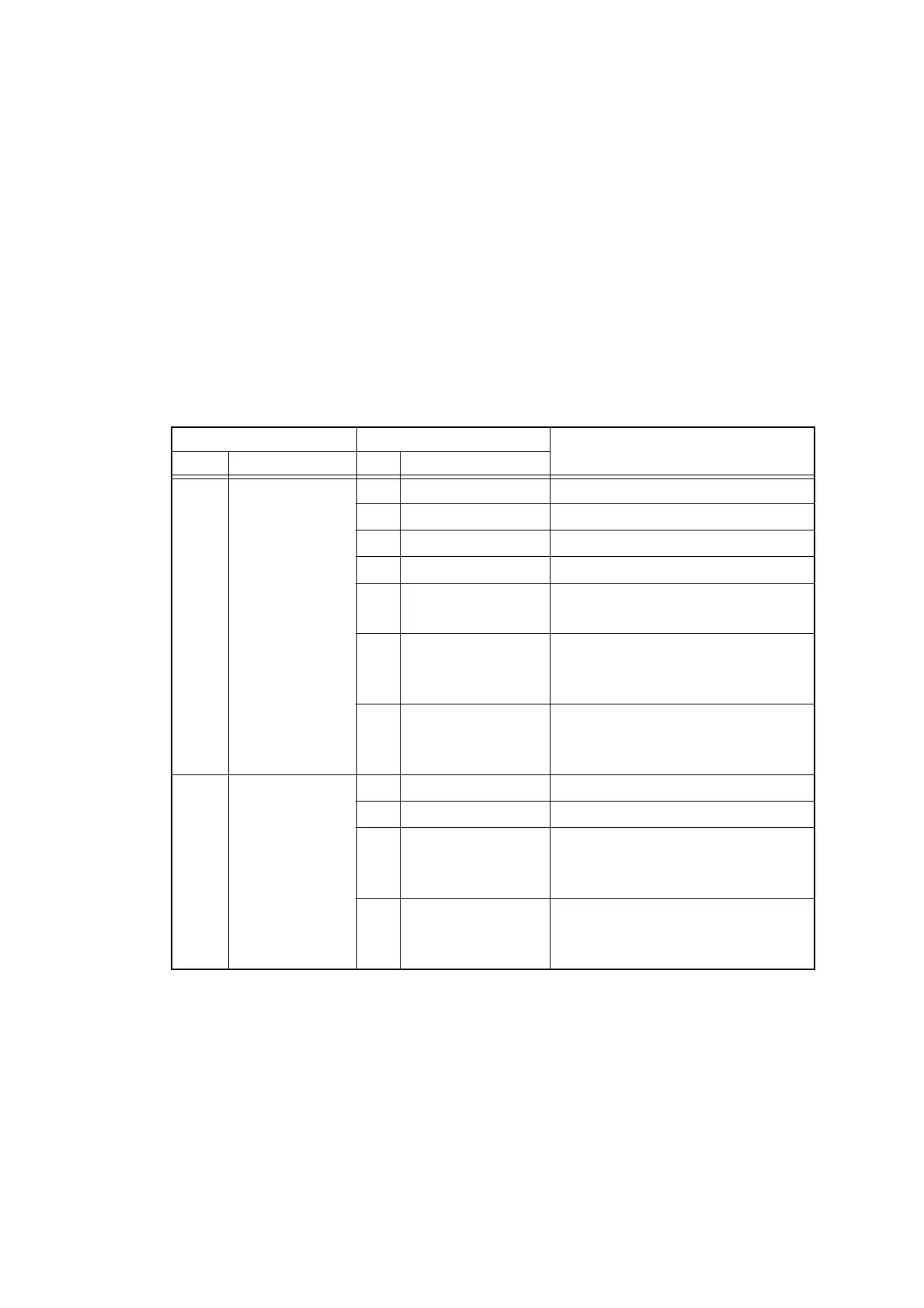5-11
Confidential
<Supplementary information>
- Since errors are ignored while the function code 18 is functioning, errors are not
displayed basically. When an error occurs, the error LED blinks, but the description of
the error is not displayed. To check the details of the error, you need to end the function
code 18 and returns to the initial state of the maintenance mode.
- When you forcibly stop the operation by pressing the Cancel button, the machine
cannot find the position of the unit which is stopped by software, and it might be unable
to move even if the operation is resumed because it cannot find the current position. In
this case, you need to return the unit which is forcibly stopped to the home position and
detect its position again.
- If you use the ink cartridge used for ink replenishment in the InkSupply mode, the used
ink amount cannot be correctly detected, and error 2A might occur. For this reason, the
use of end user’s ink cartridges is prohibited. If you use an end user’s ink cartridge and
error 2A occurs, clear the error with the procedure in Chapter 2, "Clearing the 2A error".
Menu Sub Menu
Operation
Key LCD
Key
LCD
1
PlatenPosition
1
HOME POSITION Moves to the home position.
2
PRINT POSITION Moves to the print position.
3
CAP POSITION Moves to the cap position.
4
GLASS WIPE POS
Moves to the glass wipe position.
5
NOZZLE WIPE
POS
Moves to the nozzle wipe position.
6
ON (CW) Turns ON the platen motor forcibly
(in the direction of the print position)
and automatically stops in 2 sec.
7
ON (CCW) Turns ON the platen motor forcibly
(in the direction of the cap position)
and automatically stops in 2 sec.
2
Carriage
Position
1
HOME POSITION Moves to the home position.
2
PRINT POSITION Moves to the print position.
3
ON(CW)
Turns ON the carriage motor forcibly
(in the direction of the up)
and automatically stops in 500 ms.
4
ON(CCW)
Turns ON the carriage motor forcibly
(in the direction of the down)
and automatically stops in 500 ms.
