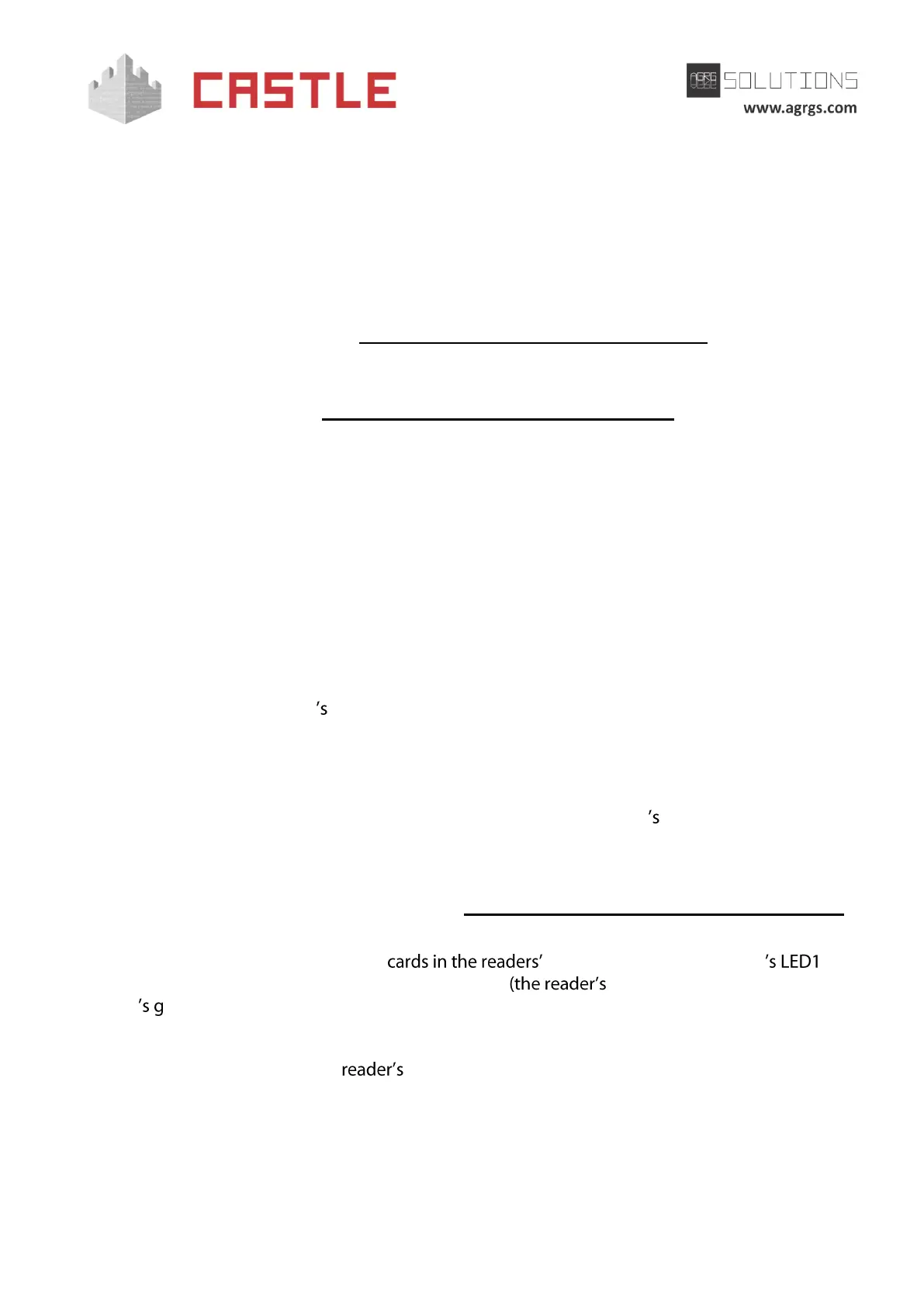© AGRGS 2016 | Data subject to change without notice
67385867493098462 | en, eu, V5, 07. Oct 2016, page 152
11. The controller operating logic
11.1 Starting the controller
When the voltage is supplied:
1. The controller reads the customized configuration of CONF1 dip-unit and verifies its
validity. In case of incorrect configuration, it displays signals according to the LED
indication described in Sec. 13 Appendix 1. The controller audible signals.
2. The R-series controller with RS-485 interface (PRO and RS) reads the network address
set on CONF2 dip-unit and verifies its validity. In the case of 0 address, it signals an
error according to Sec. 13 Appendix 1. The controller audible signals.
3. The E-series controller with Ethernet interface (EP and ES) reads the status of the first
toggle on CONF2 dip-unit. If the toggle is in ON position, the controller resets its IP-
configuration to the default settings.
4. The controller initializes sensor and actuator control lines according to the
customized configuration.
5. The controller locks all connected actuators.
11.2 Functioning of the controller power supply protection circuits
In case of the reversed polarity when connecting, or exceeding the supply voltage above 18V, the
controller enters the hardware protection mode ceasing its normal operation (the protective diode
is opening, and the controller power supply circuit resettable fuse is switching off).
When the supply voltage parameters are back to their valid range, the controller enters its normal
operation mode automatically.
In case of under-voltage (below 10.5V) or over-voltage (above 17V), the controller informs the
server accordingly, and this information is displayed in the power supply status bar.
11.3 Functioning of the reader display lines
If readers are connected in accordance with Sec. 6.3 Connecting readers and contactors. Overview,
the controller operates their indication.
In the normal state, when there are no working zone, the controller
lines are active and LED2 lines are inactive. Thus, LED2 red LED) is lit and LED1 (the
reader reen LED) is off, respectively.
When reading the card code, there are two options for the controller reaction:
● If access is allowed, the red LED goes off briefly one time, and the green
LED lights up (if an internal sound emitter is connected parallel to the green LED,
you will hear a short beep at the same time).
● If access is denied, the green LED will flash three times (along with the green LED
lighting up, the red LED will dim).