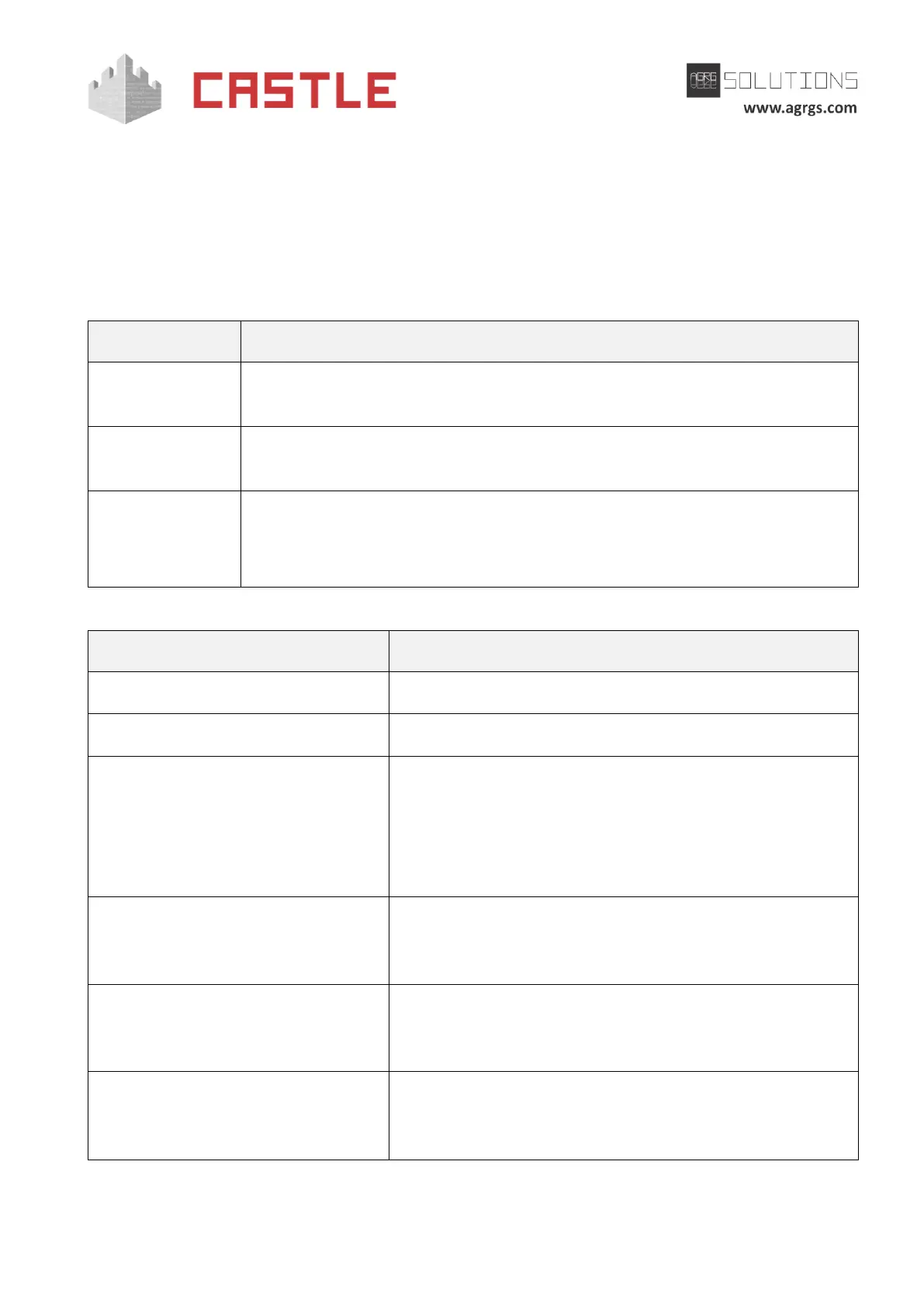© AGRGS 2016 | Data subject to change without notice
67385867493098462 | en, eu, V5, 07. Oct 2016, page 156
● Fully or partially unblocked mode. In this mode, the turnstile is permanently
unblocked in one or both directions. Switching to this mode is performed by means
of a computer or the control panel.
11.8.2 Working with the turnstile control panel
The turnstile control panel should contain two or three buttons, the purpose of which is described
in the following table.
Unblock the turnstile or permit access in OUT direction.
Unblock the turnstile or permit access in IN direction.
Block the turnstile or deny access.
This button is optional and might be not connected. However, this will
significantly reduce the panel functionality.
Table 128. The turnstile control panel buttons
A button pressed one time
Open the turnstile for a single OUT passage.
B button pressed one time
Open the turnstile for a single IN passage.
STOP button pressed one time
Immediate close the turnstile after pressing the button.
The turnstile remains closed for the whole duration of
button push.
Cancel permanent access permission, when the button is
released.
STOP button pressed and held, A
button being pressed, then both
released
Permanent permission for OUT-direction access. Press
STOP button briefly to bring the turnstile in a normally
blocked state.
STOP button pressed and held, B
button being pressed, then both
released
Permanent permission for IN-direction access. Press STOP
button briefly to bring the turnstile in a normally blocked
state.
STOP button pressed and held, A
and B button being pressed, then all
released
Permanent permission for IN- and OUT-direction access.
Press STOP button briefly to bring the turnstile in a
normally blocked state.
Table 129. Commands sent from the turnstile control panel