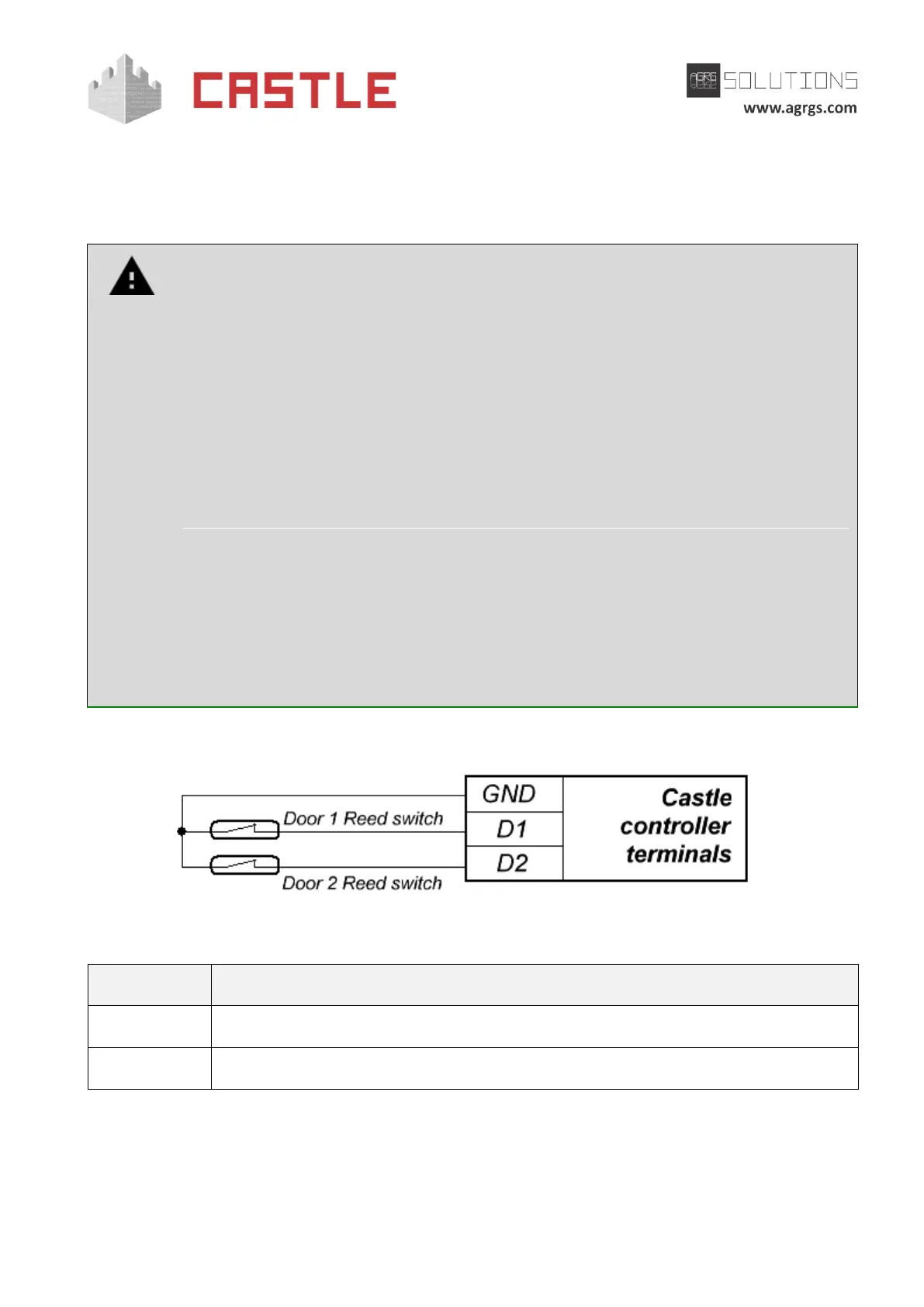© AGRGS 2016 | Data subject to change without notice
67385867493098462 | en, eu, V5, 07. Oct 2016, page 43
8.4 Connecting door opening sensors
The door opening sensor is used to record facts of passing or breaking the door.
Warning! When the door opening sensor is not connected:
● The controller will not record the door break-ins.
● In some cases, the zone control function will be processed
incorrectly.
● The lock opened by the controller will be locked only on timer, and
not immediately after the door is closed.
● If the controller assumes that the door is always closed, it will keep
controlling access by opening and closing the door, but it would be
unable to record a single fact of passage.
● If the controller assumes that the door is open, then "Passing the
open door" function will run. At that, reading of unknown or
unauthorized card would not open the door, but an unauthorized
passage will be recorded.
It should be noted that in this configuration the controller does not produce any
output signal, except for indication common for all readers. Relays and
general
purpose outputs do not operate. If you want to control any external devices, such
as LED board, you can use the controller Two Door mode.
Typically, a reed switch (sealed contact controlled by a magnet) is used as a sensor.
Pic 24. Connecting door opening sensors
Table 19. Using controller terminals to connect sensors
Note: the normal state of the door opening sensor is determined, when the door is closed, and it is
selected by a toggle on CONF1 dip-unit.