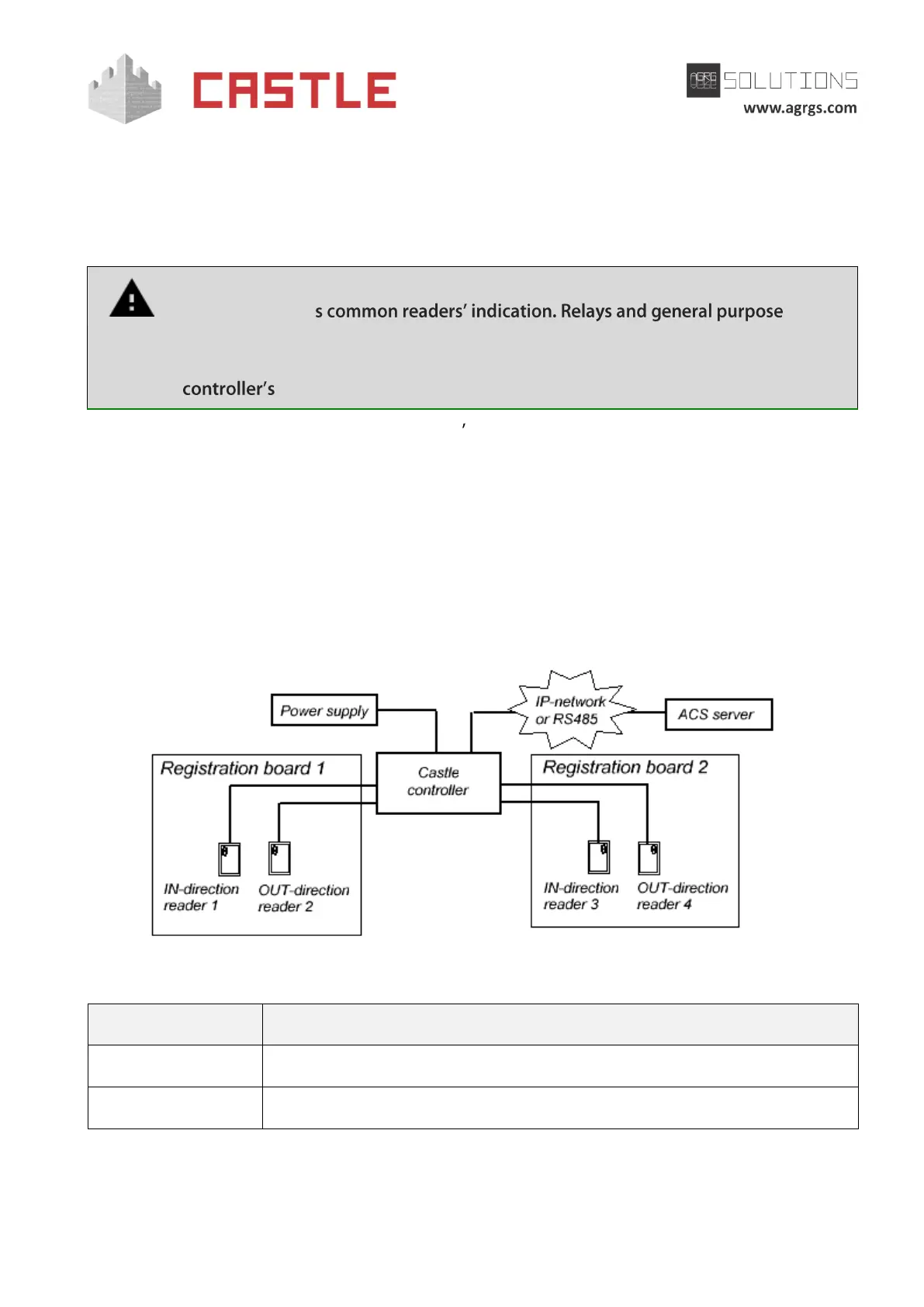© AGRGS 2016 | Data subject to change without notice
67385867493098462 | en, eu, V5, 07. Oct 2016, page 30
7. Connecting the controller in Registration Board mode
Registration Board mode (Registration Table in terms of Castle client control program interface)
is used when the controller is not required to connect any access blocking device (doors, turnstiles,
barriers, etc.).
Note that in this configuration, the controller does not produce any output signal,
except for alway
outputs do not work.
If you want to control any external devices, such as LED-boards, you can use the
Two Door mode.
This mode is intended for registering employees INs-and-OUTs (by digital IDs), as well as for
registering passages of any access object (in order of crossing a pair of sequentially installed
sensors).
For each controller, one or two registration boards can be implemented. When the card is presented to
the reader, the controller automatically detects the cardholder coming and going to its workplace. In
case of the sequential crossing of passage sensors, the controller may additionally detect passing IN or
OUT.
To operate in this configuration, two or four readers are connected to the controller, as well as two or
four optional passage sensors.
Pic 16. Example of the equipment connection in Registration Board configuration
1=OFF, 2=OFF, 3=ON (selects Registration Board configuration).
N/A, must be in OFF position.
Table 7. Setting CONF1 dip-unit toggles in Registration Board configuration