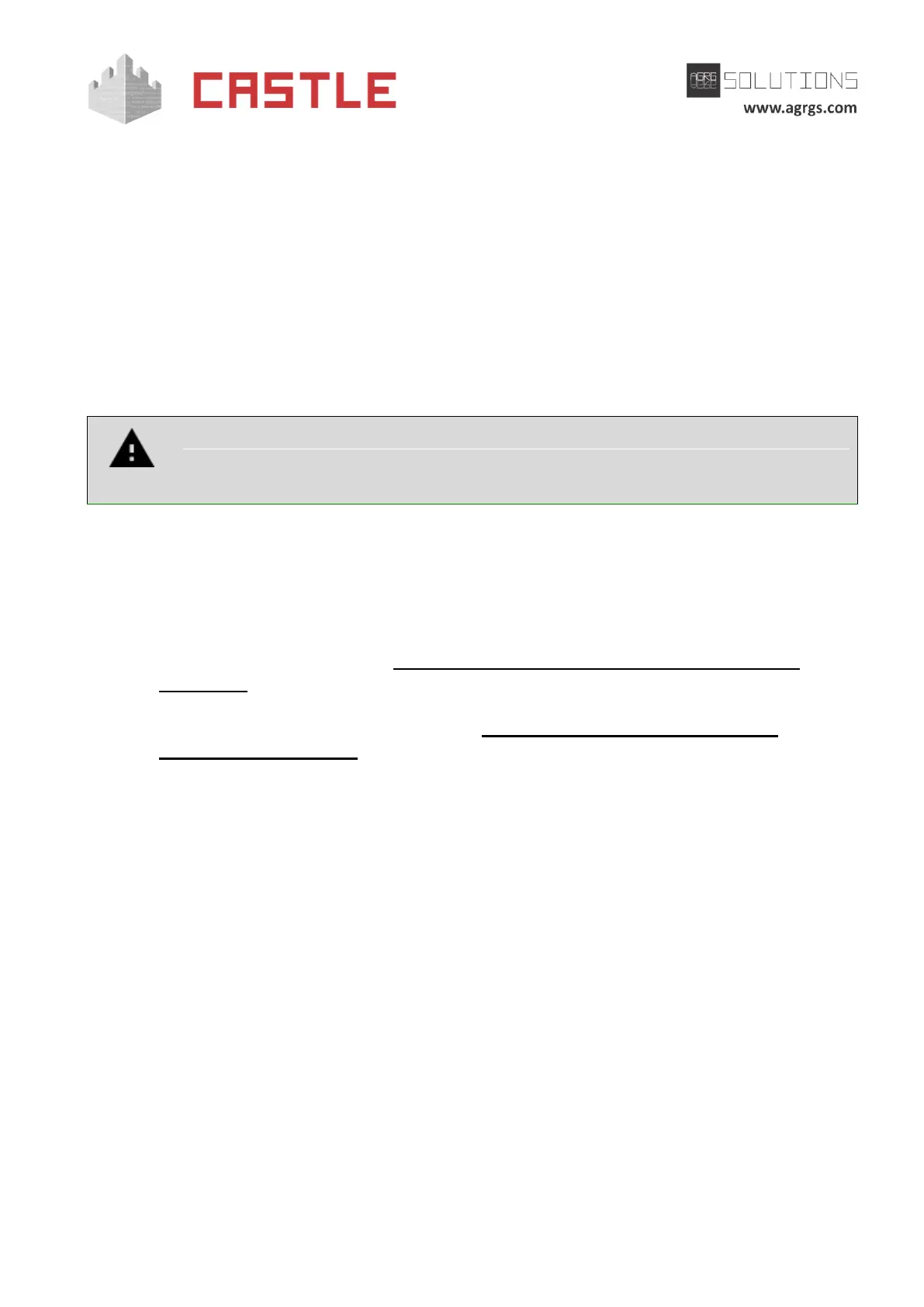© AGRGS 2016 | Data subject to change without notice
67385867493098462 | en, eu, V5, 07. Oct 2016, page 154
With an increase of current consumption above 100mA, or when a negative voltage or voltage
above 30V is supplied to the output, the output circuit will automatically turn off.
After the cause of emergency is eliminated, the output is recovered automatically.
11.6.3 Controller inputs
The controller inputs are protected against overvoltage and reverse polarity by resettable fuses and
protective diodes.
When a negative voltage or the voltage above 5 volt is supplied to the controller input, the input
circuit will automatically turn off.
After the cause of emergency is eliminated, the input is recovered automatically.
The controller protection systems are designed for a maximum voltage up to 60V.
The manufacturer does not guarantee the automatic I/O recovery after supplying
the voltage of more than 60V.
11.7 The operating logic in Two Door configuration
11.7.1 Working with readers
● Normal mode. The door is normally locked. When reading a key with the pass
permission, the door (see Sec. 15 Appendix 3. The controller numeric configuration
parameters, D0005 parameter) is getting unlocked for a certain time. After the
passage through the door is completed, the lock is automatically locked. In case of
keeping the door open too long (see Sec. 15 Appendix 3. The controller numeric
configuration parameters, D0004 parameter), the controller sends respective signals
by LED-indication on both the connected readers.
● Locked mode. In this mode, the door cannot be unlocked neither by keys nor by
RTE buttons. This mode is active while the door blocking button is pressed.
● Blocked mode. In this mode, the door is locked, and it cannot be unlocked by keys.
In this mode, the door can be unlocked for a single passage only by RTE button.
Switching the door to this mode can be performed only by a user of the system
(from the system client PC).
● Unblocked mode. In this mode, the door is always open. Switching to this mode is
performed only by a user of the system (from the system client PC).
Note: some types of locks (e.g., electromechanical) are not lockable forcibly by the controller, so in
some cases they may remain unlocked (e.g., if the passage is not completed after unlocking the
lock, the door does remain open).
11.7.2 Working with RTE buttons
You can connect up to 6 RTE buttons to the controller, i.e. up to 3 buttons on each door. One of
three buttons is to open the door without indication of the passage direction, while pressing other
two is registered by the controller as opening the door in IN/OUT directions.