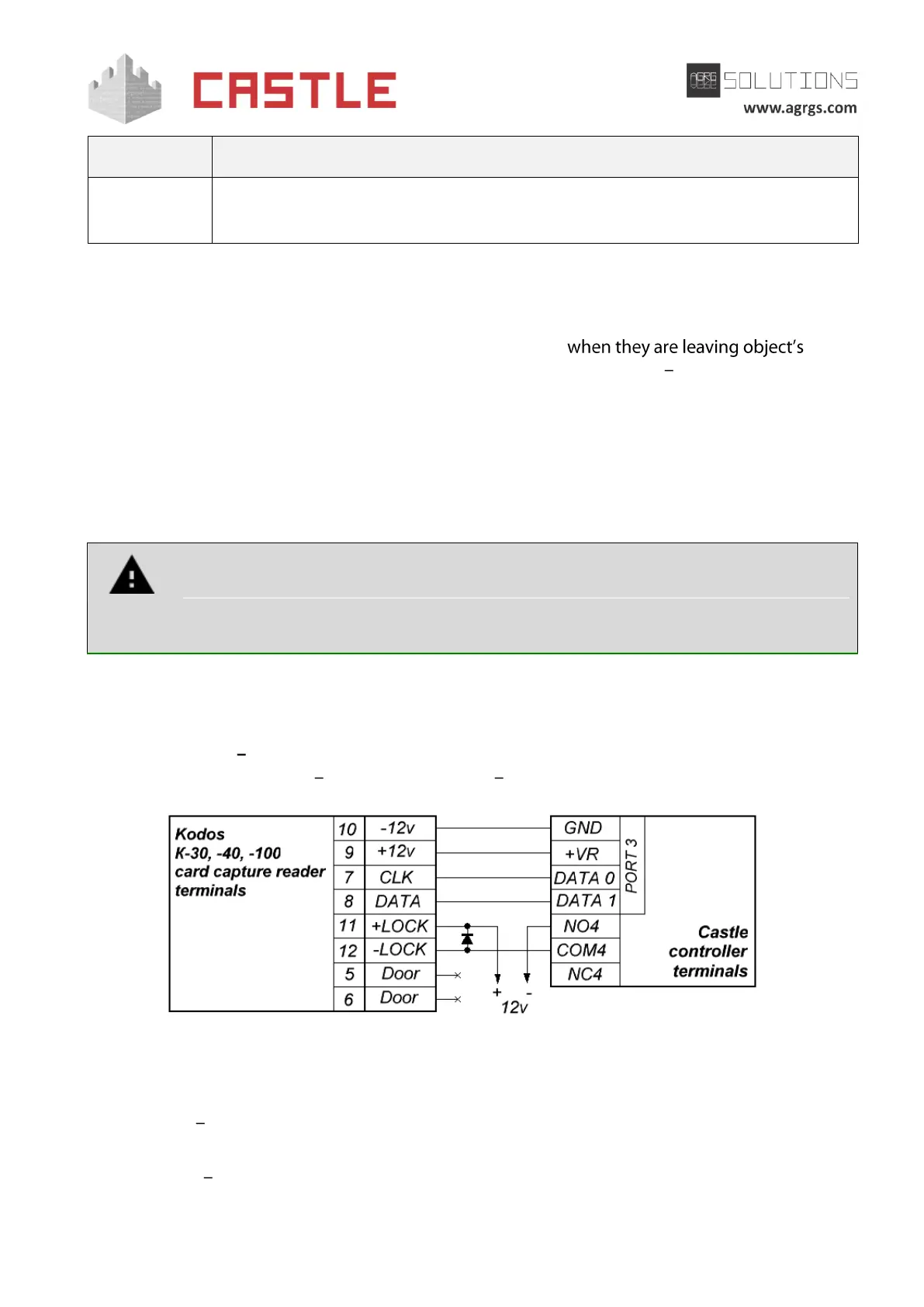© AGRGS 2016 | Data subject to change without notice
67385867493098462 | en, eu, V5, 07. Oct 2016, page 52
Additional IN direction reader. For capturing visitor passes or registering
passages at inappropriate time. It can also operate identically to the main one.
Table 25. The default reader assignments when operating in Turnstile configuration
9.5 Connecting card capture readers. Overview
The card capture reader is designed to collect cards of visitors
territory. You can connect up to two card capture readers to the controller one for IN and another
one for OUT direction.
9.5.1 Connecting card capture readers Kodos K-30, K-40, and K-100
To use the controller with Kodos card capture reader you should replace the built-in reader by any
other that has a standard Wiegand-26 or 34 output interface. Kodos readers have a non-standard
output stage of Wiegand interface, so that their message frames are ignored by the controller.
To use the controller with Kodos card capture reader, you should replace the built-
in reader by any other that has a standard Wiegand-26 or 34 output interface.
Kodos readers have a non-standard output stage of Wiegand interface, so that
their message frames are ignored by the controller.
In the Control Program go to Doors tab, select the required controller from the list, click Settings,
switch to Clamps reassignment (Terminal reassignment) tab, and add a string with the following
values:
● Function «Seize card» line for «Outside» direction (Capture the card in OUT direction),
Door (access point) "1", Clamp (terminal) "K4, normally not active".
Pic 31. Example of connecting Kodos card capture reader in OUT direction
Legend:
● VD1 protective diode (1N4007 or similar, for the current of at least 1A, not included in
the controller package).
● +12V positive side of PSU 12V.