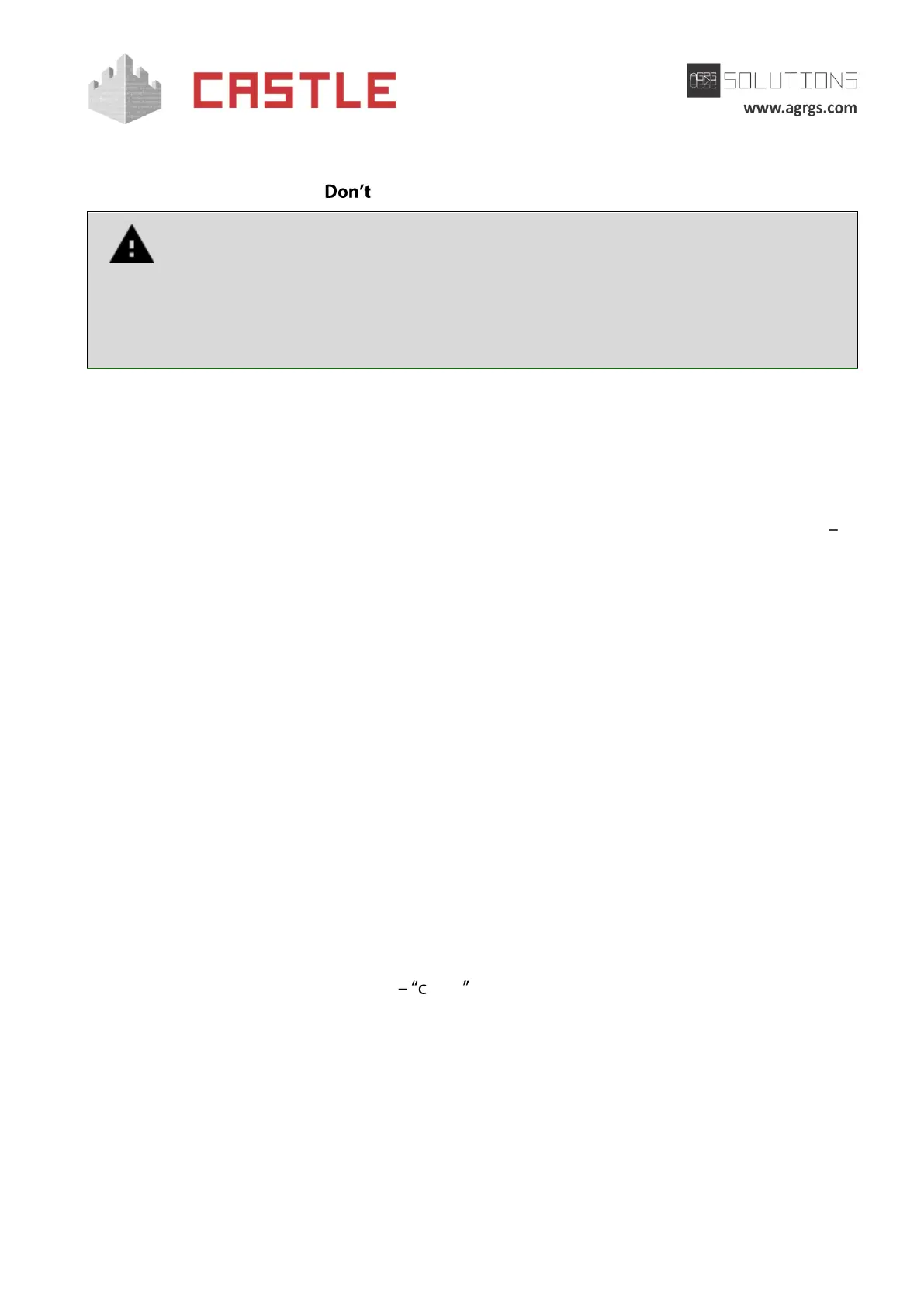© AGRGS 2016 | Data subject to change without notice
67385867493098462 | en, eu, V5, 07. Oct 2016, page 23
The second category includes SP-E1Quest, Skyros SP- E1Q readers and PE-15 control receiver-
board, which are forming a message frame checksum incorrectly via Wiegand interface. To support
them, it is necessary to enable verify Wiegand checksum option in the controller settings.
We do not recommend the use of Matrix-II readers with Touch Memory interface.
Their most famous "feature" is the ignoring of some proximity card (despite the
activated indication, the card code is not transmitted by the reader to the output).
Also, many copies of these readers can stop transmitting card code bytes to the
controller at any given time, what looks like almost a complete failure of the
reader.
6.4 Connecting the communication line and setting up the controller
6.4.1 Connecting Ethernet communication line
The controller is connected to the Ethernet network by a standard (straight through) patch cord,
with its first connector being plugged into the RJ45 socket of the controller and the second one
into the active Ethernet equipment socket (a hub, a switch, etc.).
Also, at the time of the initial controller configuration, you may connect the controller by a
crossover patch cord directly to a network card of the ACS server.
In some situations, you may need to reset the controller to its default state. For example, if the
password is lost or settings are defined incorrectly barring the access to the controller via IP-
network. To reset the controller, you should put the RST jumper, then turn off and turn on
controller power supply. Two short beeps on startup confirm successful reset. For normal
operation, remove the RST jumper, otherwise settings you have made will be reset every time you
restart the power.
6.4.2 Setting controller IP-parameters
For normal operation of the controller, it is necessary to make its configuration by setting
● IP-address
● Network mask
● Default gateway
The controller is supplied with a non-configured IP-address, network mask and default gateway.
The default password to access settings astle (without quotes). The password can be changed
during configuration.
To configure the controller, you should
● Connect it to a free LAN port.
● Connect power.
● Install server software for the Castle system on one of LAN computers.
● Make the necessary settings using the Server Control Program.
The detailed customization process is described in the Castle system Administrator's Guide.