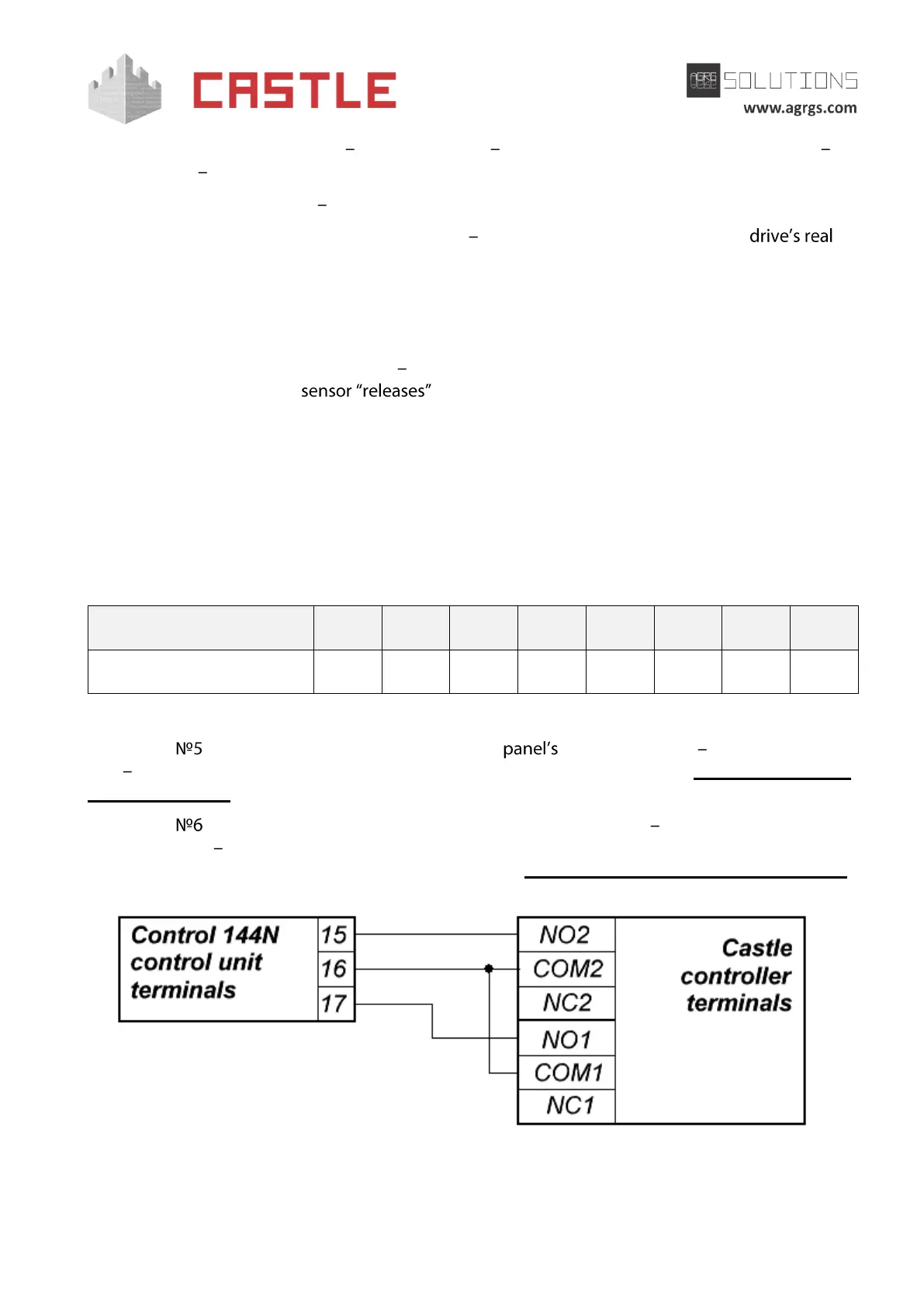© AGRGS 2016 | Data subject to change without notice
67385867493098462 | en, eu, V5, 07. Oct 2016, page 138
To do this, run Control Program select Doors tab select the desired controller from the list
click Settings uncheck Show only basic settings. Then make the following settings:
● Gate control mode select Open, Close, Stop. Logic «B».
● Max open/close time of gate sections set equal to about 1.1 times of the
opening (closing) time. E.g., if it opens fully within 5 seconds, then the parameter value
must be equal to 5.5 seconds.
● Max waiting time before autoclosing an opened gate is the waiting time for a vehicle
to start passing the barrier after the drive is fully open. Set as desired.
● Gate sensor activation delay set within 0.5-2.0 seconds. This parameter is used to
ignore short-term when detecting passing vehicles with a trailer or other
parts that are transparent to the sensor.
● Other parameter values are not fundamental and may be left at their default values.
● After setting up, click OK. All the parameter values will be applied automatically.
10.18.2 Connecting DoorHan drives with Control 144N control unit
To connect to Control 144N gate control unit, you need to switch the controller to the third-party
gate controller handling mode according to the logic defined in the Control Program.
Table 116. Settings of CONF1 dip-unit toggles for operating with the Control 144N
The toggle selects the normal state of the control STOP button. ON normally closed,
OFF normally open. For the wiring diagram of the control panel, refer to Sec. 10.5 Connecting the
gate control panel.
The toggle selects the configuration of vehicle presence sensors. ON only one (the central) is
connected, OFF all three are connected (at the entrance, in the center and at the exit). For the
wiring diagram of vehicle presence sensors, refer to Sec. 10.6 Connecting vehicle presence sensors.
Pic 122. Connecting Control 144N control unit