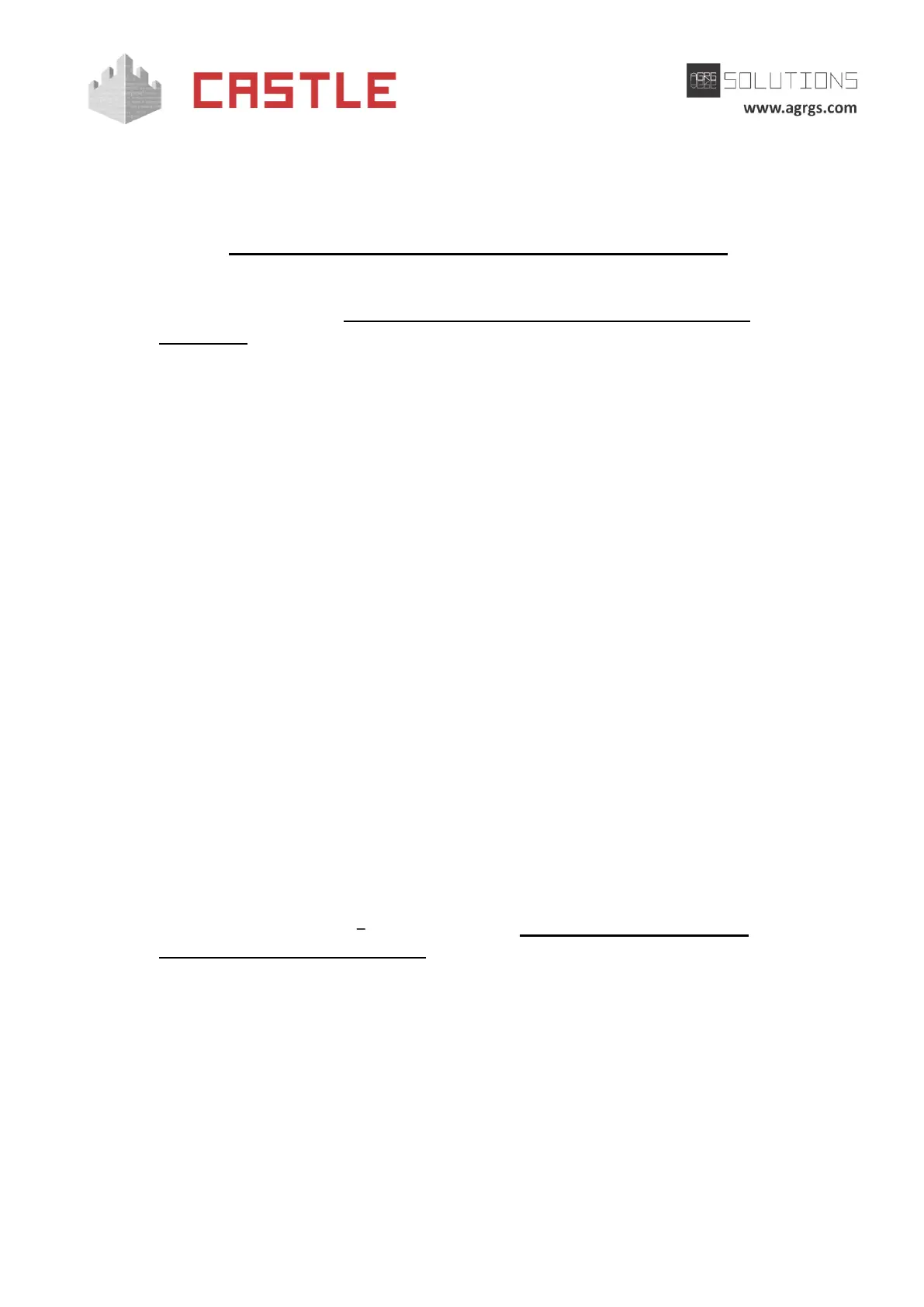© AGRGS 2016 | Data subject to change without notice
67385867493098462 | en, eu, V5, 07. Oct 2016, page 155
Such a flexibility of the system allows you to correctly determine the direction of the completed
passages, and, if necessary, to connect the door open button at the security post. When this button
is pushed, the passage direction is not defined, i.e. the guard can let a person both IN and OUT.
● Normal mode. The door is normally locked. When RTE button is pushed, the door
(see Sec. 15 Appendix 3. The controller numeric configuration parameters, D0005
parameter) is getting unlocked for a certain time. After the passage through the
door is completed, the lock is automatically locked. In case of keeping the door
open too long (see Sec. 15 Appendix 3. The controller numeric configuration
parameters, D0004 parameter), the controller sends respective signals by LED-
indication on both the connected readers.
● Locked mode. In this mode, the door cannot be unlocked by RTE buttons. This
mode is active while the door blocking button is pressed.
● Blocked mode. In this mode, the door can be unlocked only by RTE button.
Switching the door to this mode can be performed only by a user of the system
(from the system client PC).
● Unblocked mode. In this mode, the door is always open. Switching to this mode is
performed only by a user of the system (from the system client PC).
11.7.3 Working with block buttons
● When you push the door blocking button, the door is no longer open until the lock
button is released.
● Pushing the door blocking button will also deny the access requested in the
Require guard approval for passing mode.
11.8 The operating logic in Turnstile configuration
11.8.1 Working with a turnstile
The turnstile, which is connected to the controller, can operate in one of the following three modes:
● Normal mode. In this mode, the turnstile is normally blocked in both directions.
When reading a key with the pass permission, the turnstile is getting unblocked for
a certain time (by default 5 seconds, see Sec. 15 Appendix 3. The controller
numeric configuration parameters, D0020 parameter) in the respective direction.
After the passage is completed or after a preset period of time, the turnstile is
blocked automatically. Processing the passage authorized from the control panel is
performed likewise.
● Blocked mode. In this mode, the turnstile is blocked in both directions and cannot
be unblocked by keys. Switching the turnstile to this mode can be performed only
by the system operator (from the system client PC) or by holding down the STOP
button on the control panel. In this mode, the turnstile can be unblocked for a
single passage only by the command from the turnstile control panel.