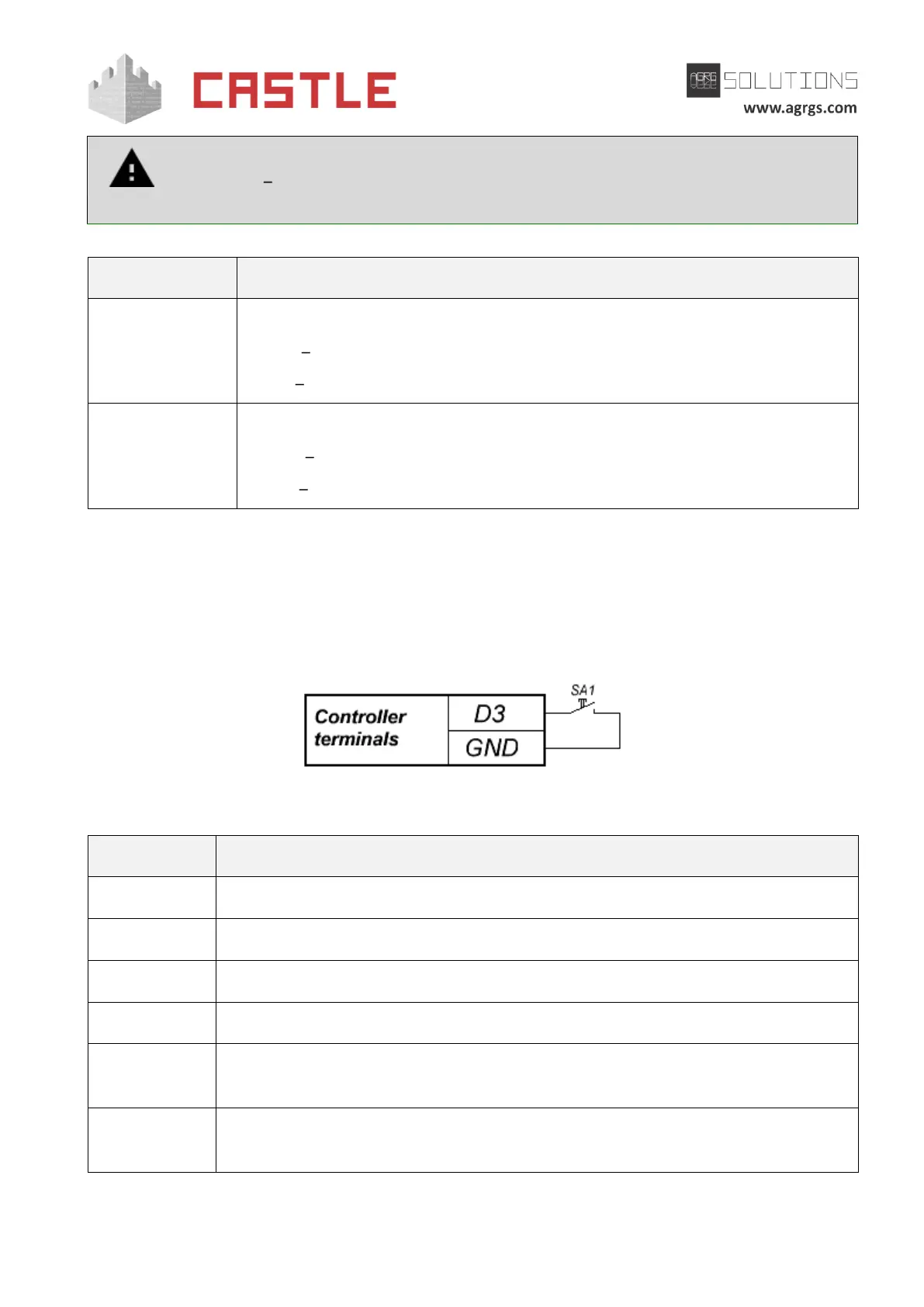© AGRGS 2016 | Data subject to change without notice
67385867493098462 | en, eu, V5, 07. Oct 2016, page 44
Warning! If there is no door opening sensor, do not install jumpers on D1 and D2
terminals in this case, the controller will not record the events of access (i.e. it
considers the door always closed).
Selects the normal state of the first door opening sensor.
3=OFF normally closed
3=ON normally open
Selects the normal state of the second door opening sensor.
4=OFF normally closed
4=ON normally open
Table 20. Setting toggles of CONF1 dip-unit for adjusting door opening sensors
8.5 Connecting RTE buttons
RTE buttons are used for unlocking the corresponding door, when the passage block button is not
pressed. Connected buttons should be normally open.
Pic 25. Connecting RTE button on the example of the OUT direction for the first door
OUT-request button for the first door.
IN-request button for the first door.
OUT-request button for the second door.
IN-request button for the second door.
The button that is opening the first door (without determining passage
direction) or authorizing requested passage.
The button that is opening the second door (without determining passage
direction) or authorizing requested passage.
Table 21. Using controller terminals for connecting RTE buttons