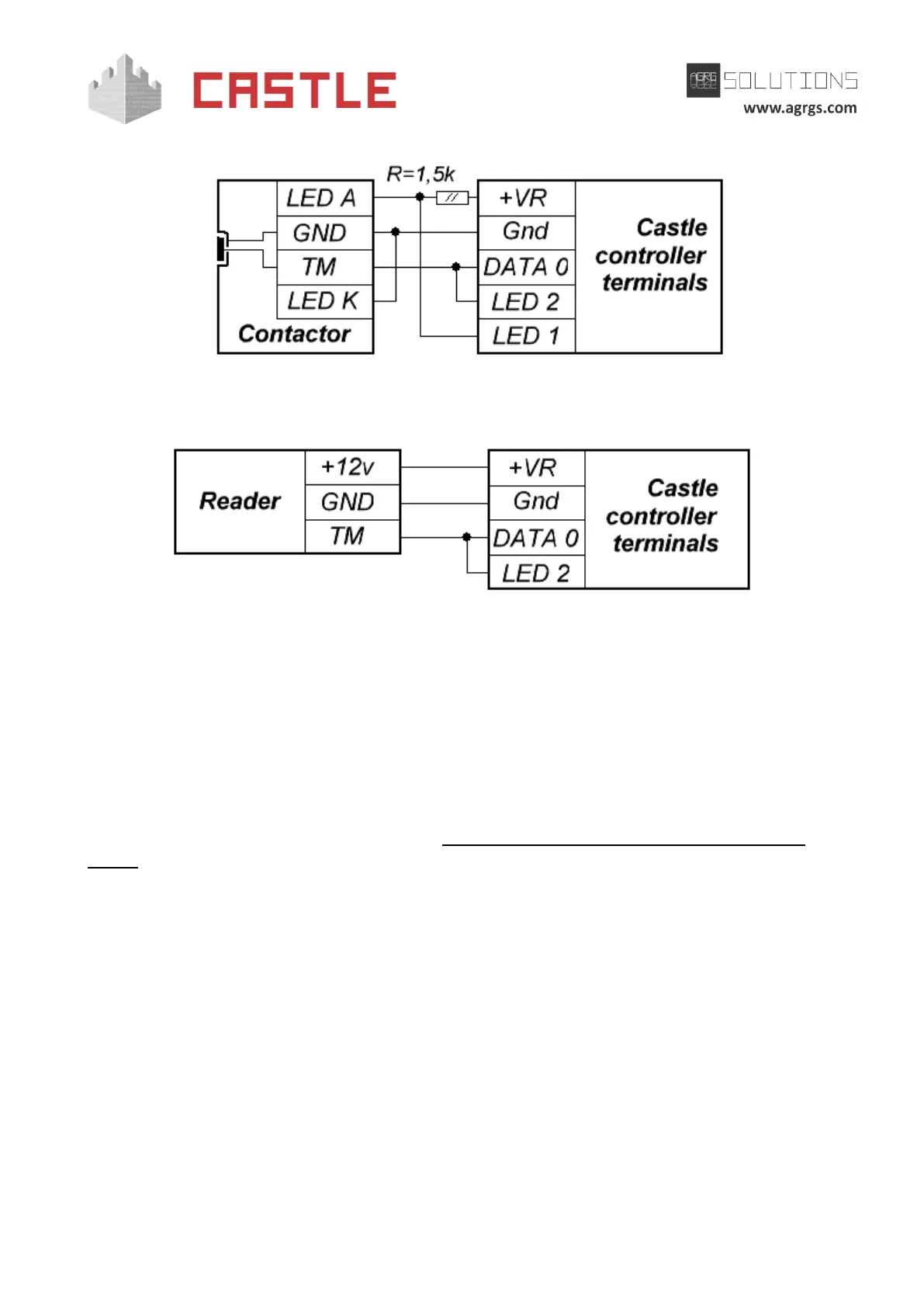© AGRGS 2016 | Data subject to change without notice
67385867493098462 | en, eu, V5, 07. Oct 2016, page 22
Pic 8. Example of connecting Touch memory contactor with integrated LED 2
Pic 9. Example of connecting the reader with the Touch memory output interface
6.3.4 Connecting keypad readers
To connect a keypad reader to the controller, it is necessary for the reader to have the Wiegand-HID
(6 bit) or Wiegand-Motorola (8 bit) output interface. The reader operating mode is recognized by
the controller automatically. It is recommended to use the tested readers under Rosslare brand, e.g.
AY-Q64 or AY-Q65.
If you use other types of readers, they should be checked for compliance with the output interface
and the character encoding according to Sec. 18 Appendix 6. Encoding characters on keypad
reader of this document.
6.3.5 Important notes on non-standard readers
Some reader models available on the market do not conform to the stated specifications and either
do not work at all or require additional tuning.
The first category currently consists of KODOS readers (high-impedance resistors in the output
stage of readers do not give normal logic levels on the controller terminals), BOLID S2000 proxy
reader (fault causes are currently being investigated), some revisions of BOLID S2000 proxy (H)
readers (e.g., version 4 is working properly, while version 8 does not work) and Proximus TM / W-3
readers (card code is given in a completely non-standard format that cannot be translated in a
common form by any formula). Finally, two customer calls to technical support have been
registered regarding broken U-prox mini readers.