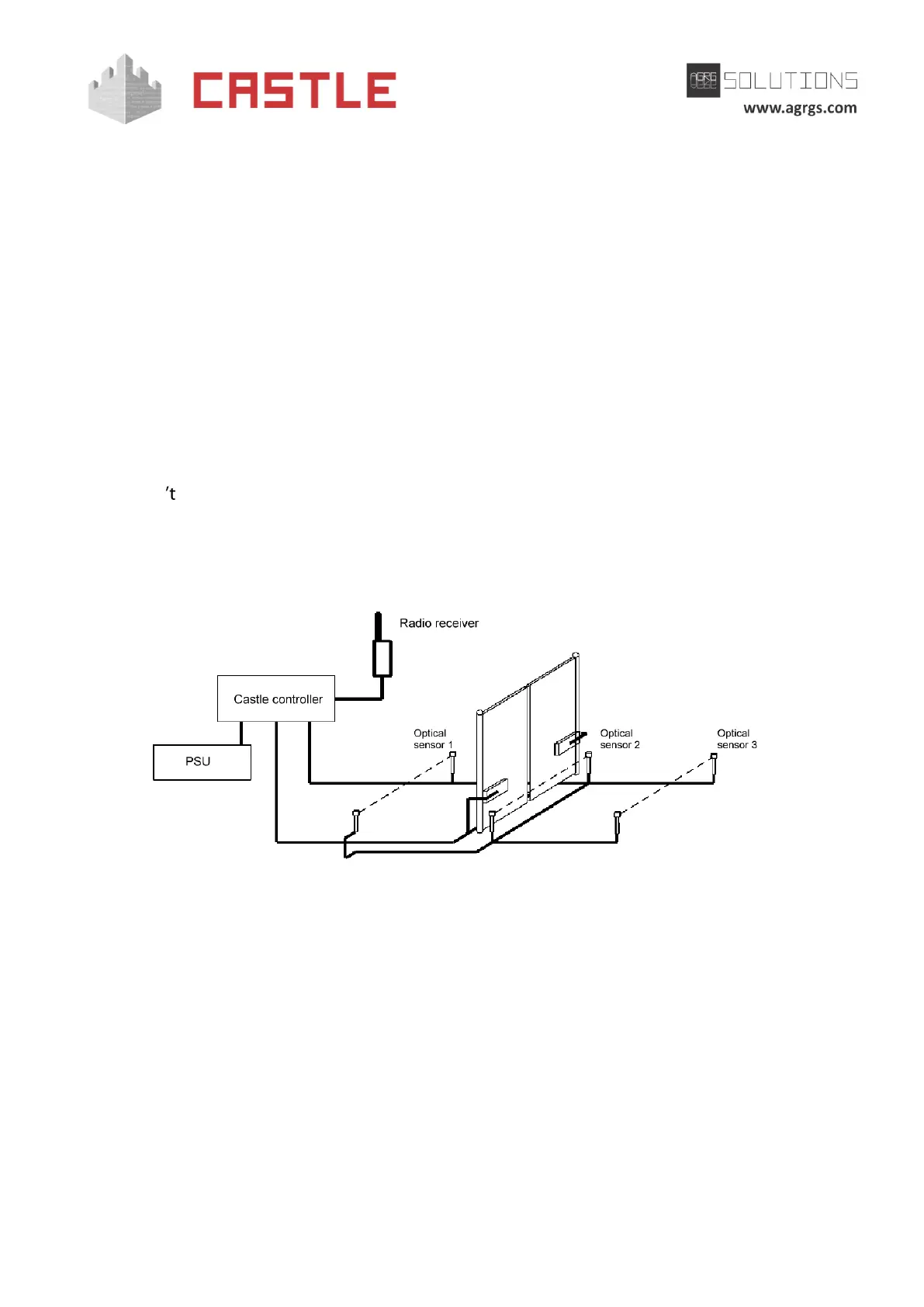© AGRGS 2016 | Data subject to change without notice
67385867493098462 | en, eu, V5, 07. Oct 2016, page 87
10. Connecting gate and barrier drives
The controller allows you to control virtually any gate and barrier drive, it supports up to three
vehicle presence sensors. This ensures fully automatic and safe operation of the gate/barrier.
10.1 Connecting gates and barriers. Overview
You can connect several devices to the controller:
● Two-button manual gate control panel.
● Central reader, two readers from both sides of the gate, or all three readers.
● Central sensor.
● Two vehicle presence sensors at both sides of the gate.
● Wing drives or a third-party controller to operate gate or barrier drives.
If you don need a manual gate control, you may omit connection of the control panel.
Also, in some cases (e.g., when using a sliding gate) you may omit connection of the vehicle
presence sensors from both sides of the gate. However, this scheme is not recommended as it does
reduce the overall safety level while operating the gate.
Pic 87. Example of gate automation using remote controls
The vehicle passage request is made by means of pressing a button on the remote control. To
prevent an accidental gate opening, the request processing is done by the controller only when the
vehicle is in the action zone of sensors 1 or 3. The movement direction (IN or OUT) is determined by
the sensor, which is active at the time of pressing the remote control button.