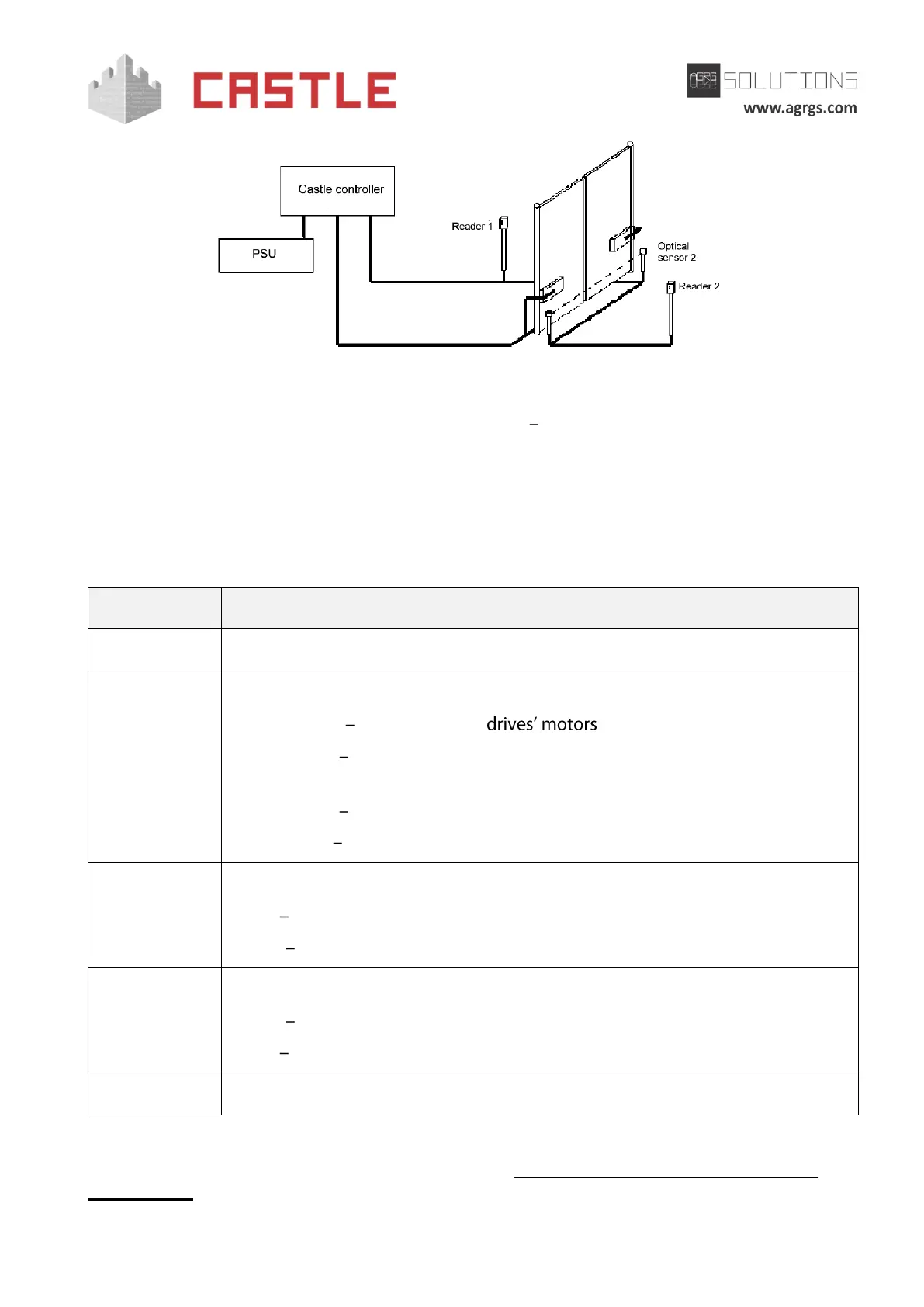© AGRGS 2016 | Data subject to change without notice
67385867493098462 | en, eu, V5, 07. Oct 2016, page 88
Pic 88. Example of gate automation using proximity cards or RFID-tags
The passage request is made by means of proximity keys electronic cards presented by a car
driver, or by reading active RFID-tags installed on each car. For this configuration, we recommend
using readers with extended range. In this example, vehicle presence sensors are not installed in
front of the gate. Such an installation is possible, but not recommended, due to reduced safety of
the automated gate.
You can connect three readers simultaneously, at the same time you can use both remote controls
and standard proxy cards.
1=ON, 2=ON (selects Gate/Barrier configuration).
Selects sub-configuration. Options:
3=OFF, 4=OFF direct control of
3=OFF, 4=ON manage a third-party gate controller according to the logic
defined in the Control Program
3=ON, 4=OFF invalid configuration
3=ON, 4=ON invalid configuration
Selects normal state of STOP button on the control panel:
5=ON normally closed
5=OFF normally open
Selects the configuration of vehicle presence sensors (usually photocells)
6=OFF all three connected (at the entrance, in the center and at the exit)
6=ON only one connected (in the center)
N/A, should be in OFF position.
Table 59. Settings of CONF1 dip-unit toggles in Gate/Barrier configuration
Note: The gate/barrier control logic is described in Sec. 11.9 The operating logic in Gate/Barrier
configuration.