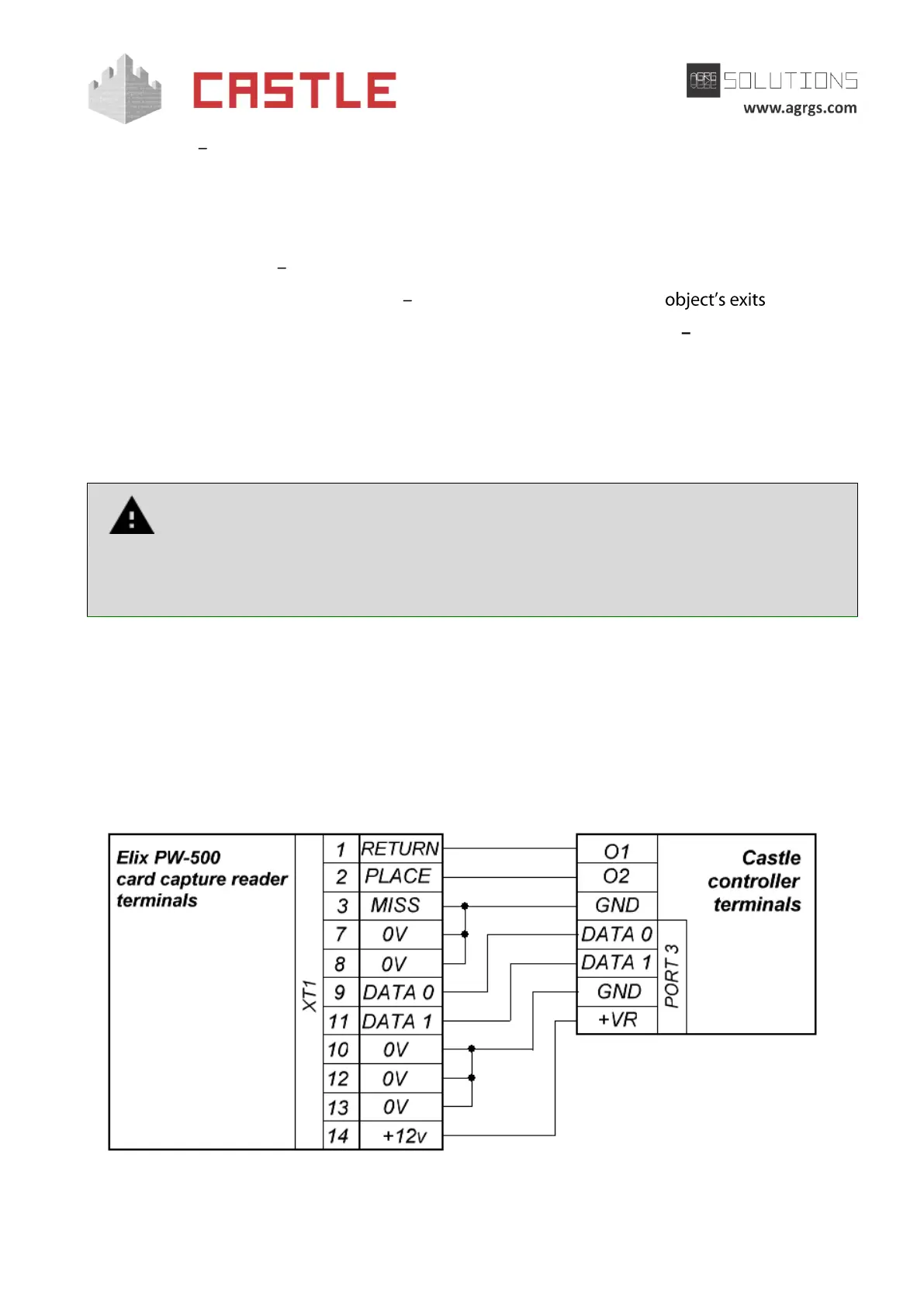© AGRGS 2016 | Data subject to change without notice
67385867493098462 | en, eu, V5, 07. Oct 2016, page 53
● -12V negative side of PSU 12V.
Mode settings (Rules):
For visitor passes that have to be captured at the exit, on Main tab you have to create the mode
with the following settings:
● Affected Staff select all visitor passes.
● Affected doors (access points) select all access points blocking .
● On Special Rules tab enable Outside direction additional reader as card collector
(Allow passage in OUT direction only by additional card capture reader) option from the
drop-down menu.
Add a day or days according to working schedule and adjust them as necessary.
9.5.2 Connecting Elix PW-500 card capture readers
It is not recommended to use Elix card capture readers as they contain a circuitry
error, resulting in a complete failure of a card capture reader when working with
certain types of contactless cards. This defect induces "freezing" of the device with
a card inside the capturing tray. It is caused by incorrect switching circuit of photo
sensors, which determine the card presence.
To connect Elix PW-500 card capture reader (CCR), it is necessary to join Castle controller terminals
to CCR terminals.
For an old modification of this CCR, you need to set X1 jumper in 1-2 position on CCR control board.
For the new modification of this CCR, you need to select "Mode 1". To do this, go to the menu by
briefly pressing SB1 button, select "Mode" by pressing SB1 button several times, then change its
value to "1" by pressing SB2 button. To exit the menu, press SB1 button, then holding it down,
press SB2 button, and then release both buttons.
Pic 32. Example of connecting Elix PW-500 card capture reader in OUT direction